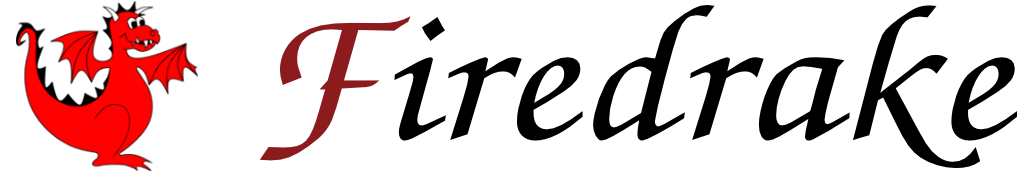Changing mesh coordinates¶
Users may want to change the coordinates of an existing mesh object
for certain reasons. The coordinates can be accessed as a
Function through mesh.coordinates where mesh is
a mesh object. For example,
mesh.coordinates.dat.data[:, 1] *= 2.0
streches the mesh in the y-direction. Another possibility is to use
assign():
Vc = mesh.coordinates.function_space()
x, y = SpatialCoordinate(mesh)
f = Function(Vc).interpolate(as_vector([x, y*2.0]))
mesh.coordinates.assign(f)
This can also be used if f is a solution to a PDE.
Warning
Features which rely on the coordinates field of a mesh’s PETSc DM
(usually a DMPlex) such as VertexOnlyMesh() and
MeshHierarchy() will not work as expected if the
mesh.coordinates field has been modified: at present, the this
does not correspondingly update the coordinates field of the DM.
This will be fixed in a future Firedrake update.
Changing the coordinate function space¶
For more complicated situations, one might wish to replace the mesh
coordinates with a field which lives on a different
FunctionSpace (e.g. higher-order meshes).
Note
Re-assigning the coordinates property of a mesh used to be an
undocumented feature. However, this no longer works:
mesh.coordinates = f # Raises an exception
Instead of re-assigning the coordinates of a mesh, one can create new mesh object from a field f:
new_mesh = Mesh(f)
new_mesh has the same mesh topology as the original mesh, but its
coordinate values and coordinate function space are from f. The
coordinate function space must be a rank-1
FunctionSpace, constructed either with
VectorFunctionSpace(), or by providing a
VectorElement to FunctionSpace(). For
efficiency, the new mesh object shares data with f. That is,
changing the values of f will change the coordinate values of the
mesh, and vice versa. If this behaviour is undesired, one should
explicitly copy:
g = Function(f) # creates a copy of f
new_mesh = Mesh(g)
Or simply:
new_mesh = Mesh(Function(f))
Immersing a mesh in higher dimensional space¶
A useful special case of creating a mesh on modified coordinates is to immerse a lower dimensional mesh in a higher dimension, for example to create a mesh of a two-dimensional manifold immersed in 3D.
This is accomplished by setting the value dimension of the new
VectorFunctionSpace() to that of the space in which it should be
immersed. For example, a mesh of square bent into a sine wave using
linear (flat) elements can be created with:
mesh = UnitSquareMesh(10, 10)
x, y = SpatialCoordinate(mesh)
coord_fs = VectorFunctionSpace(mesh, "CG", 1, dim=3)
new_coord = assemble(interpolate(as_vector([x, y, sin(2*pi*x)]), coord_fs))
new_mesh = Mesh(new_coord)

A sine-wave shaped triangle mesh immersed in three-dimensional space.¶
Replacing the mesh geometry of an existing function¶
Creating a new mesh geometry object, as described above, leaves any
existing Functions untouched – they continue to live
on their original mesh geometries. One may wish to move these
functions over to the new mesh. To move f over to mesh, use:
g = Function(functionspaceimpl.WithGeometry.create(f.function_space(), mesh),
val=f.topological)
This creates a Function g which shares data with f,
but its mesh geometry is mesh.
Warning
The example above uses Firedrake internal APIs, which might change in the future.