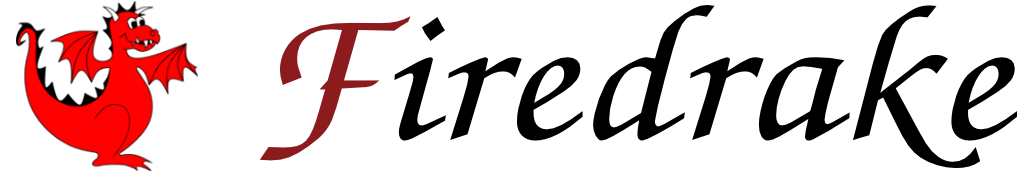Primary API: Interpolation onto a vertex-only mesh¶
Firedrake’s principal API for evaluating functions at arbitrary points,
interpolation onto a VertexOnlyMesh(), is designed for evaluating a
function at many points, or repeatedly, and for creating expressions which
contain point evaluations. It is parallel-safe. Whilst at()
produces a list of values, cross-mesh interpolation onto
VertexOnlyMesh() gives Firedrake Functions.
This is discussed in detail in [NHSCH24] but, briefly,
the idea is that the VertexOnlyMesh() is a mesh that represents a
point cloud domain. Each cell of the mesh is a vertex at a chosen location in
space. As usual for a mesh, we represent values by creating functions in
function spaces on it. The only function space that makes sense for a mesh
whose cells are vertices is the space of piecewise constant functions, also
known as the Polynomial degree 0 Discontinuous Galerkin (P0DG) space.
Our vertex-only meshes are immersed in some ‘parent’ mesh. We perform point
evaluation of a function \(f\) defined in a function space
\(V\) on the parent mesh by interpolating into the P0DG space on the
VertexOnlyMesh(). For example:
parent_mesh = UnitSquareMesh(10, 10)
V = FunctionSpace(parent_mesh, "CG", 2)
# Create a function f on the parent mesh to point evaluate
x, y = SpatialCoordinate(parent_mesh)
f = Function(V).interpolate(x**2 + y**2)
# 3 points (i.e. vertices) at which to point evaluate f
points = [[0.1, 0.1], [0.2, 0.2], [0.3, 0.3]]
vom = VertexOnlyMesh(parent_mesh, points)
# P0DG is the only function space you can make on a vertex-only mesh
P0DG = FunctionSpace(vom, "DG", 0)
# Interpolation performs point evaluation
# [test_vertex_only_mesh_manual_example 2]
f_at_points = assemble(interpolate(f, P0DG))
print(f_at_points.dat.data_ro)
will print [0.02, 0.08, 0.18] when running in serial, the values of
\(x^2 + y^2\) at the points \((0.1, 0.1)\), \((0.2, 0.2)\) and
\((0.3, 0.3)\). For details on viewing the outputs in parallel, see the
section on the input ordering property.
Note that f_at_points is a Function which takes
on all the values of f evaluated at points. The cell ordering of a
VertexOnlyMesh() follows the ordering of the list of points it is given
at construction. In general VertexOnlyMesh() accepts any numpy array of
shape (num_points, point_dim) (or equivalent list) as the set of points to
create disconnected vertices at.
Vector and tensor valued function spaces¶
When interpolating from vector or tensor valued function spaces, the P0DG
function space on the vertex-only mesh must be a
VectorFunctionSpace() or TensorFunctionSpace()
respectively. For example:
V = VectorFunctionSpace(parent_mesh, "CG", 2)
or
V = FunctionSpace(parent_mesh, "N1curl", 2)
each require
vom = VertexOnlyMesh(parent_mesh, points)
P0DG_vec = VectorFunctionSpace(vom, "DG", 0)
for successful interpolation.
Parallel behaviour¶
In parallel the points given to VertexOnlyMesh() are assumed to be
the same on each MPI process and are taken from rank 0. To let different ranks
provide different points to the vertex-only mesh set the keyword argument
redundant = False
# Default behaviour
vom = VertexOnlyMesh(parent_mesh, points, redundant = True)
# Different points on each MPI rank to add to the vertex-only mesh
vom = VertexOnlyMesh(parent_mesh, points, redundant = False)
In this case, points will redistribute to the mesh partition where they are
located. This means that if rank A has points \(\{X\}\) that are not
found in the mesh cells owned by rank A but are found in the mesh cells owned
by rank B then they will be moved to rank B.
If the same coordinates are supplied more than once, they are always assumed to
be a new vertex: this is true for both redundant = True and
redundant = False. So if we have the same set of points on all MPI processes
and switch from redundant = True to redundant = False we will get point
duplication.
Points outside the domain¶
By default points outside the domain by more than the specified
tolerance will generate
a VertexOnlyMeshMissingPointsError. This can be switched to a
warning or switched off entirely:
# point (1.1, 1.0) is outside the mesh
points = [[0.1, 0.1], [0.2, 0.2], [1.1, 1.0]]
# This will raise a VertexOnlyMeshMissingPointsError
vom = VertexOnlyMesh(parent_mesh, points, missing_points_behaviour='error')
# This will generate a warning and the point will be lost
vom = VertexOnlyMesh(parent_mesh, points, missing_points_behaviour='warn')
# This will cause the point to be silently lost
vom = VertexOnlyMesh(parent_mesh, points, missing_points_behaviour="ignore")
PointEvaluator convenience object¶
The PointEvaluator class performs point evaluation using vertex-only meshes,
as described above. This is a convenience object for users who want to evaluate
functions at points without writing the vertex-only mesh boilerplate code each time.
First, create a PointEvaluator object by passing the
parent mesh and the points to evaluate at:
point_evaluator = PointEvaluator(mesh, points)
Internally, this creates a vertex-only mesh at the given points, immersed in the given mesh.
To evaluate a Function defined on the parent mesh at the given points,
we use evaluate():
f_at_points = point_evaluator.evaluate(f)
Under the hood, this creates the appropriate P0DG function space on the vertex-only mesh
and performs the interpolation. The points are then reordered to match the input ordering,
as described in the section on the input ordering property. The result
is a Numpy array containing the values of f at the given points, in the order the points were
provided to the PointEvaluator constructor.
If redundant=True (the default) was used when creating the PointEvaluator,
then only the points given to the constructor on rank 0 will be evaluated. The result is then
broadcast to all ranks. Use this option if the same points are given on all ranks.
If redundant=False was used when creating the PointEvaluator, then
each rank will evaluate the points it was given. Use this option if different points are given
on different ranks, for example when using external point data.
The parameters missing_points_behaviour and tolerance (discussed here
and here respectively) can be set when creating the PointEvaluator
and will be passed to the VertexOnlyMesh() it creates internally.
If the coordinates or the tolerance of the parent mesh
are changed after creating the PointEvaluator, then the vertex-only mesh
will be reconstructed on the new mesh the next time evaluate() is called.