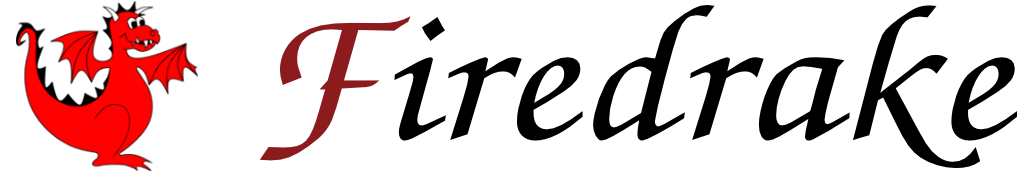Introductory Jupyter notebooks¶
These notebooks provide an introduction to usage of Firedrake, and are designed to familiarise you with manipulating Firedrake objects to solve finite element problems.
Running the notebooks locally¶
To run the notebooks, you will need to install jupyter inside your activated Firedrake virtualenv.
These notebooks are maintained in the Firedrake repository, so all the
material is available in your Firedrake installation source
directory. If you installed in Documents/firedrake, then the
notebooks are in the directory
Documents/firedrake/src/firedrake/docs/notebooks.
Running the notebooks on Google Colab¶
Thanks to the excellent FEM on Colab by Francesco Ballarin, you can run the notebooks on Google Colab through your web browser, without installing Firedrake.
Non-interactive renderings of the notebooks can also be seen on GitHub.
A first example¶
In this notebook, we solve the symmetric positive definite “Helmholtz” equation, and learn about meshes and function spaces. A rendered version of this notebook is available here and there is a version on Colab
Incorporating strong boundary conditions¶
Next, we modify the problem slightly and solve the Poisson equation. We introduce strong (Dirichlet) boundary conditions and how to use them. You can run this notebook yourself on Colab
A vector-valued problem¶
Moving on from scalar problems, we look at our first vector-valued problem, namely the equations of linear elasticity. In this notebook, we learn about some of UFL’s support for tensor algebra, and start looking at configuring linear solvers. You can run this notebook yourself on Colab
A time-dependent, nonlinear, problem¶
This notebook looks at a simple nonlinear problem, the viscous Burgers’ equation, and also treats simple timestepping schemes. We learn about formulating nonlinear, as opposed to linear problems, and also a little bit about how to write efficient Firedrake code. You can run this notebook yourself on Colab
A mixed formulation of the Poisson equation¶
In this notebook., we look at our first mixed finite element problem. A dual formulation of the Poisson equation. This equation also appears in the context of flow in porous media, as Darcy flow. We introduce mixed function spaces and how to work with them. Equations with multiple variables are typically more challenging to precondition, and so we discuss some of the preconditioning strategies for such block systems, and how to control them using PETSc solver options. You can run this notebook yourself on Colab
PDE-constrained optimisation with dolfin-adjoint¶
Now that we’ve learnt how to solve some PDEs, we might want to consider optimisation subject to PDE constraints. This notebook introduces the use of dolfin-adjoint to solve PDE constrained optimisation problems. We solve the Stokes equations and minimise energy loss due to heat, controlling inflow/outflow in a pipe. You can run this notebook yourself on Colab
Geometric multigrid¶
The next notebook looks a little bit at the support Firedrake has for geometric multigrid, and how you can configure complex multilevel solvers purely using PETSc options. You can run this notebook yourself on Colab
Solver Composition¶
We next dive a little deeper into the advanced ways in which Firedrake and PETSc enable solvers and preconditioners to be composed in arbitrarily complex ways to create an optimal solution strategy for a particular problem. You can run this notebook yourself on Colab
Hybridisation¶
Building on the theme of composable solvers, we now explore Firedrake’s capabilities in the area of static condensation and hybridisation. You can run this notebook yourself on Colab
Sum Factorisation¶
In this notebook, we take a look under the hood at the sorts of performance optimisation that Firedrake’s compilers can generate. In this case, we focus on sum factorisation for tensor product elements. You can run this notebook yourself on Colab
Solving adjoint problems¶
In some cases, it can be useful to extract adjoint solution data which is written to tape by dolfin-adjoint. This notebook shows how to do that: solving adjoint equations using firedrake-adjoint. You can run this notebook yourself on Colab
Running on HPC¶
When it comes to running Firedrake on a high performance computer there are a range of different techniques to get the best performance from your code. The HPC demonstration notebook builds up a multigrid solver for an elliptic problem specifically designed for solving very large problems using Firedrake on HPC. You can run this notebook yourself on Colab