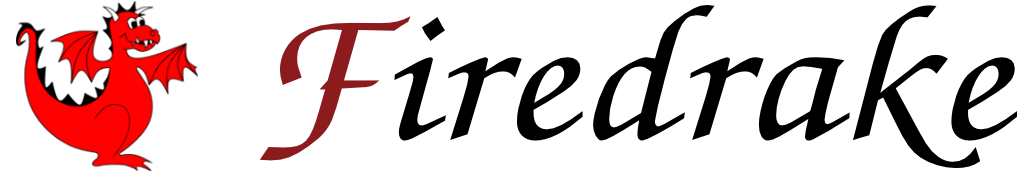firedrake package¶
Subpackages¶
- firedrake.adjoint package
- firedrake.adjoint_utils package
- Subpackages
- firedrake.adjoint_utils.blocks package
- Submodules
- firedrake.adjoint_utils.blocks.assembly module
- firedrake.adjoint_utils.blocks.block_utils module
- firedrake.adjoint_utils.blocks.constant module
- firedrake.adjoint_utils.blocks.dirichlet_bc module
- firedrake.adjoint_utils.blocks.function module
- firedrake.adjoint_utils.blocks.mesh module
- firedrake.adjoint_utils.blocks.solving module
- Module contents
- firedrake.adjoint_utils.blocks package
- Submodules
- firedrake.adjoint_utils.assembly module
- firedrake.adjoint_utils.checkpointing module
- firedrake.adjoint_utils.constant module
- firedrake.adjoint_utils.dirichletbc module
- firedrake.adjoint_utils.ensemble_function module
- firedrake.adjoint_utils.function module
- firedrake.adjoint_utils.mesh module
- firedrake.adjoint_utils.projection module
- firedrake.adjoint_utils.solving module
- firedrake.adjoint_utils.variational_solver module
- Module contents
- Subpackages
- firedrake.cython package
- Submodules
- firedrake.cython.dmcommon module
DistributedMeshOverlapTypecell_facet_labeling()clear_adjacency_callback()closure_ordering()complete_facet_labels()compute_point_cone_global_sizes()count_labelled_points()create_cell_closure()create_halo_exchange_sf()create_section()entity_orientations()exchange_cell_orientations()facet_closure_nodes()facet_numbering()get_cell_markers()get_cell_nodes()get_cell_remote_ranks()get_dm_cell_types()get_entity_classes()get_facet_nodes()get_facet_ordering()get_facets_by_class()get_topological_dimension()label_facets()make_global_numbering()mark_entity_classes()mark_entity_classes_using_cell_dm()mark_points_with_function_array()orientations_facet2cell()plex_renumbering()quadrilateral_closure_ordering()quadrilateral_facet_orientations()reordered_coords()set_adjacency_callback()submesh_correct_entity_classes()submesh_create()submesh_create_cell_closure()submesh_update_facet_labels()to_petsc_local_numbering()transform_vec_from_firedrake_to_petsc()validate_mesh()
- firedrake.cython.extrusion_numbering module
- firedrake.cython.hdf5interface module
- firedrake.cython.mgimpl module
- firedrake.cython.patchimpl module
- firedrake.cython.spatialindex module
- firedrake.cython.supermeshimpl module
- Module contents
- firedrake.ensemble package
- firedrake.external_operators package
- firedrake.fml package
- firedrake.matrix_free package
- Submodules
- firedrake.matrix_free.operators module
ImplicitMatrixContextImplicitMatrixContext.createSubMatrix()ImplicitMatrixContext.duplicate()ImplicitMatrixContext.getDiagonal()ImplicitMatrixContext.getInfo()ImplicitMatrixContext.missingDiagonal()ImplicitMatrixContext.mult()ImplicitMatrixContext.multTranspose()ImplicitMatrixContext.on_diagImplicitMatrixContext.view()
- Module contents
- firedrake.mg package
- Submodules
- firedrake.mg.embedded module
TransferManagerTransferManager.CacheTransferManager.DG_inv_mass()TransferManager.DG_work()TransferManager.V_DG_mass()TransferManager.V_approx_inv_mass()TransferManager.V_dof_weights()TransferManager.V_inv_mass_ksp()TransferManager.cache()TransferManager.cache_dat_versions()TransferManager.cache_key()TransferManager.inject()TransferManager.is_native()TransferManager.op()TransferManager.prolong()TransferManager.requires_transfer()TransferManager.restrict()TransferManager.work_vec()
- firedrake.mg.interface module
- firedrake.mg.kernels module
- firedrake.mg.mesh module
- firedrake.mg.opencascade_mh module
- firedrake.mg.ufl_utils module
- firedrake.mg.utils module
- Module contents
- firedrake.ml package
- firedrake.output package
- firedrake.preconditioners package
- Submodules
- firedrake.preconditioners.asm module
- firedrake.preconditioners.assembled module
- firedrake.preconditioners.base module
- firedrake.preconditioners.bddc module
- firedrake.preconditioners.facet_split module
- firedrake.preconditioners.fdm module
- firedrake.preconditioners.gtmg module
- firedrake.preconditioners.hiptmair module
- firedrake.preconditioners.hypre_ads module
- firedrake.preconditioners.hypre_ams module
- firedrake.preconditioners.low_order module
- firedrake.preconditioners.massinv module
- firedrake.preconditioners.patch module
- firedrake.preconditioners.pcd module
- firedrake.preconditioners.pmg module
- Module contents
- firedrake.pyplot package
- firedrake.scripts package
- firedrake.slate package
- Subpackages
- Submodules
- firedrake.slate.slate module
AddAssembledVectorAssembledVector.arg_function_spacesAssembledVector.arguments()AssembledVector.assembledAssembledVector.coefficients()AssembledVector.constants()AssembledVector.formAssembledVector.integralsAssembledVector.operandsAssembledVector.precAssembledVector.slate_coefficients()AssembledVector.subdomain_data()AssembledVector.terminalAssembledVector.ufl_domains()
BlockBlockAssembledVectorDiagonalTensorFactorizationInverseMulNegativeReciprocalSolveTensorTranspose
- Module contents
- firedrake.slope_limiter package
Submodules¶
firedrake.assemble module¶
- firedrake.assemble.assemble(expr, *args, **kwargs)[source]¶
Assemble.
- Parameters:
expr (ufl.classes.Expr or ufl.classes.BaseForm or slate.TensorBase) – Object to assemble.
tensor (firedrake.function.Function or firedrake.cofunction.Cofunction or matrix.MatrixBase or None) – Existing tensor object to place the result in.
bcs (Sequence) – Iterable of boundary conditions to apply.
form_compiler_parameters (dict) – Dictionary of parameters to pass to the form compiler. Ignored if not assembling a \(ufl.classes.Form\). Any parameters provided here will be overridden by parameters set on the \(ufl.classes.Measure\) in the form. For example, if a
quadrature_degreeof 4 is specified in this argument, but a degree of 3 is requested in the measure, the latter will be used.mat_type (str | None) –
String indicating how a 2-form (matrix) should be assembled – either as a monolithic matrix (
"aij"or"baij"), a block matrix ("nest"), or left as afiredrake.matrix.ImplicitMatrixgiving matrix-free actions ('matfree'). If not supplied, the default value inparameters["default_matrix_type"]is used."baij"`differs from"aij"in that only the block sparsity rather than the DoF sparsity is constructed. This can result in some memory savings, but does not work with all PETSc preconditioners."baij"matrices only make sense for non-mixed matrices with arguments on afiredrake.functionspace.VectorFunctionSpace().Note
For the assembly of a 0-form or 1-form arising from the action of a 2-form, the default matrix type is
"matfree".sub_mat_type (str | None) – String indicating the matrix type to use inside a nested block matrix. Only makes sense if
mat_typeisnest. May be one of"aij"or"baij". If not supplied, defaults toparameters["default_sub_matrix_type"].options_prefix (str) – PETSc options prefix to apply to matrices.
appctx (dict) – Additional information to hang on the assembled matrix if an implicit matrix is requested (mat_type
"matfree").zero_bc_nodes (bool) – If \(True\), set the boundary condition nodes in the output tensor to zero rather than to the values prescribed by the boundary condition. Default is \(True\).
diagonal (bool) – If assembling a matrix is it diagonal?
weight (float) – Weight of the boundary condition, i.e. the scalar in front of the identity matrix corresponding to the boundary nodes. To discretise eigenvalue problems set the weight equal to 0.0.
allocation_integral_types (Sequence) – \(Sequence\) of integral types to be used when allocating the output \(matrix.Matrix\).
is_base_form_preprocessed (bool) – If \(True\), skip preprocessing of the form.
current_state (firedrake.function.Function or None) – If provided and
zero_bc_nodes == False, the boundary condition nodes of the output are set to the residual of the boundary conditions computed ascurrent_stateminus the boundary condition value.
- Returns:
Result of assembly.
- Return type:
float or firedrake.function.Function or firedrake.cofunction.Cofunction or matrix.MatrixBase
Notes
Input arguments are all optional, except
expr.If expr is a \(ufl.classes.Form\) or \(slate.TensorBase\) then this evaluates the corresponding integral(s) and returns a \(float\) for 0-forms, a \(firedrake.function.Function\) or a \(firedrake.cofunction.Cofunction\) for 1-forms and a \(matrix.Matrix\) or a \(matrix.ImplicitMatrix\) for 2-forms. In the case of 2-forms the rows correspond to the test functions and the columns to the trial functions.
If expr is an expression other than a form, it will be evaluated pointwise on the \(firedrake.function.Function`s in the expression. This will only succeed if all the Functions are on the same `firedrake.functionspace.FunctionSpace\).
If
tensoris supplied, the assembled result will be placed there, otherwise a new object of the appropriate type will be returned.If
bcsis supplied andexpris a 2-form, the rows and columns of the resulting \(matrix.Matrix\) corresponding to boundary nodes will be set to 0 and the diagonal entries to 1. Ifexpris a 1-form, the vector entries at boundary nodes are set to the boundary condition values.
firedrake.assign module¶
- class firedrake.assign.Assigner(assignee, expression, subset=None)[source]¶
Bases:
objectClass performing pointwise assignment of an expression to a
firedrake.function.Function.- Parameters:
assignee – The
Functionbeing assigned to.expression – The
ufl.core.expr.Exprto evaluate.subset – Optional subset (
pyop2.types.set.Subset) to apply the assignment over.
- symbol = '='¶
- class firedrake.assign.CoefficientCollector[source]¶
Bases:
MultiFunctionMultifunction used for converting an expression into a weighted sum of coefficients.
Calling
map_expr_dag(CoefficientCollector(), expr)will return a tuple whose entries are of the form(coefficient, weight). Expressions that cannot be expressed as a weighted sum will raise an exception.Note: As well as being simple weighted sums (e.g.
u.assign(2*v1 + 3*v2)), one can also assign constant expressions of the appropriate shape (e.g.u.assign(1.0)oru.assign(2*v + 3)). Therefore the returned tuple must be split sincecoefficientmay be either afiredrake.constant.Constantorfiredrake.function.Function.Initialise.
- complex_value(o)¶
- float_value(o)¶
- int_value(o)¶
- zero(o)¶
- class firedrake.assign.IAddAssigner(assignee, expression, subset=None)[source]¶
Bases:
AssignerAssigner class for
firedrake.function.Function.__iadd__.- symbol = '+='¶
- class firedrake.assign.IDivAssigner(assignee, expression, subset=None)[source]¶
Bases:
AssignerAssigner class for
firedrake.function.Function.__itruediv__.- symbol = '/='¶
firedrake.bcs module¶
- class firedrake.bcs.DirichletBC(V, g, sub_domain, method=None)[source]¶
Bases:
BCBase,DirichletBCMixinImplementation of a strong Dirichlet boundary condition.
- Parameters:
V – the
FunctionSpaceon which the boundary condition should be applied.g – the boundary condition values. This can be a
FunctiononV, or a UFL expression that can be interpolated intoV, for example, aConstant, an iterable of literal constants (converted to a UFL expression), or a literal constant which can be pointwise evaluated at the nodes ofV.sub_domain – the integer id(s) of the boundary region over which the boundary condition should be applied. The string “on_boundary” may be used to indicate all of the boundaries of the domain. In the case of extrusion the
topandbottomstrings are used to flag the bcs application on the top and bottom boundaries of the extruded mesh respectively.method – the method for determining boundary nodes. DEPRECATED. The only way boundary nodes are identified is by topological association.
- apply(r, u=None)[source]¶
Apply this boundary condition to
r.- Parameters:
r – a
FunctionorMatrixto which the boundary condition should be applied.u – an optional current state. If
uis supplied thenris taken to be a residual and the boundary condition nodes are set to the valueu-bc. Supplyinguhas no effect ifris aMatrixrather than aFunction. Ifuis absent, then the boundary condition nodes ofrare set to the boundary condition values.
If
ris aMatrix, it will be assembled with a 1 on diagonals where the boundary condition applies and 0 in the corresponding rows and columns.
- property function_arg¶
The value of this boundary condition.
- homogenize()[source]¶
Convert this boundary condition into a homogeneous one.
Set the value to zero.
- restore()[source]¶
Restore the original value of this boundary condition.
This uses the value passed on instantiation of the object.
- set_value(val)[source]¶
Set the value of this boundary condition.
- Parameters:
val – The boundary condition values. See
DirichletBCfor valid values.
- class firedrake.bcs.EquationBC(*args, bcs=None, J=None, Jp=None, V=None, is_linear=False, Jp_eq_J=False)[source]¶
Bases:
objectConstruct and store EquationBCSplit objects (for \(F\), \(J\), and \(Jp\)).
- Parameters:
eq – the linear/nonlinear form equation
u – the
Functionto solve forsub_domain – see
DirichletBC.bcs – a list of
DirichletBCs and/orEquationBCs to be applied to this boundary condition equation (optional)J – the Jacobian for this boundary equation (optional)
Jp – a form used for preconditioning the linear system, optional, if not supplied then the Jacobian itself will be used.
V – the
FunctionSpaceon which the equation boundary condition is applied (optional)is_linear – this flag is used only with the \(reconstruct\) method
Jp_eq_J – this flag is used only with the \(reconstruct\) method
- firedrake.bcs.homogenize(bc)[source]¶
Create a homogeneous version of a
DirichletBCobject and return it. Ifbcis an iterable containing one or moreDirichletBCobjects, then return a list of the homogeneous versions of thoseDirichletBCs.- Parameters:
bc – a
DirichletBC, or iterable object comprisingDirichletBC(s).
firedrake.checkpointing module¶
- class firedrake.checkpointing.CheckpointFile(filename, mode, comm=<mpi4py.MPI.Intracomm object>)[source]¶
Bases:
objectCheckpointing meshes and
Functions in an HDF5 file.- Parameters:
filename – the name of the HDF5 checkpoint file (.h5 or .hdf5).
mode – the file access mode (
FILE_READ,FILE_CREATE,FILE_UPDATE) or (‘r’, ‘w’, ‘a’).comm – the communicator.
This object allows for a scalable and flexible checkpointing of states. One can save and load meshes and
Functions entirely in parallel without needing to gather them to or scatter them from a single process. One can also use different number of processes for saving and for loading.- create_group(name, track_order=None)[source]¶
Mimic
h5py.Group.create_group().- Parameters:
name – The name of the group.
- Keyword Arguments:
track_order – Whether to track dataset/group/attribute creation order.
In this method we customise the
h5py.h5p.PropGCIDobject from which we create the \(h5py.h5g.GroupID\) object to avoid the “object header message is too large” error and/or “record is not in B-tree” error when storing many (hundreds of) attributes; see this PR.TODO: Lift this to upstream somehow.
- get_attr(path, key)[source]¶
Get an HDF5 attribute at specified path.
- Parameters:
path – The path at which the attribute is found.
key – The attribute key.
- Returns:
The attribute value.
- get_timestepping_history(mesh, name)[source]¶
Retrieve the timestepping history and indices for a specified function within a mesh.
This method is primarily used in checkpointing scenarios during timestepping simulations. It returns the indices associated with each function stored in the timestepping mode, along with any additional timestepping-related information (like time or timestep values) if available. If the specified function has not been stored in timestepping mode, it returns an empty dictionary.
- Parameters:
mesh (firedrake.mesh.MeshGeometry) – The mesh containing the function to be queried.
name (str) – The name of the function whose timestepping history is to be retrieved.
- Returns:
Returns an empty dictionary if the function \(name\) has not been stored in timestepping mode.
- If the function \(name\) is stored in timestepping mode, returns a dictionary with the following contents:
’indices’: A list of all stored indices for the function.
Additional key-value pairs representing timestepping information, if available.
- Return type:
- Raises:
RuntimeError – If the function \(name\) is not found within the given \(mesh\) in the current file.
See also
CheckpointFile.save_functionDescribes how timestepping information should be provided.
Notes
The function internally checks whether the specified function is mixed or exists in the file. It then retrieves the appropriate data paths and extracts the timestepping information as specified in the checkpoint file.
- property h5pyfile¶
An h5py File object pointing at the open file handle.
- has_attr(path, key)[source]¶
Check if an HDF5 attribute exists at specified path.
- Parameters:
path – The path at which the attribute is sought.
key – The attribute key.
- Returns:
\(True\) if the attribute is found.
- latest_version = '3.0.0'¶
- load_mesh(name='firedrake_default', reorder=None, distribution_parameters=None, topology=None)[source]¶
Load a mesh.
- Parameters:
name (str) – the name of the mesh to load (default to \(firedrake.mesh.DEFAULT_MESH_NAME\)).
reorder (bool) – whether to reorder the mesh; see \(firedrake.Mesh\).
distribution_parameters (dict) – the \(distribution_parameters\) used for distributing the mesh; see \(firedrake.Mesh\).
topology (firedrake.mesh.MeshTopology) – the underlying mesh topology if already known.
- Returns:
the loaded mesh.
- Return type:
- opts¶
DMPlex HDF5 version options.
- require_group(name)[source]¶
Mimic
h5py.Group.require_group().- Parameters:
name – name of the group.
This method uses
create_group()instead ofh5py.Group.create_group()to create anh5py.Groupobject from anh5py.h5g.GroupIDconstructed with a customh5py.h5p.PropGCIDobject (often named \(gcpl\)); seeh5py.Group.create_group().TODO: Lift this to upstream somehow.
- save_function(f, idx=None, name=None, timestepping_info={})[source]¶
Save a
Function.- Parameters:
f – the
Functionto save.- Keyword Arguments:
idx – optional timestepping index. A function can either be saved in timestepping mode or in normal mode (non-timestepping); for each function of interest, this method must always be called with the idx parameter set or never be called with the idx parameter set.
name – optional alternative name to save the function under.
timestepping_info – optional (requires idx) additional information such as time, timestepping that can be stored along a function for each index.
- save_mesh(mesh, distribution_name=None, permutation_name=None)[source]¶
Save a mesh.
- Parameters:
mesh – the mesh to save.
- Keyword Arguments:
distribution_name – the name under which distribution is saved; if \(None\), auto-generated name will be used.
permutation_name – the name under which permutation is saved; if \(None\), auto-generated name will be used.
- class firedrake.checkpointing.DumbCheckpoint(basename, single_file=True, mode=2, comm=None)[source]¶
Bases:
objectA very dumb checkpoint object.
This checkpoint object is capable of writing
Functions to disk in parallel (using HDF5) and reloading them on the same number of processes and aMesh()constructed identically.- Parameters:
basename – the base name of the checkpoint file.
single_file – Should the checkpoint object use only a single on-disk file (irrespective of the number of stored timesteps)? See
new_file()for more details.mode – the access mode (one of
FILE_READ,FILE_CREATE, orFILE_UPDATE)comm – (optional) communicator the writes should be collective over.
This object can be used in a context manager (in which case it closes the file when the scope is exited).
Note
This object contains both a PETSc
Viewer, used for storing and loadingFunctiondata, and anh5py.Fileopened on the same file handle. DO NOT callh5py.File.close()on the latter, this will cause breakages.Warning
DumbCheckpoint class will soon be deprecated. Use
CheckpointFileclass instead.- get_timesteps()[source]¶
Return all the time steps (and time indices) in the current checkpoint file.
This is useful when reloading from a checkpoint file that contains multiple timesteps and one wishes to determine the final available timestep in the file.
- property h5file¶
An h5py File object pointing at the open file handle.
- has_attribute(obj, name)[source]¶
Check for existance of an HDF5 attribute on a specified data object.
- Parameters:
obj – The path to the data object.
name – The name of the attribute.
- load(function, name=None)[source]¶
Store a function from the checkpoint file.
- Parameters:
function – The function to load values into.
name – an (optional) name used to find the function values. If not provided, uses
function.name().
This function is timestep-aware and reads from the appropriate place if
set_timestep()has been called.
- new_file(name=None)[source]¶
Open a new on-disk file for writing checkpoint data.
- Parameters:
name – An optional name to use for the file, an extension of
.h5is automatically appended.
If
nameis not provided, a filename is generated from thebasenameused when creating theDumbCheckpointobject. Ifsingle_fileisTrue, then we write toBASENAME.h5otherwise, each timenew_file()is called, we create a new file with an increasing index. In this case the files created are:BASENAME_0.h5 BASENAME_1.h5 ... BASENAME_n.h5
with the index incremented on each invocation of
new_file()(whenever the custom name is not provided).
- read_attribute(obj, name, default=None)[source]¶
Read an HDF5 attribute on a specified data object.
- Parameters:
obj – The path to the data object.
name – The name of the attribute.
default – Optional default value to return. If not provided an
AttributeErroris raised if the attribute does not exist.
- set_timestep(t, idx=None)[source]¶
Set the timestep for output.
- Parameters:
t – The timestep value.
idx – An optional timestep index to use, otherwise an internal index is used, incremented by 1 every time
set_timestep()is called.
- store(function, name=None)[source]¶
Store a function in the checkpoint file.
- Parameters:
function – The function to store.
name – an (optional) name to store the function under. If not provided, uses
function.name().
This function is timestep-aware and stores to the appropriate place if
set_timestep()has been called.
- property vwr¶
The PETSc Viewer used to store and load function data.
- write_attribute(obj, name, val)[source]¶
Set an HDF5 attribute on a specified data object.
- Parameters:
obj – The path to the data object.
name – The name of the attribute.
val – The attribute value.
Raises
AttributeErrorif writing the attribute fails.
- firedrake.checkpointing.FILE_CREATE = 1¶
Create a checkpoint file. Truncates the file if it exists.
- firedrake.checkpointing.FILE_READ = 0¶
Open a checkpoint file for reading. Raises an error if file does not exist.
- firedrake.checkpointing.FILE_UPDATE = 2¶
Open a checkpoint file for updating. Creates the file if it does not exist, providing both read and write access.
- class firedrake.checkpointing.HDF5File(filename, file_mode, comm=None)[source]¶
Bases:
objectAn object to facilitate checkpointing.
This checkpoint object is capable of writing
Functions to disk in parallel (using HDF5) and reloading them on the same number of processes and aMesh()constructed identically.- Parameters:
filename – filename (including suffix .h5) of checkpoint file.
file_mode – the access mode, passed directly to h5py, see
h5py.Filefor details on the meaning.comm – communicator the writes should be collective over.
This object can be used in a context manager (in which case it closes the file when the scope is exited).
Warning
HDF5File class will soon be deprecated. Use
CheckpointFileclass instead.
firedrake.citations module¶
firedrake.cofunction module¶
- class firedrake.cofunction.Cofunction(*args, **kw)[source]¶
Bases:
Cofunction,CofunctionMixinA
Cofunctionrepresents a function on a dual space.Like Functions, cofunctions are represented as sums of basis functions:
\[\begin{split}f = \\sum_i f_i \phi_i(x)\end{split}\]The
Cofunctionclass provides storage for the coefficients \(f_i\) and associates them with aFunctionSpaceobject which provides the basis functions \(\\phi_i(x)\).Note that the coefficients are always scalars: if the
Cofunctionis vector-valued then this is specified in theFunctionSpace.- Parameters:
function_space – the
FunctionSpace, orMixedFunctionSpaceon which to build thisCofunction. Alternatively, anotherCofunctionmay be passed here and its function space will be used to build thisCofunction. In this case, the function values are copied.val – NumPy array-like (or
pyop2.types.dat.Dat) providing initial values (optional). If val is an existingCofunction, then the data will be shared.name – user-defined name for this
Cofunction(optional).dtype – optional data type for this
Cofunction(defaults toScalarType).
- assign(expr, subset=None, expr_from_assemble=False)[source]¶
Set the
Cofunctionvalue to the pointwise value of expr. expr may only containCofunctions on the sameFunctionSpaceas theCofunctionbeing assigned to.Similar functionality is available for the augmented assignment operators \(+=\), \(-=\), \(*=\) and \(/=\). For example, if \(f\) and \(g\) are both Cofunctions on the same
FunctionSpacethen:f += 2 * g
will add twice \(g\) to \(f\).
If present, subset must be an
pyop2.types.set.Subsetof thisCofunction’snode_set. The expression will then only be assigned to the nodes on that subset.The \(expr_from_assemble\) optional argument indicates whether the expression results from an assemble operation performed within the current method. \(expr_from_assemble\) is required for the \(CofunctionAssignBlock\).
- property cell_set¶
The
pyop2.types.set.Setof cells for the mesh on which thisCofunctionis defined.
- copy(deepcopy=True)[source]¶
Return a copy of this
firedrake.function.CoordinatelessFunction.- Keyword Arguments:
deepcopy – If
True, the default, the newfiredrake.function.CoordinatelessFunctionwill allocate new space and copy values. IfFalse, then the newfiredrake.function.CoordinatelessFunctionwill share the dof values.
- property dof_dset¶
A
pyop2.types.dataset.DataSetcontaining the degrees of freedom of thisCofunction.
- function_space()[source]¶
Return the
FunctionSpace, orMixedFunctionSpaceon which thisCofunctionis defined.
- interpolate(expression: BaseForm, ad_block_tag: str | None = None, **kwargs)[source]¶
Interpolate a dual expression onto this
Cofunction.- Parameters:
expression – A dual UFL expression to interpolate.
ad_block_tag – An optional string for tagging the resulting assemble block on the Pyadjoint tape.
**kwargs – Any extra kwargs are passed on to the interpolate function. For details see
firedrake.interpolation.interpolate().
- Returns:
Returns \(self\)
- Return type:
- label()[source]¶
Return the label (a description) of this
Cofunction
- name()[source]¶
Return the name of this
Cofunction
- property node_set¶
A
pyop2.types.set.Setcontaining the nodes of thisCofunction. One or (for rank-1 and 2FunctionSpaces) more degrees of freedom are stored at each node.
- rename(name=None, label=None)[source]¶
Set the name and or label of this
Cofunction- Parameters:
name – The new name of the \(Cofunction\) (if not \(None\))
label – The new label for the \(Cofunction\) (if not \(None\))
- riesz_representation(riesz_map='L2', *, bcs=None, solver_options=None, form_compiler_parameters=None)[source]¶
Return the Riesz representation of this
Cofunction.Example: For a L2 Riesz map, the Riesz representation is obtained by solving the linear system
Mx = self, where M is the L2 mass matrix, i.e. M = <u, v> with u and v trial and test functions, respectively.- Parameters:
riesz_map (str or ufl.sobolevspace.SobolevSpace or)
collections.abc.Callable – The Riesz map to use (\(l2\), \(L2\), or \(H1\)). This can also be a callable.
bcs (DirichletBC or list of DirichletBC) – Boundary conditions to apply to the Riesz map.
solver_options (dict) – A dictionary of PETSc options to be passed to the solver.
form_compiler_parameters (dict) – A dictionary of form compiler parameters to be passed to the variational problem that solves for the Riesz map.
- Returns:
Riesz representation of this
Cofunctionwith respect to the given Riesz map.- Return type:
- sub(i)[source]¶
Extract the ith sub
Cofunctionof thisCofunction.- Parameters:
i – the index to extract
See also
subfunctions.If the
Cofunctionis defined on aVectorFunctionSpace()orTensorFunctionSpace()this returns a proxy object indexing the ith component of the space, suitable for use in boundary condition application.
- property subfunctions¶
Extract any sub
Cofunctions defined on the component spaces of this thisCofunction’sFunctionSpace.
- ufl_operands: tuple[FormArgument, ...]¶
- zero(subset=None)[source]¶
Set values to zero.
- Parameters:
subset (pyop2.types.set.Subset) – A subset of the domain indicating the nodes to zero. If \(None\) then the whole function is zeroed.
- Returns:
Returns \(self\)
- Return type:
- class firedrake.cofunction.RieszMap(function_space_or_inner_product=None, sobolev_space=SobolevSpace('L2', []), *, bcs=None, solver_parameters=None, form_compiler_parameters=None, restrict=True, constant_jacobian=False)[source]¶
Bases:
objectReturn a map between dual and primal function spaces.
A \(RieszMap\) can be called on a \(Cofunction\) in the appropriate space to yield the \(Function\) which is the Riesz representer under the given inner product. Conversely, it can be called on a \(Function\) to apply the given inner product and return a \(Cofunction\).
- Parameters:
function_space_or_inner_product (FunctionSpace or ufl.Form) – The space from which to map, or a bilinear form defining an inner product.
sobolev_space (str or ufl.sobolevspace.SobolevSpace.) – Used to determine the inner product.
bcs (DirichletBC or list of DirichletBC) – Boundary conditions to apply to the Riesz map.
solver_parameters (dict) – A dictionary of PETSc options to be passed to the solver.
form_compiler_parameters (dict) – A dictionary of form compiler parameters to be passed to the variational problem that solves for the Riesz map.
restrict (bool) – If \(True\), use restricted function spaces in the Riesz map solver.
firedrake.configuration module¶
Replaces functionality from the removed \(firedrake_configuration\) module.
firedrake.constant module¶
- class firedrake.constant.Constant(value: Number | Sequence, name: str | None = None, count: int | None = None)[source]¶
Bases:
ConstantValue,ConstantMixin,TSFCConstantMixin,CountedA parameter.
The advantage of using a \(Constant\) in a form rather than a literal value is that the constant will be passed as an argument to the generated kernel which avoids the need to recompile the kernel if the form is assembled for a different value of the constant.
- Parameters:
value – The value of the constant. May either be a scalar, an iterable of values (for a vector-valued constant), or an iterable of iterables (or numpy array with 2-dimensional shape) for a tensor-valued constant.
name – Optional name for the constant.
count – Internal identifier.
This function is logically collective over MPI ranks, it is an error to call it on fewer than all the ranks in MPI communicator. You can set PYOP2_SPMD_STRICT=1 in your environment to try and catch non-collective calls.
- assign(value)[source]¶
Set the value of this constant.
- Parameters:
value – A value of the appropriate shape
- evaluate(x, mapping, component, index_values)[source]¶
Return the evaluation of this
Constant.- Parameters:
x – The coordinate to evaluate at (ignored).
mapping – A mapping (ignored).
component – The requested component of the constant (may be
Noneor()to obtain all components).index_values – ignored.
- property subfunctions¶
- property ufl_shape¶
firedrake.deflation module¶
- class firedrake.deflation.DeflatedSNES[source]¶
Bases:
SNESBaseA SNES that implements deflation, an algorithm for finding multiple solutions.
It fetches the solutions to deflate and the notion of distance to use from the problem appctx.
In practice, deflation only requires postprocessing the Newton direction after the linear solve. We use a custom KSP for this purpose.
Create a PC context suitable for PETSc.
Matrix free preconditioners should inherit from this class and implement:
firedrake.dmhooks module¶
Firedrake uses PETSc for its linear and nonlinear solvers. The interaction is carried out through DM objects. These carry around any user-defined application context and can be used to inform the solvers how to create field decompositions (for fieldsplit preconditioning) as well as creating sub-DMs (which only contain some fields), along with multilevel information (for geometric multigrid)
The way Firedrake interacts with these DMs is, broadly, as follows:
A DM is tied to a FunctionSpace and remembers what function
space that is. To avoid reference cycles defeating the garbage
collector, the DM holds a weakref to the FunctionSpace (which holds a
strong reference to the DM). Use get_function_space() to get
the function space attached to the DM, and set_function_space()
to attach it.
Similarly, when a DM is used in a solver, an application context is
attached to it, such that when PETSc calls back into Firedrake, we can
grab the relevant information (how to make the Jacobian, etc…).
This functions in a similar way using push_appctx() and
get_appctx() on the DM. You can set whatever you like in here,
but most of the rest of Firedrake expects to find either None or
else a firedrake.solving_utils._SNESContext object.
A crucial part of this, for composition with multi-level solvers
(-pc_type mg and -snes_type fas) is decomposing the DMs. When
a field decomposition is created, the callback
create_field_decomposition() checks to see if an application
context exists. If so, it splits it apart (one for each of fields)
and attaches these split contexts to the subdms returned to PETSc.
This facilitates runtime composition with multilevel solvers. When
coarsening a DM, the application context is coarsened and transferred
to the coarse DM. The combination of these two symbolic transfer
operations allow us to nest geometric multigrid preconditioning inside
fieldsplit preconditioning, without having to set everything up in
advance.
- class firedrake.dmhooks.SetupHooks[source]¶
Bases:
objectHooks run for setup and teardown of DMs inside solvers.
Used for transferring problem-specific data onto subproblems.
You probably don’t want to use this directly, instead see
add_hooksoradd_hook().
- firedrake.dmhooks.add_hook(dm, setup=None, teardown=None, call_setup=False, call_teardown=False)[source]¶
Add a hook to a DM to be called for setup/teardown of subproblems.
- Parameters:
dm – The DM to save the hooks on. This is normally the DM associated with the Firedrake solver.
setup – function of no arguments to call to set up subproblem data.
teardown – function of no arguments to call to remove subproblem data.
call_setup – Should the setup function be called now?
call_teardown – Should the teardown function be called now?
See also
add_hookswhich provides a context manager which manages everything.
- class firedrake.dmhooks.add_hooks(dm, obj, *, save=True, appctx=None)[source]¶
Bases:
objectContext manager for adding subproblem setup hooks to a DM.
- Parameters:
DM – The DM to remember setup/teardown for.
obj – The object that we’re going to setup, typically a solver of some kind: this is where the hooks are saved.
save – Save this round of setup? Set this to False if all you’re going to do is setFromOptions.
appctx – An application context to attach to the top-level DM that describes the problem-specific data.
This is your normal entry-point for setting up problem specific data on subdms. You would likely do something like, for a Python PC.
# In setup pc = ... pc.setDM(dm) with dmhooks.add_hooks(dm, self, appctx=ctx, save=False): pc.setFromOptions() ... # in apply dm = pc.getDM() with dmhooks.add_hooks(dm, self, appctx=self.ctx): pc.apply(...)
- firedrake.dmhooks.attach_hooks(dm, level=None, sf=None, section=None)[source]¶
Attach callback hooks to a DM.
- Parameters:
DM – The DM to attach callbacks to.
level – Optional refinement level.
sf – Optional PETSc SF object describing the DM’s
points.section – Optional PETSc Section object describing the DM’s data layout.
- firedrake.dmhooks.coarsen(dm, comm)[source]¶
Callback to coarsen a DM.
- Parameters:
DM – The DM to coarsen.
comm – The communicator for the new DM (ignored)
This transfers a coarse application context over to the coarsened DM (if found on the input DM).
- firedrake.dmhooks.create_field_decomposition(dm, *args, **kwargs)[source]¶
Callback to decompose a DM.
- Parameters:
DM – The DM.
This grabs the function space in the DM, splits it apart (only makes sense for mixed function spaces) and returns the DMs on each of the subspaces. If an application context is present on the input DM, it is split into individual field contexts and set on the appropriate subdms as well.
- firedrake.dmhooks.create_matrix(dm)[source]¶
Callback to create a matrix from this DM.
- Parameters:
DM – The DM.
Note
This only works if an application context is set, in which case it returns the stored Jacobian. This does not make a new matrix.
- firedrake.dmhooks.create_subdm(dm, fields, *args, **kwargs)[source]¶
Callback to create a sub-DM describing the specified fields.
- Parameters:
DM – The DM.
fields – The fields in the new sub-DM.
- firedrake.dmhooks.get_appctx(dm, default=None)¶
- firedrake.dmhooks.get_function_space(dm)[source]¶
Get the
FunctionSpaceattached to this DM.- Parameters:
dm – The DM to get the function space from.
- Raises:
RuntimeError – if no function space was found.
- firedrake.dmhooks.pop_appctx(dm, match=None)¶
- firedrake.dmhooks.pop_ctx_coarsener(dm, match=None)¶
- firedrake.dmhooks.pop_parent(dm, match=None)¶
- firedrake.dmhooks.push_appctx(dm, obj)¶
- firedrake.dmhooks.push_ctx_coarsener(dm, obj)¶
- firedrake.dmhooks.push_parent(dm, obj)¶
- firedrake.dmhooks.refine(dm, comm)[source]¶
Callback to refine a DM.
- Parameters:
DM – The DM to refine.
comm – The communicator for the new DM (ignored)
- firedrake.dmhooks.set_function_space(dm, V)[source]¶
Set the
FunctionSpaceon this DM.- Parameters:
dm – The DM
V – The function space.
Note
This stores the information necessary to make a function space given a DM.
firedrake.eigensolver module¶
Specify and solve finite element eigenproblems.
- class firedrake.eigensolver.LinearEigenproblem(A, M=None, bcs=None, bc_shift=0.0, restrict=True)[source]¶
Bases:
objectGeneralised linear eigenvalue problem.
The problem has the form, find
u,λsuch that:A(u, v) = λM(u, v) ∀ v ∈ V
- Parameters:
A (ufl.Form) – The bilinear form A(u, v).
M (ufl.Form) – The mass form M(u, v), defaults to inner(u, v) * dx.
bcs (DirichletBC or list of DirichletBC) – The boundary conditions.
bc_shift (float) – The value to shift the boundary condition eigenvalues by. This value will be ignored if restrict==True.
restrict (bool) – If True, replace the function spaces of u and v with their restricted version. The output space remains unchanged.
Notes
If restrict==True, the arguments of A and M will be replaced, such that their function space is replaced by the equivalent RestrictedFunctionSpace class. This avoids the computation of eigenvalues associated with the Dirichlet boundary conditions. This in turn prevents convergence failures, and allows only the non-boundary eigenvalues to be returned. The eigenvectors will be in the original, non-restricted space.
If restrict==False and Dirichlet boundary conditions are supplied, then these conditions will result in the eigenproblem having a nullspace spanned by the basis functions with support on the boundary. To facilitate solution, this is shifted by the specified amount. It is the user’s responsibility to ensure that the shift is not close to an actual eigenvalue of the system.
- property dm¶
Return the dm associated with the output space.
- class firedrake.eigensolver.LinearEigensolver(problem, n_evals, *, options_prefix=None, solver_parameters=None, ncv=None, mpd=None)[source]¶
Bases:
OptionsManagerSolve a LinearEigenproblem.
- Parameters:
problem (LinearEigenproblem) – The eigenproblem to solve.
n_evals (int) – The number of eigenvalues to compute.
options_prefix (str) – The options prefix to use for the eigensolver.
solver_parameters (dict) – PETSc options for the eigenvalue problem.
ncv (int) – Maximum dimension of the subspace to be used by the solver. See \(SLEPc.EPS.setDimensions\).
mpd (int) – Maximum dimension allowed for the projected problem. See \(SLEPc.EPS.setDimensions\).
Notes
Users will typically wish to set solver parameters specifying the symmetry of the eigenproblem and which eigenvalues to search for first.
The former is set using the options available for EPSSetProblemType.
For example if the bilinear form is symmetric (Hermitian in complex mode), one would add this entry to \(solver_options\):
"eps_gen_hermitian": None
As always when specifying PETSc options, \(None\) indicates that the option in question is a flag and hence doesn’t take an argument.
The eigenvalues to search for first are specified using the options for EPSSetWhichEigenPairs.
For example, to look for the eigenvalues with largest real part, one would add this entry to \(solver_options\):
"eps_largest_real": None
- DEFAULT_EPS_PARAMETERS = {'eps_target': 0.0, 'eps_tol': 1e-10, 'eps_type': 'krylovschur'}¶
firedrake.embedding module¶
Module for utility functions for scalable HDF5 I/O.
- firedrake.embedding.get_embedding_element_for_checkpointing(element, value_shape)[source]¶
Convert the given UFL element to an element that
CheckpointFilecan handle.
firedrake.exceptions module¶
firedrake.extrusion_utils module¶
- firedrake.extrusion_utils.calculate_dof_offset(finat_element)[source]¶
Return the offset between the neighbouring cells of a column for each DoF.
- Parameters:
finat_element – A FInAT element.
- Returns:
A numpy array containing the offset for each DoF.
- firedrake.extrusion_utils.calculate_dof_offset_quotient(finat_element)[source]¶
Return the offset quotient for each DoF within the base cell.
- Parameters:
finat_element – A FInAT element.
- Returns:
A numpy array containing the offset quotient for each DoF.
offset_quotient q of each DoF (in a local cell) is defined as i // o, where i is the local DoF ID of the DoF on the entity and o is the offset of that DoF computed in
calculate_dof_offset().Let DOF(e, l, i) represent a DoF on (base-)entity e on layer l that has local ID i and suppose this DoF has offset o and offset_quotient q. In periodic extrusion it is convenient to identify DOF(e, l, i) as DOF(e, l + q, i % o); this transformation allows one to always work with the “unit cell” in which i < o always holds.
In FEA offset_quotient is 0 or 1.
Example:
local ID offset offset_quotient 2--2--2 2--2--2 1--1--1 | | | | | | CG2 1 1 1 2 2 2 0 0 0 | | | | | | 0--0--0 2--2--2 0--0--0 +-----+ +-----+ +-----+ | 1 3 | | 4 4 | | 0 0 | DG1 | | | | | | | 0 2 | | 4 4 | | 0 0 | +-----+ +-----+ +-----+
- firedrake.extrusion_utils.entity_closures(cell)[source]¶
Map entities in a cell to points in the topological closure of the entity.
- Parameters:
cell – a FIAT cell.
- firedrake.extrusion_utils.entity_indices(cell)[source]¶
Return a dict mapping topological entities on a cell to their integer index.
This provides an iteration ordering for entities on extruded meshes.
- Parameters:
cell – a FIAT cell.
- firedrake.extrusion_utils.entity_reordering(cell)[source]¶
Return an array reordering extruded cell entities.
If we iterate over the base cell, it is natural to then go over all the entities induced by the product with an interval. This iteration order is not the same as the natural iteration order, so we need a reordering.
- Parameters:
cell – a FIAT tensor product cell.
- firedrake.extrusion_utils.is_real_tensor_product_element(element)[source]¶
Is the provided FInAT element a tensor product involving the real space?
- Parameters:
element – A scalar FInAT element.
- firedrake.extrusion_utils.make_extruded_coords(extruded_topology, base_coords, ext_coords, layer_height, extrusion_type='uniform', kernel=None)[source]¶
Given either a kernel or a (fixed) layer_height, compute an extruded coordinate field for an extruded mesh.
- Parameters:
extruded_topology – an
ExtrudedMeshTopologyto extrude a coordinate field for.base_coords – a
Functionto read the base coordinates from.ext_coords – a
Functionto write the extruded coordinates into.layer_height – the height for each layer. Either a scalar, where layers will be equi-spaced at the specified height, or a 1D array of variable layer heights to use through the extrusion.
extrusion_type – the type of extrusion to use. Predefined options are either “uniform” (creating equi-spaced layers by extruding in the (n+1)dth direction), “radial” (creating equi-spaced layers by extruding in the outward direction from the origin) or “radial_hedgehog” (creating equi-spaced layers by extruding coordinates in the outward cell-normal direction, needs a P1dgxP1 coordinate field).
kernel – an optional kernel to carry out coordinate extrusion.
The kernel signature (if provided) is:
void kernel(double **base_coords, double **ext_coords, double *layer_height, int layer)
The kernel iterates over the cells of the mesh and receives as arguments the coordinates of the base cell (to read), the coordinates on the extruded cell (to write to), the fixed layer height, and the current cell layer.
firedrake.formmanipulation module¶
- class firedrake.formmanipulation.ExtractSubBlock[source]¶
Bases:
MultiFunctionExtract a sub-block from a form.
Initialise.
- class IndexInliner[source]¶
Bases:
MultiFunctionInline fixed index of list tensors
Initialise.
- expr(o, *ops)¶
Reuse object if operands are the same objects.
Use in your own subclass by setting e.g.
expr = MultiFunction.reuse_if_untouched
as a default rule.
- expr(o, *ops)¶
Reuse object if operands are the same objects.
Use in your own subclass by setting e.g.
expr = MultiFunction.reuse_if_untouched
as a default rule.
- index_inliner = <firedrake.formmanipulation.ExtractSubBlock.IndexInliner object>¶
- split(form, argument_indices)[source]¶
Split a form.
- Parameters:
form – the form to split.
argument_indices – indices of test and trial spaces to extract. This should be 0-, 1-, or 2-tuple (whose length is the same as the number of arguments as the
form) whose entries are either an integer index, or else an iterable of indices.
Returns a new
ufl.classes.Formon the selected subspace.
- class firedrake.formmanipulation.SplitForm(indices, form)¶
Bases:
tupleCreate new instance of SplitForm(indices, form)
- form¶
Alias for field number 1
- indices¶
Alias for field number 0
- firedrake.formmanipulation.split_form(form, diagonal=False)[source]¶
Split a form into a tuple of sub-forms defined on the component spaces.
Each entry is a
SplitFormtuple of the indices into the component arguments and the form defined on that block.For example, consider the following code:
V = FunctionSpace(m, 'CG', 1) W = V*V*V u, v, w = TrialFunctions(W) p, q, r = TestFunctions(W) a = q*u*dx + p*w*dx
Then splitting the form returns a tuple of two forms.
((0, 2), w*p*dx), (1, 0), q*u*dx))
Due to the limited amount of simplification that UFL does, some of the returned forms may eventually evaluate to zero. The form compiler will remove these in its more complex simplification stages.
firedrake.function module¶
- class firedrake.function.CoordinatelessFunction(*args, **kw)[source]¶
Bases:
CoefficientA function on a mesh topology.
- Parameters:
function_space –
the
FunctionSpace, orMixedFunctionSpaceon which to build thisFunction.Alternatively, another
Functionmay be passed here and its function space will be used to build thisFunction.val – NumPy array-like (or
pyop2.types.dat.Dat) providing initial values (optional). ThisFunctionwill share data with the provided value.name – user-defined name for this
Function(optional).dtype – optional data type for this
Function(defaults toScalarType).
- cell_node_map()[source]¶
Return the
pyop2.types.map.Mapfrom cels to function space nodes.
- property cell_set¶
The
pyop2.types.set.Setof cells for the mesh on which thisFunctionis defined.
- copy(deepcopy=False)[source]¶
Return a copy of this CoordinatelessFunction.
- Keyword Arguments:
deepcopy – If
True, the newCoordinatelessFunctionwill allocate new space and copy values. IfFalse, the default, then the newCoordinatelessFunctionwill share the dof values.
- property dof_dset¶
A
pyop2.types.dataset.DataSetcontaining the degrees of freedom of thisFunction.
- exterior_facet_node_map()[source]¶
Return the
pyop2.types.map.Mapfrom exterior facets to function space nodes.
- function_space()[source]¶
Return the
FunctionSpace, orMixedFunctionSpaceon which thisFunctionis defined.
- interior_facet_node_map()[source]¶
Return the
pyop2.types.map.Mapfrom interior facets to function space nodes.
- property node_set¶
A
pyop2.types.set.Setcontaining the nodes of thisFunction. One or (for rank-1 and 2FunctionSpaces) more degrees of freedom are stored at each node.
- rename(name=None, label=None)[source]¶
Set the name and or label of this
Function- Parameters:
name – The new name of the \(Function\) (if not \(None\))
label – The new label for the \(Function\) (if not \(None\))
- sub(i)[source]¶
Extract the ith sub
Functionof thisFunction.- Parameters:
i – the index to extract
See also
subfunctions.If the
Functionis defined on a rank-nFunctionSpace, this returns a proxy object indexing the ith component of the space, suitable for use in boundary condition application.
- property subfunctions¶
Extract any sub
Functions defined on the component spaces of this thisFunction’sFunctionSpace.
- property topological¶
The underlying coordinateless function.
- class firedrake.function.Function(*args, **kwargs)[source]¶
Bases:
Coefficient,FunctionMixinA
Functionrepresents a discretised field over the domain defined by the underlyingMesh(). Functions are represented as sums of basis functions:\[f = \sum_i f_i \phi_i(x)\]The
Functionclass provides storage for the coefficients \(f_i\) and associates them with aFunctionSpaceobject which provides the basis functions \(\phi_i(x)\).Note that the coefficients are always scalars: if the
Functionis vector-valued then this is specified in theFunctionSpace.- Parameters:
function_space – the
FunctionSpace, orMixedFunctionSpaceon which to build thisFunction. Alternatively, anotherFunctionmay be passed here and its function space will be used to build thisFunction. In this case, the function values are copied.val – NumPy array-like (or
pyop2.types.dat.Dat) providing initial values (optional). If val is an existingFunction, then the data will be shared.name – user-defined name for this
Function(optional).dtype – optional data type for this
Function(defaults toScalarType).count – The
ufl.Coefficientcount which creates the symbolic identity of thisFunction.
- assign(expr, subset=None)[source]¶
Set the
Functionvalue to the pointwise value of expr. expr may only containFunctions on the sameFunctionSpaceas theFunctionbeing assigned to.Similar functionality is available for the augmented assignment operators \(+=\), \(-=\), \(*=\) and \(/=\). For example, if \(f\) and \(g\) are both Functions on the same
FunctionSpacethen:f += 2 * g
will add twice \(g\) to \(f\).
If present, subset must be an
pyop2.types.set.Subsetof thisFunction’snode_set. The expression will then only be assigned to the nodes on that subset.Note
Assignment can only be performed for simple weighted sum expressions and constant values. Things like
u.assign(2*v + Constant(3.0)). For more complicated expressions (e.g. involving the product of functions)Function.interpolate()should be used.
- evaluate(coord, mapping, component, index_values)[source]¶
Get self from mapping and return the component asked for.
- function_space()[source]¶
Return the
FunctionSpace, orMixedFunctionSpaceon which thisFunctionis defined.
- interpolate(expression: Expr, ad_block_tag: str | None = None, **kwargs)[source]¶
Interpolate an expression onto this
Function.- Parameters:
expression – A UFL expression to interpolate.
ad_block_tag – An optional string for tagging the resulting assemble block on the Pyadjoint tape.
**kwargs – Any extra kwargs are passed on to the interpolate function. For details see
firedrake.interpolation.interpolate().
- Returns:
Returns \(self\)
- Return type:
- project(b, *args, **kwargs)[source]¶
Project
bontoself.bmust be aFunctionor a UFL expression.This is equivalent to
project(b, self). Any of the additional arguments toproject()may also be passed, and they will have their usual effect.
- riesz_representation(riesz_map='L2')[source]¶
Return the Riesz representation of this
Function.Example: For a L2 Riesz map, the Riesz representation is obtained by taking the action of
Monself, where M is the L2 mass matrix, i.e. M = <u, v> with u and v trial and test functions, respectively.
- sub(i)[source]¶
Extract the ith sub
Functionof thisFunction.- Parameters:
i – the index to extract
See also
subfunctions.If the
Functionis defined on aVectorFunctionSpace()orTensorFunctionSpace()this returns a proxy object indexing the ith component of the space, suitable for use in boundary condition application.
- property subfunctions¶
Extract any sub
Functions defined on the component spaces of this thisFunction’sFunctionSpace.
- property topological¶
The underlying coordinateless function.
- zero(subset=None)[source]¶
Set all values to zero.
- Parameters:
subset (pyop2.types.set.Subset) – A subset of the domain indicating the nodes to zero. If \(None\) then the whole function is zeroed.
- Returns:
Returns \(self\)
- Return type:
- class firedrake.function.PointEvaluator(mesh: MeshGeometry, points: ndarray | list, tolerance: float | None = None, missing_points_behaviour: str = 'error', redundant: bool = True)[source]¶
Bases:
objectConvenience class for evaluating a
Functionat a set of points.- Parameters:
mesh (MeshGeometry) – The mesh on which to embed the points.
points (numpy.ndarray | list) – Array or list of points to evaluate at.
tolerance (float | None) – Tolerance to use when checking if a point is in a cell. If
None(the default), thetoleranceof themeshis used.missing_points_behaviour (str) – Behaviour when a point is not found in the mesh. Options are: “error”: raise a
VertexOnlyMeshMissingPointsErrorif a point is not found in the mesh. “warn”: warn if a point is not found in the mesh, but continue. “ignore”: ignore points not found in the mesh.redundant (bool) – If True, only the points given to the constructor on rank 0 are evaluated, and the result is broadcast to all ranks. If False, each rank evaluates the points it has been given. False is useful if you are inputting external data that is already distributed across ranks. Default is True.
- evaluate(function: Function) ndarray | Tuple[ndarray, ...][source]¶
Evaluate the given
Function. Points that were not found in the mesh will be evaluated to np.nan.- Parameters:
function – The
Functionto evaluate.- Returns:
A Numpy array of values at the points. If the function is scalar-valued, the Numpy array has shape
(len(points),). If the function is vector-valued with shape(n,), the Numpy array has shape(len(points), n). If the function is tensor-valued with shape(n, m), the Numpy array has shape(len(points), n, m). If the function is a mixed function, a tuple of Numpy arrays is returned, one for each subfunction.- Return type:
numpy.ndarray | Tuple[numpy.ndarray, …]
Warning
This method returns a numpy array and hence isn’t taped for use with firedrake-adjoint. If you want to use point evaluation with the adjoint, create a
VertexOnlyMesh()as described in the manual.
firedrake.functionspace module¶
This module implements the user-visible API for constructing
FunctionSpace and MixedFunctionSpace objects. The
API is functional, rather than object-based, to allow for simple
backwards-compatibility, argument checking, and dispatch.
- firedrake.functionspace.FunctionSpace(mesh, family, degree=None, name=None, vfamily=None, vdegree=None, variant=None, quad_scheme=None)[source]¶
Create a
FunctionSpace.- Parameters:
mesh – The mesh to determine the cell from.
family – The finite element family.
degree – The degree of the finite element.
name – An optional name for the function space.
vfamily – The finite element in the vertical dimension (extruded meshes only).
vdegree – The degree of the element in the vertical dimension (extruded meshes only).
variant – The variant of the finite element. For more details see the manual section on element variants.
quad_scheme – The quadrature scheme used to evaluate integral-type degrees of freedom. For more details see the manual section on quadrature schemes.
Notes
The
familyargument may be an existingfinat.ufl.finiteelementbase.FiniteElementBase, in which case all other arguments are ignored and the appropriateFunctionSpaceis returned.
- firedrake.functionspace.MixedFunctionSpace(spaces, name=None, mesh=None)[source]¶
Create a MixedFunctionSpace.
- Parameters:
spaces – An iterable of constituent spaces, or a
finat.ufl.mixedelement.MixedElement.name – An optional name for the mixed function space.
mesh – An optional mesh. Must be provided if spaces is a
finat.ufl.mixedelement.MixedElement, ignored otherwise.
- firedrake.functionspace.RestrictedFunctionSpace(function_space, boundary_set=[], name=None)[source]¶
Create a
RestrictedFunctionSpace.- Parameters:
function_space – FunctionSpace object to restrict
boundary_set – A set of subdomains of the mesh in which Dirichlet boundary conditions will be applied.
name – An optional name for the function space.
- firedrake.functionspace.TensorFunctionSpace(mesh, family, degree=None, shape=None, symmetry=None, name=None, vfamily=None, vdegree=None, variant=None, quad_scheme=None)[source]¶
Create a rank-2 FunctionSpace.
- Parameters:
mesh – The mesh to determine the cell from.
family – The finite element family.
degree – The degree of the finite element.
shape – An optional shape for the tensor-valued degrees of freedom at each function space node (defaults to a square tensor using the geometric dimension of the mesh).
symmetry – Optional symmetries in the tensor value.
name – An optional name for the function space.
vfamily – The finite element in the vertical dimension (extruded meshes only).
vdegree – The degree of the element in the vertical dimension (extruded meshes only).
variant – The variant of the finite element. For more details see the manual section on element variants.
quad_scheme – The quadrature scheme used to evaluate integral-type degrees of freedom. For more details see the manual section on quadrature schemes.
Notes
The
familyargument may be an existingfinat.ufl.finiteelementbase.FiniteElementBase, in which case all other arguments are ignored and the appropriate \(FunctionSpace\) is returned.The element that you provide must be a scalar element. If you already have an existing
finat.ufl.mixedelement.TensorElement, you should pass it to \(FunctionSpace\) directly instead.
- firedrake.functionspace.VectorFunctionSpace(mesh, family, degree=None, dim=None, name=None, vfamily=None, vdegree=None, variant=None, quad_scheme=None)[source]¶
Create a rank-1
FunctionSpace.- Parameters:
mesh – The mesh to determine the cell from.
family – The finite element family.
degree – The degree of the finite element.
dim – An optional number of degrees of freedom per function space node (defaults to the geometric dimension of the mesh).
name – An optional name for the function space.
vfamily – The finite element in the vertical dimension (extruded meshes only).
vdegree – The degree of the element in the vertical dimension (extruded meshes only).
variant – The variant of the finite element. For more details see the manual section on element variants.
quad_scheme – The quadrature scheme used to evaluate integral-type degrees of freedom. For more details see the manual section on quadrature schemes.
Notes
The
familyargument may be an existingfinat.ufl.finiteelementbase.FiniteElementBase, in which case all other arguments are ignored and the appropriateFunctionSpaceis returned. The element that you provide need be a scalar element, however, it should not be an existingfinat.ufl.mixedelement.VectorElement. If you already have an existingfinat.ufl.mixedelement.VectorElement, you should pass it toFunctionSpacedirectly instead.
firedrake.functionspacedata module¶
This module provides an object that encapsulates data that can be
shared between different FunctionSpace objects.
The sharing is based on the idea of compatibility of function space
node layout. The shared data is stored on the Mesh() the
function space is created on, since the created objects are
mesh-specific. The sharing is done on an individual key basis. So,
for example, Sets can be shared between all function spaces with the
same number of nodes per topological entity. However, maps are
specific to the node ordering.
This means, for example, that function spaces with the same node ordering, but different numbers of dofs per node (e.g. FiniteElement vs VectorElement) can share the PyOP2 Set and Map data.
Return the
FunctionSpaceDatafor the given element.- Parameters:
mesh – The mesh to build the function space data on.
ufl_element – A UFL element.
boundary_set – A set of boundary markers, indicating the subdomains a boundary condition is specified on.
- Raises:
ValueError – if mesh or ufl_element are invalid.
- Returns:
a
FunctionSpaceDataobject with the shared data.
firedrake.functionspaceimpl module¶
This module provides the implementations of FunctionSpace
and MixedFunctionSpace objects, along with some utility
classes for attaching extra information to instances of these.
- firedrake.functionspaceimpl.ComponentFunctionSpace(parent, component)[source]¶
Build a new FunctionSpace that remembers it represents a particular component. Used for applying boundary conditions to components of a
VectorFunctionSpace()orTensorFunctionSpace().- Parameters:
parent – The parent space (a FunctionSpace with a VectorElement or TensorElement).
component – The component to represent.
- Returns:
A new
ProxyFunctionSpacewith the component set.
- class firedrake.functionspaceimpl.FiredrakeDualSpace(mesh, element, component=None, cargo=None)[source]¶
Bases:
WithGeometryBase,DualSpaceInitialise.
- class firedrake.functionspaceimpl.FunctionSpace(mesh, element, name=None)[source]¶
Bases:
objectA representation of a function space.
A
FunctionSpaceassociates degrees of freedom with topological mesh entities. The degree of freedom mapping is determined from the provided element.- Parameters:
mesh – The
Mesh()to build the function space on.element – The
finat.ufl.finiteelementbase.FiniteElementBasedescribing the degrees of freedom.
- Keyword Arguments:
name – An optional name for this
FunctionSpace, useful for later identification.
The element can be a essentially any
finat.ufl.finiteelementbase.FiniteElementBase, except for afinat.ufl.mixedelement.MixedElement, for which one should use theMixedFunctionSpaceconstructor.To determine whether the space is scalar-, vector- or tensor-valued, one should inspect the
rankof the resulting object. Note that function spaces created on intrinsically vector-valued finite elements (such as the Raviart-Thomas space) haverank0.Warning
Users should not build a
FunctionSpacedirectly, instead they should use the utilityFunctionSpace()function, which provides extra error checking and argument sanitising.- block_size¶
The total number of degrees of freedom at each function space node.
- boundary_nodes(sub_domain)[source]¶
Return the boundary nodes for this
FunctionSpace.- Parameters:
sub_domain – the mesh marker selecting which subset of facets to consider.
- Returns:
A numpy array of the unique function space nodes on the selected portion of the boundary.
See also
DirichletBCfor details of the arguments.
- boundary_set = frozenset({})¶
- property cell_node_list¶
A numpy array mapping mesh cells to function space nodes.
- cell_node_map()[source]¶
Return the
pyop2.types.map.Mapfrom cels to function space nodes.
- component = None¶
The component of this space in its parent VectorElement space, or
None.
- dim()[source]¶
The global number of degrees of freedom for this function space.
See also
FunctionSpace.dof_countandFunctionSpace.node_count.
- property dm¶
A PETSc DM describing the data layout for this FunctionSpace.
- property dof_count¶
The number of degrees of freedom (includes halo dofs) of this function space on this process. Cf.
FunctionSpace.node_count.
- dof_dset¶
A
pyop2.types.dataset.DataSetrepresenting the function space degrees of freedom.
- entity_node_map(source_mesh, source_integral_type, source_subdomain_id, source_all_integer_subdomain_ids)[source]¶
Return entity node map rebased on
source_mesh.- Parameters:
source_mesh (MeshTopology) – Source (base) mesh topology.
source_integral_type (str) – Integral type on source_mesh.
source_subdomain_id (int) – Subdomain ID on source_mesh.
source_all_integer_subdomain_ids (dict) – All integer subdomain ids on source_mesh.
- Returns:
Entity node map.
- Return type:
pyop2.types.map.Map or None
- exterior_facet_node_map()[source]¶
Return the
pyop2.types.map.Mapfrom exterior facets to function space nodes.
- index = None¶
The position of this space in its parent
MixedFunctionSpace, orNone.
- interior_facet_node_map()[source]¶
Return the
pyop2.types.map.Mapfrom interior facets to function space nodes.
- local_to_global_map(bcs, lgmap=None)[source]¶
Return a map from process local dof numbering to global dof numbering.
If BCs is provided, mask out those dofs which match the BC nodes.
- make_dat(val=None, valuetype=None, name=None)[source]¶
Return a newly allocated
pyop2.types.dat.Datdefined on thedof_dsetof thisFunction.
- name¶
The (optional) descriptive name for this space.
- property node_count¶
The number of nodes (includes halo nodes) of this function space on this process. If the
FunctionSpacehasFunctionSpace.rank0, this is equal to theFunctionSpace.dof_count, otherwise theFunctionSpace.dof_countisdimtimes thenode_count.
- node_set¶
A
pyop2.types.set.Setrepresenting the function space nodes.
- parent = None¶
The parent space if this space was extracted from one, or
None.
- rank¶
The rank of this
FunctionSpace. Spaces where the element is scalar-valued (or intrinsically vector-valued) have rank zero. Spaces built onfinat.ufl.mixedelement.VectorElementorfinat.ufl.mixedelement.TensorElementhave rank 1 and 2 respectively.
- property subfunctions¶
- property subspaces¶
Split into a tuple of constituent spaces.
- property topological¶
Function space on a mesh topology.
- ufl_element()[source]¶
The
finat.ufl.finiteelementbase.FiniteElementBaseassociated with this space.
- value_size¶
The number of scalar components of this
FunctionSpace.
- class firedrake.functionspaceimpl.FunctionSpaceCargo(topological: FunctionSpace, parent: WithGeometryBase | None)[source]¶
Bases:
objectHelper class carrying data for a
WithGeometryBase.It is required because it permits Firedrake to have stripped forms that still know Firedrake-specific information (e.g. that they are a component of a parent function space).
- parent: WithGeometryBase | None¶
- topological: FunctionSpace¶
- firedrake.functionspaceimpl.IndexedFunctionSpace(index, space, parent)[source]¶
Build a new FunctionSpace that remembers it is a particular subspace of a
MixedFunctionSpace.- Parameters:
index – The index into the parent space.
space – The subspace to represent
parent – The parent mixed space.
- Returns:
A new
ProxyFunctionSpacewith index and parent set.
- class firedrake.functionspaceimpl.MixedFunctionSpace(spaces, name=None)[source]¶
Bases:
objectA function space on a mixed finite element.
This is essentially just a bag of individual
FunctionSpaceobjects.- Parameters:
spaces – The constituent spaces.
- Keyword Arguments:
name – An optional name for the mixed space.
Warning
Users should not build a
MixedFunctionSpacedirectly, but should instead use the functional interface provided byMixedFunctionSpace().- cell_node_map()[source]¶
A
pyop2.types.map.MixedMapfrom theMesh.cell_setof the underlying mesh to thenode_setof thisMixedFunctionSpace. This is composed of theFunctionSpace.cell_node_maps of the underlyingFunctionSpaces of which thisMixedFunctionSpaceis composed.
- component = None¶
- dim()[source]¶
The global number of degrees of freedom for this function space.
See also
FunctionSpace.dof_countandFunctionSpace.node_count.
- property dm¶
A PETSc DM describing the data layout for fieldsplit solvers.
- property dof_count¶
Return a tuple of
FunctionSpace.dof_counts of theFunctionSpaces of which thisMixedFunctionSpaceis composed.
- property dof_dset¶
A
pyop2.types.dataset.MixedDataSetcontaining the degrees of freedom of thisMixedFunctionSpace. This is composed of theFunctionSpace.dof_dsets of the underlyingFunctionSpaces of which thisMixedFunctionSpaceis composed.
- entity_node_map(source_mesh, source_integral_type, source_subdomain_id, source_all_integer_subdomain_ids)[source]¶
Return entity node map rebased on
source_mesh.- Parameters:
source_mesh (MeshTopology) – Source (base) mesh topology.
source_integral_type (str) – Integral type on source_mesh.
source_subdomain_id (int) – Subdomain ID on source_mesh.
source_all_integer_subdomain_ids (dict) – All integer subdomain ids on source_mesh.
- Returns:
Entity node map.
- Return type:
- exterior_facet_node_map()[source]¶
Return the
pyop2.types.map.Mapfrom exterior facets to function space nodes.
- index = None¶
- interior_facet_node_map()[source]¶
Return the
pyop2.types.map.MixedMapfrom interior facets to function space nodes.
- local_to_global_map(bcs)[source]¶
Return a map from process local dof numbering to global dof numbering.
If BCs is provided, mask out those dofs which match the BC nodes.
- make_dat(val=None, valuetype=None, name=None)[source]¶
Return a newly allocated
pyop2.types.dat.MixedDatdefined on thedof_dsetof thisMixedFunctionSpace.
- property node_count¶
Return a tuple of
FunctionSpace.node_counts of theFunctionSpaces of which thisMixedFunctionSpaceis composed.
- property node_set¶
A
pyop2.types.set.MixedSetcontaining the nodes of thisMixedFunctionSpace. This is composed of theFunctionSpace.node_sets of the underlyingFunctionSpaces thisMixedFunctionSpaceis composed of one or (for VectorFunctionSpaces) more degrees of freedom are stored at each node.
- num_sub_spaces()[source]¶
Return the number of
FunctionSpaces of which thisMixedFunctionSpaceis composed.
- parent = None¶
- rank = 1¶
- sub(i)[source]¶
Return the \(i`th :class:`FunctionSpace\) in this
MixedFunctionSpace.
- property subfunctions¶
- property subspaces¶
The list of
FunctionSpaces of which thisMixedFunctionSpaceis composed.
- property topological¶
Function space on a mesh topology.
- ufl_element()[source]¶
The
finat.ufl.mixedelement.MixedElementassociated with this space.
- property value_size¶
Return the sum of the
FunctionSpace.value_sizes of theFunctionSpaces thisMixedFunctionSpaceis composed of.
- class firedrake.functionspaceimpl.ProxyFunctionSpace(mesh, element, name=None)[source]¶
Bases:
FunctionSpaceA
FunctionSpacethat one can attach extra properties to.- Parameters:
mesh – The mesh to use.
element – The UFL element.
name – The name of the function space.
Warning
Users should not build a
ProxyFunctionSpacedirectly, it is mostly used as an internal implementation detail.- identifier = None¶
An optional identifier, for debugging purposes.
- make_dat(*args, **kwargs)[source]¶
Create a
pyop2.types.dat.Dat.- Raises:
ValueError – if
no_datsisTrue.
- no_dats = False¶
Can this proxy make
pyop2.types.dat.Datobjects
- class firedrake.functionspaceimpl.ProxyRestrictedFunctionSpace(function_space, boundary_set=frozenset({}), name=None)[source]¶
Bases:
RestrictedFunctionSpaceA
RestrictedFunctionSpacethat one can attach extra properties to.- Parameters:
function_space – The function space to be restricted.
- Keyword Arguments:
boundary_set – The boundary domains on which boundary conditions will be specified
name – The name of the restricted function space.
Warning
Users should not build a
ProxyRestrictedFunctionSpacedirectly, it is mostly used as an internal implementation detail.- identifier = None¶
An optional identifier, for debugging purposes.
- make_dat(*args, **kwargs)[source]¶
Create a
pyop2.types.dat.Dat.- Raises:
ValueError – if
no_datsisTrue.
- no_dats = False¶
Can this proxy make
pyop2.types.dat.Datobjects
- class firedrake.functionspaceimpl.RealFunctionSpace(mesh, element, name=None)[source]¶
Bases:
FunctionSpaceFunctionSpacebased on elements of family “Real”. A :class`RealFunctionSpace` only has a single global value for the whole mesh.This class should not be directly instantiated by users. Instead, FunctionSpace objects will transform themselves into
RealFunctionSpaceobjects as appropriate.- bottom_nodes()[source]¶
RealFunctionSpaceobjects have no bottom nodes.
- cell_node_map(bcs=None)[source]¶
RealFunctionSpaceobjects have no cell node map.
- entity_node_map(source_mesh, source_integral_type, source_subdomain_id, source_all_integer_subdomain_ids)[source]¶
Return entity node map rebased on
source_mesh.- Parameters:
source_mesh (MeshTopology) – Source (base) mesh topology.
source_integral_type (str) – Integral type on source_mesh.
source_subdomain_id (int) – Subdomain ID on source_mesh.
source_all_integer_subdomain_ids (dict) – All integer subdomain ids on source_mesh.
- Returns:
Entity node map.
- Return type:
pyop2.types.map.Map or None
- exterior_facet_node_map(bcs=None)[source]¶
RealFunctionSpaceobjects have no exterior facet node map.
- finat_element = None¶
- global_numbering = None¶
- interior_facet_node_map(bcs=None)[source]¶
RealFunctionSpaceobjects have no interior facet node map.
- local_to_global_map(bcs, lgmap=None)[source]¶
Return a map from process local dof numbering to global dof numbering.
If BCs is provided, mask out those dofs which match the BC nodes.
- make_dat(val=None, valuetype=None, name=None)[source]¶
Return a newly allocated
pyop2.types.glob.Globalrepresenting the data for aFunctionon this space.
- top_nodes()[source]¶
RealFunctionSpaceobjects have no bottom nodes.
- class firedrake.functionspaceimpl.RestrictedFunctionSpace(function_space, boundary_set=frozenset({}), name=None)[source]¶
Bases:
FunctionSpaceA representation of a function space, with additional information about where boundary conditions are to be applied.
If a
FunctionSpaceis represented as V, we can decompose V into V = V0 + VΓ, where V0 contains functions in the basis of V that vanish on the boundary where a boundary condition is applied, and VΓ contains all other basis functions. TheRestrictedFunctionSpacecorresponding to V takes functions only from V0 when solving problems, or when creating a TestFunction and TrialFunction. The values on the boundary set will remain constant when solving, but are present in the output of the solver.- Parameters:
function_space – The
FunctionSpaceto restrict.- Keyword Arguments:
boundary_set – A set of subdomains on which a DirichletBC will be applied.
name – An optional name for this
RestrictedFunctionSpace, useful for later identification.
Notes
If using this class to solve or similar, a list of DirichletBCs will still need to be specified on this space and passed into the function.
- local_to_global_map(bcs, lgmap=None)[source]¶
Return a map from process local dof numbering to global dof numbering.
If BCs is provided, mask out those dofs which match the BC nodes.
- class firedrake.functionspaceimpl.WithGeometry(mesh, element, component=None, cargo=None)[source]¶
Bases:
WithGeometryBase,FunctionSpaceInitialise.
- class firedrake.functionspaceimpl.WithGeometryBase(mesh, element, component=None, cargo=None)[source]¶
Bases:
objectAttach geometric information to a
FunctionSpace.Function spaces on meshes with different geometry but the same topology can share data, except for their UFL cell. This class facilitates that.
Users should not instantiate a
WithGeometryBaseobject explicitly except in a small number of cases.When instantiating a
WithGeometryBase, users should callWithGeometryBase.create()rather than__init__.- Parameters:
mesh – The mesh with geometric information to use.
element – The UFL element.
component – The component of this space in a parent vector element space, or
None.cargo –
FunctionSpaceCargoinstance carrying Firedrake-specific data that is not required for code generation.
- boundary_nodes(sub_domain)[source]¶
Return the boundary nodes for this
WithGeometryBase.- Parameters:
sub_domain – the mesh marker selecting which subset of facets to consider.
- Returns:
A numpy array of the unique function space nodes on the selected portion of the boundary.
See also
DirichletBCfor details of the arguments.
- classmethod create(function_space, mesh)[source]¶
Create a
WithGeometry.- Parameters:
function_space – The topological function space to attach geometry to.
mesh – The mesh with geometric information to use.
- property dm¶
- get_work_function(zero=True)[source]¶
Get a temporary work
Functionon thisFunctionSpace.- Parameters:
zero – Should the
Functionbe guaranteed zero? IfzeroisFalsethe returned function may or may not be zeroed, and the user is responsible for appropriate zeroing.- Raises:
ValueError – if
max_work_functionsare already checked out.
Note
This method is intended to be used for short-lived work functions, if you actually need a function for general usage use the
Functionconstructor.When you are finished with the work function, you should restore it to the pool of available functions with
restore_work_function().
- classmethod make_function_space(mesh, element, name=None)[source]¶
Factory method for
WithGeometryBase.
- property max_work_functions¶
The maximum number of work functions this
FunctionSpacesupports.See
get_work_function()for obtaining work functions.
- mesh()¶
Return ufl domain.
- property num_work_functions¶
The number of checked out work functions.
- property parent¶
- reconstruct(mesh: MeshGeometry | None = None, element: FiniteElement | None = None, name: str | None = None, **kwargs) WithGeometryBase[source]¶
Return a new function space with modified fields.
- Parameters:
mesh – The mesh (defaults to same mesh).
element – The finite element (defaults to same element).
name – The name (defaults to \(None\)).
- Returns:
WithGeometryBase – The new function space of the same class as
self.Any extra kwargs are used to reconstruct the finite element.
For details see \(finat.ufl.finiteelement.FiniteElement.reconstruct\).
- restore_work_function(function)[source]¶
Restore a work function obtained with
get_work_function().- Parameters:
function – The work function to restore
- Raises:
ValueError – if the provided function was not obtained with
get_work_function()or it has already been restored.
Warning
This does not invalidate the name in the calling scope, it is the user’s responsibility not to use a work function after restoring it.
- property subfunctions¶
- property subspaces¶
Split into a tuple of constituent spaces.
- property topological¶
- firedrake.functionspaceimpl.check_element(element, top=True)[source]¶
Run some checks on the provided element.
The
finat.ufl.mixedelement.VectorElementandfinat.ufl.mixedelement.TensorElementmodifiers must be “outermost” for function space construction to work, excepting that they should not wrap afinat.ufl.mixedelement.MixedElement. Similarly, a basefinat.ufl.mixedelement.MixedElementmust be outermost (it can containfinat.ufl.mixedelement.MixedElementinstances, provided they satisfy the other rules). This function checks that.- Parameters:
element – The
UFL elementto check.top (bool) – Are we at the top element (in which case the modifier is legal).
- Return type:
Noneif the element is legal.- Raises:
ValueError – If the element is illegal.
firedrake.halo module¶
- class firedrake.halo.Halo(dm, section, comm)[source]¶
Bases:
HaloBuild a Halo for a function space.
- Parameters:
dm – The DM describing the topology.
section – The data layout.
The halo is implemented using a PETSc SF (star forest) object and is usable as a PyOP2
pyop2.types.halo.Halo.- property comm¶
The MPI communicator for this halo.
- global_to_local_begin(dat, insert_mode)[source]¶
Begin an exchange from global (assembled) to local (ghosted) representation.
- Parameters:
dat – The
pyop2.types.dat.Datto exchange.insert_mode – The insertion mode.
- global_to_local_end(dat, insert_mode)[source]¶
Finish an exchange from global (assembled) to local (ghosted) representation.
- Parameters:
dat – The
pyop2.types.dat.Datto exchange.insert_mode – The insertion mode.
- local_to_global_begin(dat, insert_mode)[source]¶
Begin an exchange from local (ghosted) to global (assembled) representation.
- Parameters:
dat – The
pyop2.types.dat.Datto exchange.insert_mode – The insertion mode.
- local_to_global_end(dat, insert_mode)[source]¶
Finish an exchange from local (ghosted) to global (assembled) representation.
- Parameters:
dat – The
pyop2.types.dat.Datto exchange.insert_mode – The insertion mode.
- property local_to_global_numbering¶
The mapping from process-local to process-global numbers for this halo.
- property sf¶
firedrake.interpolation module¶
- class firedrake.interpolation.CrossMeshInterpolator(expr, V, **kwargs)[source]¶
Bases:
InterpolatorInterpolate a function from one mesh and function space to another.
For arguments, see
Interpolator.
- exception firedrake.interpolation.DofNotDefinedError(src_mesh, dest_mesh)[source]¶
Bases:
ExceptionRaised when attempting to interpolate across function spaces where the target function space contains degrees of freedom (i.e. nodes) which cannot be defined in the source function space. This typically occurs when the target mesh covers a larger domain than the source mesh.
- class firedrake.interpolation.Interpolate(expr, v, subset=None, access=None, allow_missing_dofs=False, default_missing_val=None, matfree=True)[source]¶
Bases:
InterpolateSymbolic representation of the interpolation operator.
- Parameters:
expr (ufl.core.expr.Expr or ufl.BaseForm) – The UFL expression to interpolate.
v (firedrake.functionspaceimpl.WithGeometryBase or firedrake.ufl_expr.Coargument) – The function space to interpolate into or the coargument defined on the dual of the function space to interpolate into.
subset (pyop2.types.set.Subset) – An optional subset to apply the interpolation over. Cannot, at present, be used when interpolating across meshes unless the target mesh is a
VertexOnlyMesh().access (pyop2.types.access.Access) – The pyop2 access descriptor for combining updates to shared DoFs. Possible values include
WRITEandINC. OnlyWRITEis supported at present when interpolating across meshes. See note ininterpolate()if changing this from default.allow_missing_dofs (bool) – For interpolation across meshes: allow degrees of freedom (aka DoFs/nodes) in the target mesh that cannot be defined on the source mesh. For example, where nodes are point evaluations, points in the target mesh that are not in the source mesh. When
Falsethis raises aValueErrorshould this occur. WhenTruethe corresponding values are either (a) unchanged if someoutputis given to theinterpolate()method or (b) set to zero. Can be overwritten with thedefault_missing_valkwarg ofinterpolate(). This does not affect adjoint interpolation. Ignored if interpolating within the same mesh or onto aVertexOnlyMesh()(the behaviour of aVertexOnlyMesh()in this scenario is, at present, set when it is created).default_missing_val (float) – For interpolation across meshes: the optional value to assign to DoFs in the target mesh that are outside the source mesh. If this is not set then the values are either (a) unchanged if some
outputis given to theinterpolate()method or (b) set to zero. Ignored if interpolating within the same mesh or onto aVertexOnlyMesh().matfree (bool) – If
False, then construct the permutation matrix for interpolating between a VOM and its input ordering. Defaults toTruewhich uses SF broadcast and reduce operations.
- function_space()¶
Return the function space associated to the operator.
I.e. return the dual of the base form operator’s Coargument space.
- class firedrake.interpolation.Interpolator(expr, V, **kwargs)[source]¶
Bases:
ABCA reusable interpolation object.
This object can be used to carry out the same interpolation multiple times (for example in a timestepping loop).
- Parameters:
expr – The underlying ufl.Interpolate or the operand to the ufl.Interpolate.
V – The
FunctionSpaceorFunctionto interpolate into.subset – An optional
pyop2.types.set.Subsetto apply the interpolation over. Cannot, at present, be used when interpolating across meshes unless the target mesh is aVertexOnlyMesh().freeze_expr – Set to True to prevent the expression being re-evaluated on each call. Cannot, at present, be used when interpolating across meshes unless the target mesh is a
VertexOnlyMesh().access – The pyop2 access descriptor for combining updates to shared DoFs. Only
op2.WRITEis supported at present when interpolating across meshes. Onlyop2.INCis supported for the matrix-free adjoint interpolation. See note ininterpolate()if changing this from default.bcs – An optional list of boundary conditions to zero-out in the output function space. Interpolator rows or columns which are associated with boundary condition nodes are zeroed out when this is specified.
allow_missing_dofs – For interpolation across meshes: allow degrees of freedom (aka DoFs/nodes) in the target mesh that cannot be defined on the source mesh. For example, where nodes are point evaluations, points in the target mesh that are not in the source mesh. When
Falsethis raises aValueErrorshould this occur. WhenTruethe corresponding values are either (a) unchanged if someoutputis given to theinterpolate()method or (b) set to zero. Can be overwritten with thedefault_missing_valkwarg ofinterpolate(). This does not affect adjoint interpolation. Ignored if interpolating within the same mesh or onto aVertexOnlyMesh()(the behaviour of aVertexOnlyMesh()in this scenario is, at present, set when it is created).matfree – If
False, then construct the permutation matrix for interpolating between a VOM and its input ordering. Defaults toTruewhich uses SF broadcast and reduce operations.
Notes
The
Interpolatorholds a reference to the provided arguments (such that they won’t be collected until theInterpolatoris also collected).- interpolate(*function, transpose=None, adjoint=False, default_missing_val=None)[source]¶
Warning
This method has been removed. Use the function
interpolate()to return a symbolicInterpolateobject.
- class firedrake.interpolation.SameMeshInterpolator(expr, V, **kwargs)[source]¶
Bases:
InterpolatorAn interpolator for interpolation within the same mesh or onto a validly- defined
VertexOnlyMesh().For arguments, see
Interpolator.
- firedrake.interpolation.interpolate(expr, V, subset=None, access=None, allow_missing_dofs=False, default_missing_val=None, matfree=True)[source]¶
Returns a UFL expression for the interpolation operation of
exprintoV.- Parameters:
expr – a UFL expression.
V – a
FunctionSpaceto interpolate into, or aCofunction, orCoargument, or aufl.form.Formwith one argument (a one-form). If aCofunctionor a one-form is provided, then we do adjoint interpolation.
- Keyword Arguments:
subset – An optional
pyop2.types.set.Subsetto apply the interpolation over. Cannot, at present, be used when interpolating across meshes unless the target mesh is aVertexOnlyMesh().access – The pyop2 access descriptor for combining updates to shared DoFs. Possible values include
WRITEandINC. OnlyWRITEis supported at present when interpolating across meshes unless the target mesh is aVertexOnlyMesh(). See note below.allow_missing_dofs – For interpolation across meshes: allow degrees of freedom (aka DoFs/nodes) in the target mesh that cannot be defined on the source mesh. For example, where nodes are point evaluations, points in the target mesh that are not in the source mesh. When
Falsethis raises aValueErrorshould this occur. WhenTruethe corresponding values are either (a) unchanged if someoutputis given to theinterpolate()method or (b) set to zero. In either case, ifdefault_missing_valis specified, that value is used. This does not affect adjoint interpolation. Ignored if interpolating within the same mesh or onto aVertexOnlyMesh()(the behaviour of aVertexOnlyMesh()in this scenario is, at present, set when it is created).default_missing_val – For interpolation across meshes: the optional value to assign to DoFs in the target mesh that are outside the source mesh. If this is not set then the values are either (a) unchanged if some
outputis given to theinterpolate()method or (b) set to zero. Ignored if interpolating within the same mesh or onto aVertexOnlyMesh().matfree – If
False, then construct the permutation matrix for interpolating between a VOM and its input ordering. Defaults toTruewhich uses SF broadcast and reduce operations.
- Returns:
A symbolic
Interpolateobject
Note
If you use an access descriptor other than
WRITE, the behaviour of interpolation changes if interpolating into a function space, or an existing function. If the former, then the newly allocated function will be initialised with appropriate values (e.g. for MIN access, it will be initialised with MAX_FLOAT). On the other hand, if you provide a function, then it is assumed that its values should take part in the reduction (hence using MIN will compute the MIN between the existing values and any new values).
firedrake.linear_solver module¶
- class firedrake.linear_solver.LinearSolver(A, *, P=None, **kwargs)[source]¶
Bases:
LinearVariationalSolverA linear solver for assembled systems (Ax = b) with constant A.
- Parameters:
A – a
MatrixBase(the operator).P – an optional
MatrixBaseto construct any preconditioner from; if none is suppliedAis used to construct the preconditioner.
- Keyword Arguments:
solver_parameters – (optional) dict of solver parameters.
nullspace – an optional
VectorSpaceBasis(orMixedVectorSpaceBasisspanning the null space of the operator.transpose_nullspace – as for the nullspace, but used to make the right hand side consistent.
near_nullspace – as for the nullspace, but used to set the near nullpace.
options_prefix – an optional prefix used to distinguish PETSc options. If not provided a unique prefix will be created. Use this option if you want to pass options to the solver from the command line in addition to through the
solver_parametersdict.pre_apply_bcs – If \(True\), the bcs are applied before the solve. Otherwise, the bcs are included as part of the linear system.
Note
Any boundary conditions for this solve must have been applied when assembling the operator.
- solve(x, b)[source]¶
Solve the linear system with RHS
band store the solution inx.- Parameters:
x (firedrake.function.Function) – A Function to place the solution to the linear system in.
b (firedrake.cofunction.Cofunction) – A Cofunction with the right-hand side of the linear system.
firedrake.logging module¶
- firedrake.logging.critical(msg, *args, **kwargs)[source]¶
Log ‘msg % args’ with severity ‘CRITICAL’.
To pass exception information, use the keyword argument exc_info with a true value, e.g.
logger.critical(“Houston, we have a %s”, “major disaster”, exc_info=True)
- firedrake.logging.debug(msg, *args, **kwargs)[source]¶
Log ‘msg % args’ with severity ‘DEBUG’.
To pass exception information, use the keyword argument exc_info with a true value, e.g.
logger.debug(“Houston, we have a %s”, “thorny problem”, exc_info=True)
- firedrake.logging.error(msg, *args, **kwargs)[source]¶
Log ‘msg % args’ with severity ‘ERROR’.
To pass exception information, use the keyword argument exc_info with a true value, e.g.
logger.error(“Houston, we have a %s”, “major problem”, exc_info=True)
- firedrake.logging.info(msg, *args, **kwargs)[source]¶
Log ‘msg % args’ with severity ‘INFO’.
To pass exception information, use the keyword argument exc_info with a true value, e.g.
logger.info(“Houston, we have a %s”, “notable problem”, exc_info=True)
- firedrake.logging.info_blue(message, *args, **kwargs)[source]¶
Write info message in blue.
- Parameters:
message – the message to be printed.
- firedrake.logging.info_green(message, *args, **kwargs)[source]¶
Write info message in green.
- Parameters:
message – the message to be printed.
- firedrake.logging.info_red(message, *args, **kwargs)[source]¶
Write info message in red.
- Parameters:
message – the message to be printed.
- firedrake.logging.log(level, msg, *args, **kwargs)[source]¶
Log ‘msg % args’ with the integer severity ‘level’.
To pass exception information, use the keyword argument exc_info with a true value, e.g.
logger.log(level, “We have a %s”, “mysterious problem”, exc_info=True)
- firedrake.logging.set_level(level)¶
Set the log level for Firedrake components.
- Parameters:
level – The level to use.
This controls what level of logging messages are printed to stderr. The higher the level, the fewer the number of messages.
- firedrake.logging.set_log_handlers(handlers=None, comm=<mpi4py.MPI.Intracomm object>)[source]¶
Set handlers for the log messages of the different Firedrake components.
- Keyword Arguments:
handlers – Optional dict of handlers keyed by the name of the logger. If not provided, a separate
logging.StreamHandlerwill be created for each logger.comm – The communicator the handler should be collective over. If provided, only rank-0 on that communicator will write to the handler, other ranks will use a
logging.NullHandler. If set toNone, all ranks will use the provided handler. This could be used, for example, if you want to log to one file per rank.
firedrake.matrix module¶
- class firedrake.matrix.AssembledMatrix(a, bcs, petscmat, *args, **kwargs)[source]¶
Bases:
MatrixBase- A representation of a matrix that doesn’t require knowing the underlying form.
This class wraps the relevant information for Python PETSc matrix.
- Parameters:
a – A tuple of the arguments the matrix represents
bcs – an iterable of boundary conditions to apply to this
Matrix. May be \(None\) if there are no boundary conditions to apply.petscmat – the already constructed petsc matrix this object represents.
Initialise.
- ufl_operands: tuple[FormArgument, ...]¶
- class firedrake.matrix.DummyOP2Mat(handle)[source]¶
Bases:
objectA hashable implementation of M.handle
- class firedrake.matrix.ImplicitMatrix(a, bcs, *args, **kwargs)[source]¶
Bases:
MatrixBaseA representation of the action of bilinear form operating without explicitly assembling the associated matrix. This class wraps the relevant information for Python PETSc matrix.
- Parameters:
- Keyword Arguments:
fc_params – a dict of form compiler parameters for this matrix.
Note
This object acts to the right on an assembled
Functionand to the left on an assembled cofunction (currently represented by aFunction).Initialise.
- ufl_operands: tuple[FormArgument, ...]¶
- class firedrake.matrix.Matrix(a, bcs, mat_type, *args, **kwargs)[source]¶
Bases:
MatrixBaseA representation of an assembled bilinear form.
- Parameters:
- Keyword Arguments:
fc_params – a dict of form compiler parameters for this matrix.
A
pyop2.types.mat.Matwill be built from the remaining arguments, for valid values, seepyop2.types.mat.Matsource code.Note
This object acts to the right on an assembled
Functionand to the left on an assembled cofunction (currently represented by aFunction).Initialise.
- ufl_operands: tuple[FormArgument, ...]¶
- class firedrake.matrix.MatrixBase(a, bcs, mat_type, fc_params=None)[source]¶
Bases:
MatrixA representation of the linear operator associated with a bilinear form and bcs. Explicitly assembled matrices and matrix-free matrix classes will derive from this
- Parameters:
a – the bilinear form this
MatrixBaserepresents or a tuple of the arguments it representsbcs – an iterable of boundary conditions to apply to this
MatrixBase. May be \(None\) if there are no boundary conditions to apply.mat_type – matrix type of assembled matrix, or ‘matfree’ for matrix-free
- Keyword Arguments:
fc_params – a dict of form compiler parameters of this matrix
Initialise.
- property bcs¶
The set of boundary conditions attached to this
MatrixBase(may be empty).
- property has_bcs¶
Return True if this
MatrixBasehas any boundary conditions attached to it.
- mat_type¶
Matrix type.
Matrix type used in the assembly of the PETSc matrix: ‘aij’, ‘baij’, ‘dense’ or ‘nest’, or ‘matfree’ for matrix-free.
- ufl_operands: tuple[FormArgument, ...]¶
firedrake.mesh module¶
- class firedrake.mesh.AbstractMeshTopology(topology_dm, name, reorder, sfXB, perm_is, distribution_name, permutation_name, comm, submesh_parent=None)[source]¶
Bases:
objectA representation of an abstract mesh topology without a concrete PETSc DM implementation
Initialise a mesh topology.
- Parameters:
topology_dm (PETSc.DMPlex or PETSc.DMSwarm) – \(PETSc.DMPlex\) or \(PETSc.DMSwarm\) representing the mesh topology.
name (str) – Name of the mesh topology.
reorder (bool) – Whether to reorder the mesh entities.
sfXB (PETSc.PetscSF) – \(PETSc.SF\) that pushes forward the global point number slab
[0, NX)to input (naive) plex (only significant when the mesh topology is loaded from file and only passed from inside \(~.CheckpointFile\)).perm_is (PETSc.IS) – \(PETSc.IS\) that is used as
_dm_renumbering; only makes sense if we know the exact parallel distribution ofplexat the time of mesh topology construction like when we load mesh along with its distribution. If given,reorderparam will be ignored.distribution_name (str) – Name of the parallel distribution; if \(None\), automatically generated.
permutation_name (str) – Name of the entity permutation (reordering); if \(None\), automatically generated.
comm (mpi4py.MPI.Comm) – Communicator.
submesh_parent (AbstractMeshTopology) – Submesh parent.
- abstract property cell_closure¶
2D array of ordered cell closures
Each row contains ordered cell entities for a cell, one row per cell.
- abstract property cell_set¶
- cell_subset(subdomain_id, all_integer_subdomain_ids=None)[source]¶
Return a subset over cells with the given subdomain_id.
- Parameters:
subdomain_id – The subdomain of the mesh to iterate over. Either an integer, an iterable of integers or the special subdomains
"everywhere"or"otherwise".all_integer_subdomain_ids –
- Information to interpret the
"otherwise"subdomain."otherwise"means all entities not explicitly enumerated by the integer subdomains provided here. For example, if all_integer_subdomain_ids is empty, then"otherwise" == "everywhere". If it contains(1, 2), then"otherwise"is all entities except those marked by subdomains 1 and 2.
- returns:
A
pyop2.types.set.Subsetfor iteration.
- abstract property cell_to_facets¶
Returns a
pyop2.types.dat.Datthat maps from a cell index to the local facet types on each cell, including the relevant subdomain markers.The \(i\)-th local facet on a cell with index \(c\) has data \(cell_facet[c][i]\). The local facet is exterior if \(cell_facet[c][i][0] == 0\), and interior if the value is \(1\). The value \(cell_facet[c][i][1]\) returns the subdomain marker of the facet.
- property comm¶
- create_section(nodes_per_entity, real_tensorproduct=False, block_size=1, boundary_set=None)[source]¶
Create a PETSc Section describing a function space.
- Parameters:
nodes_per_entity – number of function space nodes per topological entity.
real_tensorproduct – If True, assume extruded space is actually Foo x Real.
block_size – The integer by which nodes_per_entity is uniformly multiplied to get the true data layout.
boundary_set – A set of boundary markers, indicating the subdomains a boundary condition is specified on.
- Returns:
a new PETSc Section.
- abstract property dm_cell_types¶
All DM.PolytopeTypes of cells in the mesh.
- abstract property entity_orientations¶
2D array of entity orientations
\(entity_orientations\) has the same shape as \(cell_closure\). Each row of this array contains orientations of the entities in the closure of the associated cell. Here, for each cell in the mesh, orientation of an entity, say e, encodes how the the canonical representation of the entity defined by Cone(e) compares to that of the associated entity in the reference FInAT (FIAT) cell. (Note that \(cell_closure\) defines how each cell in the mesh is mapped to the FInAT (FIAT) reference cell and each entity of the FInAT (FIAT) reference cell has a canonical representation based on the entity ids of the lower dimensional entities.) Orientations of vertices are always 0. See
FIAT.reference_element.SimplexandFIAT.reference_element.UFCQuadrilateralfor example computations of orientations.
- abstract property exterior_facets¶
- property extruded_periodic¶
- abstract property interior_facets¶
- layers = None¶
No layers on unstructured mesh
- make_cell_node_list(global_numbering, entity_dofs, entity_permutations, offsets)[source]¶
Builds the DoF mapping.
- Parameters:
global_numbering – Section describing the global DoF numbering
entity_dofs – FInAT element entity DoFs
entity_permutations – FInAT element entity permutations
offsets – layer offsets for each entity dof (may be None).
- make_dofs_per_plex_entity(entity_dofs)[source]¶
Returns the number of DoFs per plex entity for each stratum, i.e. [#dofs / plex vertices, #dofs / plex edges, …].
- Parameters:
entity_dofs – FInAT element entity DoFs
- make_offset(entity_dofs, ndofs, real_tensorproduct=False)[source]¶
Returns None (only for extruded use).
- abstractmethod mark_entities(tf, label_value, label_name=None)[source]¶
Mark selected entities.
- Parameters:
tf – The
CoordinatelessFunctionobject that marks selected entities as 1. f.function_space().ufl_element() must be “DP” or “DQ” (degree 0) to mark cell entities and “P” (degree 1) in 1D or “HDiv Trace” (degree 0) in 2D or 3D to mark facet entities. Can use “Q” (degree 2) functions for 3D hex meshes until we support “HDiv Trace” elements on hex.lable_value – The value used in the label.
label_name – The name of the label to store entity selections.
All entities must live on the same topological dimension. Currently, one can only mark cell or facet entities.
- measure_set(integral_type, subdomain_id, all_integer_subdomain_ids=None)[source]¶
Return an iteration set appropriate for the requested integral type.
- Parameters:
integral_type – The type of the integral (should be a valid UFL measure).
subdomain_id – The subdomain of the mesh to iterate over. Either an integer, an iterable of integers or the special subdomains
"everywhere"or"otherwise".all_integer_subdomain_ids –
- Information to interpret the
"otherwise"subdomain."otherwise"means all entities not explicitly enumerated by the integer subdomains provided here. For example, if all_integer_subdomain_ids is empty, then"otherwise" == "everywhere". If it contains(1, 2), then"otherwise"is all entities except those marked by subdomains 1 and 2. This should be a dict mappingintegral_typeto the explicitly enumerated subdomain ids.
- returns:
A
pyop2.types.set.Subsetfor iteration.
- node_classes(nodes_per_entity, real_tensorproduct=False)[source]¶
Compute node classes given nodes per entity.
- Parameters:
nodes_per_entity – number of function space nodes per topological entity.
- Returns:
the number of nodes in each of core, owned, and ghost classes.
- sfBC¶
The PETSc SF that pushes the input (naive) plex to current (good) plex.
- sfXB¶
The PETSc SF that pushes the global point number slab [0, NX) to input (naive) plex.
- property submesh_ancesters¶
Tuple of submesh ancesters.
- submesh_map_child_parent(source_integral_type, source_subset_points, reverse=False)[source]¶
Return the map from submesh child entities to submesh parent entities or its reverse.
- Parameters:
source_integral_type (str) – Integral type on the source mesh.
source_subset_points (numpy.ndarray) – Subset points on the source mesh.
reverse (bool) – If True, return the map from parent entities to child entities.
- Returns:
(map from source to target, integral type on the target mesh, subset points on the target mesh).
- Return type:
- submesh_map_composed(other, other_integral_type, other_subset_points)[source]¶
Create entity-entity map from
otherto \(self\).- Parameters:
other (AbstractMeshTopology) – Base mesh topology.
other_integral_type (str) – Integral type on
other.other_subset_points (numpy.ndarray) – Subset points on
other; only used to identify (facet) integral_type onself.
- Returns:
Tuple of \(op2.ComposedMap\) from other to self, integral_type on self, and points on self.
- Return type:
- submesh_youngest_common_ancester(other)[source]¶
Return the youngest common ancester of self and other.
- Parameters:
other (AbstractMeshTopology) – The other mesh.
- Returns:
Youngest common ancester or None if not found.
- Return type:
AbstractMeshTopology or None
- property topological¶
Alias of topology.
This is to ensure consistent naming for some multigrid codes.
- property topology¶
The underlying mesh topology object.
- topology_dm¶
The PETSc DM representation of the mesh topology.
- trans_mesh_entity_map(base_mesh, base_integral_type, base_subdomain_id, base_all_integer_subdomain_ids)[source]¶
Create entity-entity (composed) map from base_mesh to \(self\).
- Parameters:
base_mesh (AbstractMeshTopology) – Base mesh topology.
base_integral_type (str) – Integral type on
base_mesh.base_subdomain_id (int) – Subdomain ID on
base_mesh.base_all_integer_subdomain_ids (tuple) –
all_integer_subdomain_idscorresponding tobase_meshandbase_integral_type.
- Returns:
\(tuple\) of \(op2.ComposedMap\) from base_mesh to \(self\) and integral_type on \(self\).
- Return type:
- ufl_cell()[source]¶
The UFL
Cellassociated with the mesh.Note
By convention, the UFL cells which specifically represent a mesh topology have geometric dimension equal their topological dimension. This is true even for immersed manifold meshes.
- ufl_mesh()[source]¶
The UFL
Meshassociated with the mesh.Note
By convention, the UFL cells which specifically represent a mesh topology have geometric dimension equal their topological dimension. This convention will be reflected in this UFL mesh and is true even for immersed manifold meshes.
- variable_layers = False¶
No variable layers on unstructured mesh
- firedrake.mesh.DEFAULT_MESH_NAME = 'firedrake_default'¶
The default name of the mesh.
- class firedrake.mesh.DistributedMeshOverlapType(*values)¶
Bases:
EnumHow should the mesh overlap be grown for distributed meshes?
Possible options are:
Defaults to
FACET.- FACET = 1¶
- NONE = 4¶
- RIDGE = 2¶
- VERTEX = 3¶
- firedrake.mesh.ExtrudedMesh(mesh, layers, layer_height=None, extrusion_type='uniform', periodic=False, kernel=None, gdim=None, name=None, tolerance=0.5)[source]¶
Build an extruded mesh from an input mesh
- Parameters:
mesh – the unstructured base mesh
layers – number of extruded cell layers in the “vertical” direction. One may also pass an array of shape (cells, 2) to specify a variable number of layers. In this case, each entry is a pair
[a, b]whereaindicates the starting cell layer of the column andbthe number of cell layers in that column.layer_height – the layer height. A scalar value will result in evenly-spaced layers, whereas an array of values will vary the layer height through the extrusion. If this is omitted, the value defaults to 1/layers (i.e. the extruded mesh has total height 1.0) unless a custom kernel is used. Must be provided if using a variable number of layers.
extrusion_type – the algorithm to employ to calculate the extruded coordinates. One of “uniform”, “radial”, “radial_hedgehog” or “custom”. See below.
periodic – the flag for periodic extrusion; if True, only constant layer extrusion is allowed. Can be used with any “extrusion_type” to make annulus, torus, etc.
kernel – a
pyop2.Kernelto produce coordinates for the extruded mesh. Seemake_extruded_coords()for more details.gdim – number of spatial dimensions of the resulting mesh (this is only used if a custom kernel is provided)
name – optional name for the extruded mesh.
- Keyword Arguments:
tolerance – The relative tolerance (i.e. as defined on the reference cell) for the distance a point can be from a cell and still be considered to be in the cell. Note that this tolerance uses an L1 distance (aka ‘manhattan’, ‘taxicab’ or rectilinear distance) so will scale with the dimension of the mesh.
The various values of
extrusion_typehave the following meanings:"uniform"the extruded mesh has an extra spatial dimension compared to the base mesh. The layers exist in this dimension only.
"radial"the extruded mesh has the same number of spatial dimensions as the base mesh; the cells are radially extruded outwards from the origin. This requires the base mesh to have topological dimension strictly smaller than geometric dimension.
"radial_hedgehog"similar to \(radial\), but the cells are extruded in the direction of the outward-pointing cell normal (this produces a P1dgxP1 coordinate field). In this case, a radially extruded coordinate field (generated with
extrusion_type="radial") is available in theradial_coordinatesattribute."custom"use a custom kernel to generate the extruded coordinates
For more details see the manual section on extruded meshes.
- class firedrake.mesh.ExtrudedMeshTopology(mesh, layers, periodic=False, name=None)[source]¶
Bases:
MeshTopologyRepresentation of an extruded mesh topology.
Build an extruded mesh topology from an input mesh topology
- Parameters:
mesh – the unstructured base mesh topology
layers – number of occurence of base layer in the “vertical” direction.
periodic – the flag for periodic extrusion; if True, only constant layer extrusion is allowed.
name – optional name of the extruded mesh topology.
- property cell_closure¶
2D array of ordered cell closures
Each row contains ordered cell entities for a cell, one row per cell.
- property dm_cell_types¶
All DM.PolytopeTypes of cells in the mesh.
- entity_layers(height, label=None)[source]¶
Return the number of layers on each entity of a given plex height.
- Parameters:
height – The height of the entity to compute the number of layers (0 -> cells, 1 -> facets, etc…)
label – An optional label name used to select points of the given height (if None, then all points are used).
- Returns:
a numpy array of the number of layers on the asked for entities (or a single layer number for the constant layer case).
- property entity_orientations¶
2D array of entity orientations
\(entity_orientations\) has the same shape as \(cell_closure\). Each row of this array contains orientations of the entities in the closure of the associated cell. Here, for each cell in the mesh, orientation of an entity, say e, encodes how the the canonical representation of the entity defined by Cone(e) compares to that of the associated entity in the reference FInAT (FIAT) cell. (Note that \(cell_closure\) defines how each cell in the mesh is mapped to the FInAT (FIAT) reference cell and each entity of the FInAT (FIAT) reference cell has a canonical representation based on the entity ids of the lower dimensional entities.) Orientations of vertices are always 0. See
FIAT.reference_element.SimplexandFIAT.reference_element.UFCQuadrilateralfor example computations of orientations.
- facet_dimension()[source]¶
Returns the facet dimension.
Note
This only returns the dimension of the “side” (vertical) facets, not the “top” or “bottom” (horizontal) facets.
- layer_extents¶
The layer extents for all mesh points.
For variable layers, the layer extent does not match those for cells. A numpy array of layer extents (in PyOP2 format \([start, stop)\)), of shape
(num_mesh_points, 4)where the first two extents are used for allocation and the last two for iteration.
- property layers¶
Return the layers parameter used to construct the mesh topology, which is the number of layers represented by the number of occurences of the base mesh for non-variable layer mesh and an array of size (num_cells, 2), each row representing the (first layer index, last layer index + 1) pair for the associated cell, for variable layer mesh.
- make_cell_node_list(global_numbering, entity_dofs, entity_permutations, offsets)[source]¶
Builds the DoF mapping.
- Parameters:
global_numbering – Section describing the global DoF numbering
entity_dofs – FInAT element entity DoFs
entity_permutations – FInAT element entity permutations
offsets – layer offsets for each entity dof.
- make_dofs_per_plex_entity(entity_dofs)[source]¶
Returns the number of DoFs per plex entity for each stratum, i.e. [#dofs / plex vertices, #dofs / plex edges, …].
each entry is a 2-tuple giving the number of dofs on, and above the given plex entity.
- Parameters:
entity_dofs – FInAT element entity DoFs
- mark_entities(tf, label_value, label_name=None)[source]¶
Mark selected entities.
- Parameters:
tf – The
CoordinatelessFunctionobject that marks selected entities as 1. f.function_space().ufl_element() must be “DP” or “DQ” (degree 0) to mark cell entities and “P” (degree 1) in 1D or “HDiv Trace” (degree 0) in 2D or 3D to mark facet entities. Can use “Q” (degree 2) functions for 3D hex meshes until we support “HDiv Trace” elements on hex.lable_value – The value used in the label.
label_name – The name of the label to store entity selections.
All entities must live on the same topological dimension. Currently, one can only mark cell or facet entities.
- node_classes(nodes_per_entity, real_tensorproduct=False)[source]¶
Compute node classes given nodes per entity.
- Parameters:
nodes_per_entity – number of function space nodes per topological entity.
- Returns:
the number of nodes in each of core, owned, and ghost classes.
- topology_dm¶
The PETSc DM representation of the mesh topology.
- firedrake.mesh.Mesh(meshfile, **kwargs)[source]¶
Construct a mesh object.
Meshes may either be created by reading from a mesh file, or by providing a PETSc DMPlex object defining the mesh topology.
- Parameters:
meshfile – the mesh file name, a DMPlex object or a Netgen mesh object defining mesh topology. See below for details on supported mesh formats.
name – optional name of the mesh object.
dim – optional specification of the geometric dimension of the mesh (ignored if not reading from mesh file). If not supplied the geometric dimension is deduced from the topological dimension of entities in the mesh.
reorder – optional flag indicating whether to reorder meshes for better cache locality. If not supplied the default value in
parameters["reorder_meshes"]is used.distribution_parameters –
an optional dictionary of options for parallel mesh distribution. Supported keys are:
"partition": which may take the valueNone(usethe default choice),
False(do not)True(do), or a 2-tuple that specifies a partitioning of the cells (only really useful for debugging).
"partitioner_type": which may take"chaco","ptscotch","parmetis", or"shell".
"overlap_type": a 2-tuple indicating how to growthe mesh overlap. The first entry should be a
DistributedMeshOverlapTypeinstance, the second the number of levels of overlap.
distribution_name – the name of parallel distribution used when checkpointing; if not given, the name is automatically generated.
permutation_name – the name of entity permutation (reordering) used when checkpointing; if not given, the name is automatically generated.
comm – the communicator to use when creating the mesh. If not supplied, then the mesh will be created on COMM_WORLD. If
meshfileis a DMPlex object then must be indentical to or congruent with the DMPlex communicator.tolerance – The relative tolerance (i.e. as defined on the reference cell) for the distance a point can be from a cell and still be considered to be in the cell. Defaults to 0.5. Increase this if point at mesh boundaries (either rank local or global) are reported as being outside the mesh, for example when creating a
VertexOnlyMesh. Note that this tolerance uses an L1 distance (aka ‘manhattan’, ‘taxicab’ or rectilinear distance) so will scale with the dimension of the mesh.netgen_flags – The dictionary of flags to be passed to ngsPETSc.
When the mesh is read from a file the following mesh formats are supported (determined, case insensitively, from the filename extension):
GMSH: with extension \(.msh\)
Exodus: with extension \(.e\), \(.exo\)
CGNS: with extension \(.cgns\)
Triangle: with extension \(.node\)
HDF5: with extension \(.h5\), \(.hdf5\) (Can only load HDF5 files created by
save_mesh()method.)
Note
When the mesh is created directly from a DMPlex object or a Netgen mesh object, the
dimparameter is ignored (the DMPlex already knows its geometric and topological dimensions).
- class firedrake.mesh.MeshGeometry(element, comm)[source]¶
Bases:
Mesh,MeshGeometryMixinA representation of mesh topology and geometry.
Initialise a mesh geometry from coordinates.
- Parameters:
coordinates (CoordinatelessFunction) – The \(CoordinatelessFunction\) containing the coordinates.
- property bounding_box_coords: Tuple[ndarray, ndarray] | None¶
Calculates bounding boxes for spatial indexing.
- Returns:
Tuple of arrays of shape (num_cells, gdim) containing
the minimum and maximum coordinates of each cell’s bounding box.
None if the geometric dimension is 1, since libspatialindex
does not support 1D.
Notes
If we have a higher-order (bendy) mesh we project the mesh coordinates into a Bernstein finite element space. Functions on a Bernstein element are Bezier curves and are completely contained in the convex hull of the mesh nodes. Hence the bounding box will contain the entire element.
- cell_orientations()[source]¶
Return the orientation of each cell in the mesh.
Use
init_cell_orientations()to initialise.
- property cell_sizes¶
A
Functionin the \(P^1\) space containing the local mesh size.This is computed by the \(L^2\) projection of the local mesh element size.
- clear_cell_sizes()[source]¶
Reset the
cell_sizesfield on this mesh geometry.Use this if you move the mesh.
- clear_spatial_index()[source]¶
Reset the
spatial_indexon this mesh geometry.Use this if you move the mesh (for example by reassigning to the coordinate field).
- init_cell_orientations(expr)[source]¶
Compute and initialise meth:\(cell_orientations\) relative to a specified orientation.
- Parameters:
expr – a UFL expression evaluated to produce a reference normal direction.
- property input_ordering¶
Return the input ordering of the mesh vertices as a
VertexOnlyMesh()whilst preserving other information, such as the global indices and parent mesh cell information.Notes
If
redundant=Trueat mesh creation, all the vertices will be returned on rank 0.Any points that were not found in the original mesh when it was created will still be present here in their originally supplied order.
- locate_cell(x, tolerance=None, cell_ignore=None)[source]¶
Locate cell containing a given point.
- Parameters:
x – point coordinates
- Keyword Arguments:
tolerance – Tolerance for checking if a point is in a cell. Default is this mesh’s
toleranceproperty. Changing this from default will cause the spatial index to be rebuilt which can take some time.cell_ignore – Cell number to ignore in the search.
- Returns:
cell number (int), or None (if the point is not in the domain)
- locate_cell_and_reference_coordinate(x, tolerance=None, cell_ignore=None)[source]¶
Locate cell containing a given point and the reference coordinates of the point within the cell.
- Parameters:
x – point coordinates
- Keyword Arguments:
tolerance – Tolerance for checking if a point is in a cell. Default is this mesh’s
toleranceproperty. Changing this from default will cause the spatial index to be rebuilt which can take some time.cell_ignore – Cell number to ignore in the search.
- Returns:
tuple either (cell number, reference coordinates) of type (int, numpy array), or, when point is not in the domain, (None, None).
- locate_cells_ref_coords_and_dists(xs, tolerance=None, cells_ignore=None)[source]¶
Locate cell containing a given point and the reference coordinates of the point within the cell.
- Parameters:
xs – 1 or more point coordinates of shape (npoints, gdim)
- Keyword Arguments:
tolerance – Tolerance for checking if a point is in a cell. Default is this mesh’s
toleranceproperty. Changing this from default will cause the spatial index to be rebuilt which can take some time.cells_ignore – Cell numbers to ignore in the search for each point in xs. Shape should be (npoints, n_ignore_pts). Each column corresponds to a single coordinate in xs. To not ignore any cells, pass None. To ensure a full cell search for any given point, set the corresponding entries to -1.
- Returns:
tuple either (cell numbers array, reference coordinates array, ref_cell_dists_l1 array) of type (array of ints, array of floats of size (npoints, gdim), array of floats). The cell numbers array contains -1 for points not in the domain: the reference coordinates and distances are meaningless for these points.
- locate_reference_coordinate(x, tolerance=None, cell_ignore=None)[source]¶
Get reference coordinates of a given point in its cell. Which cell the point is in can be queried with the locate_cell method.
- Parameters:
x – point coordinates
- Keyword Arguments:
tolerance – Tolerance for checking if a point is in a cell. Default is this mesh’s
toleranceproperty. Changing this from default will cause the spatial index to be rebuilt which can take some time.cell_ignore – Cell number to ignore in the search.
- Returns:
reference coordinates within cell (numpy array) or None (if the point is not in the domain)
- mark_entities(f, label_value, label_name=None)[source]¶
Mark selected entities.
- Parameters:
f – The
Functionobject that marks selected entities as 1. f.function_space().ufl_element() must be “DP” or “DQ” (degree 0) to mark cell entities and “P” (degree 1) in 1D or “HDiv Trace” (degree 0) in 2D or 3D to mark facet entities. Can use “Q” (degree 2) functions for 3D hex meshes until we support “HDiv Trace” elements on hex.lable_value – The value used in the label.
label_name – The name of the label to store entity selections.
All entities must live on the same topological dimension. Currently, one can only mark cell or facet entities.
- property spatial_index¶
Builds spatial index from bounding box coordinates, expanding the bounding box by the mesh tolerance.
- Returns:
SpatialIndexor None if the mesh isone-dimensional.
Notes
If this mesh has a
toleranceproperty, which should be a float, this tolerance is added to the extrema of the spatial index so that points just outside the mesh, within tolerance, can be found.
- property tolerance¶
The relative tolerance (i.e. as defined on the reference cell) for the distance a point can be from a cell and still be considered to be in the cell.
Increase this if points at mesh boundaries (either rank local or global) are reported as being outside the mesh, for example when creating a
VertexOnlyMesh. Note that this tolerance uses an L1 distance (aka ‘manhattan’, ‘taxicab’ or rectilinear distance) so will scale with the dimension of the mesh.If this property is not set (i.e. set to
None) no tolerance is added to the bounding box and points deemed at all outside the mesh, even by floating point error distances, will be deemed to be outside it.Notes
After changing tolerance any requests for
spatial_indexwill cause the spatial index to be rebuilt with the new tolerance which may take some time.
- property topological¶
Alias of topology.
This is to ensure consistent naming for some multigrid codes.
- property topology¶
The underlying mesh topology object.
- class firedrake.mesh.MeshTopology(plex, name, reorder, distribution_parameters, sfXB=None, perm_is=None, distribution_name=None, permutation_name=None, submesh_parent=None, comm=<mpi4py.MPI.Intracomm object>)[source]¶
Bases:
AbstractMeshTopologyA representation of mesh topology implemented on a PETSc DMPlex.
Initialise a mesh topology.
- Parameters:
plex (PETSc.DMPlex) – \(PETSc.DMPlex\) representing the mesh topology.
name (str) – Name of the mesh topology.
reorder (bool) – Whether to reorder the mesh entities.
distribution_parameters (dict) – Options controlling mesh distribution; see \(Mesh\) for details.
sfXB (PETSc.PetscSF) – \(PETSc.SF\) that pushes forward the global point number slab
[0, NX)to input (naive) plex (only significant when the mesh topology is loaded from file and only passed from inside \(~.CheckpointFile\)).perm_is (PETSc.IS) – \(PETSc.IS\) that is used as
_dm_renumbering; only makes sense if we know the exact parallel distribution ofplexat the time of mesh topology construction like when we load mesh along with its distribution. If given,reorderparam will be ignored.distribution_name (str) – Name of the parallel distribution; if \(None\), automatically generated.
permutation_name (str) – Name of the entity permutation (reordering); if \(None\), automatically generated.
submesh_parent (MeshTopology) – Submesh parent.
comm (mpi4py.MPI.Comm) – Communicator.
- property cell_closure¶
2D array of ordered cell closures
Each row contains ordered cell entities for a cell, one row per cell.
- property cell_set¶
- property cell_to_facets¶
Returns a
pyop2.types.dat.Datthat maps from a cell index to the local facet types on each cell, including the relevant subdomain markers.The \(i\)-th local facet on a cell with index \(c\) has data \(cell_facet[c][i]\). The local facet is exterior if \(cell_facet[c][i][0] == 0\), and interior if the value is \(1\). The value \(cell_facet[c][i][1]\) returns the subdomain marker of the facet.
- property dm_cell_types¶
All DM.PolytopeTypes of cells in the mesh.
- property entity_orientations¶
2D array of entity orientations
\(entity_orientations\) has the same shape as \(cell_closure\). Each row of this array contains orientations of the entities in the closure of the associated cell. Here, for each cell in the mesh, orientation of an entity, say e, encodes how the the canonical representation of the entity defined by Cone(e) compares to that of the associated entity in the reference FInAT (FIAT) cell. (Note that \(cell_closure\) defines how each cell in the mesh is mapped to the FInAT (FIAT) reference cell and each entity of the FInAT (FIAT) reference cell has a canonical representation based on the entity ids of the lower dimensional entities.) Orientations of vertices are always 0. See
FIAT.reference_element.SimplexandFIAT.reference_element.UFCQuadrilateralfor example computations of orientations.
- property exterior_facets¶
- property interior_facets¶
- mark_entities(tf, label_value, label_name=None)[source]¶
Mark selected entities.
- Parameters:
tf – The
CoordinatelessFunctionobject that marks selected entities as 1. f.function_space().ufl_element() must be “DP” or “DQ” (degree 0) to mark cell entities and “P” (degree 1) in 1D or “HDiv Trace” (degree 0) in 2D or 3D to mark facet entities. Can use “Q” (degree 2) functions for 3D hex meshes until we support “HDiv Trace” elements on hex.lable_value – The value used in the label.
label_name – The name of the label to store entity selections.
All entities must live on the same topological dimension. Currently, one can only mark cell or facet entities.
- property submesh_child_cell_parent_cell_map¶
- property submesh_child_exterior_facet_parent_exterior_facet_map¶
- property submesh_child_exterior_facet_parent_interior_facet_map¶
- property submesh_child_interior_facet_parent_exterior_facet_map¶
- property submesh_child_interior_facet_parent_interior_facet_map¶
- submesh_map_child_parent(source_integral_type, source_subset_points, reverse=False)[source]¶
Return the map from submesh child entities to submesh parent entities or its reverse.
- Parameters:
source_integral_type (str) – Integral type on the source mesh.
source_subset_points (numpy.ndarray) – Subset points on the source mesh.
reverse (bool) – If True, return the map from parent entities to child entities.
- Returns:
(map from source to target, integral type on the target mesh, subset points on the target mesh).
- Return type:
- property submesh_parent_cell_child_cell_map¶
- property submesh_parent_exterior_facet_child_exterior_facet_map¶
- property submesh_parent_exterior_facet_child_interior_facet_map¶
- property submesh_parent_interior_facet_child_exterior_facet_map¶
- property submesh_parent_interior_facet_child_interior_facet_map¶
- trans_mesh_entity_map(base_mesh, base_integral_type, base_subdomain_id, base_all_integer_subdomain_ids)[source]¶
Create entity-entity (composed) map from base_mesh to \(self\).
- Parameters:
base_mesh (AbstractMeshTopology) – Base mesh topology.
base_integral_type (str) – Integral type on
base_mesh.base_subdomain_id (int) – Subdomain ID on
base_mesh.base_all_integer_subdomain_ids (tuple) –
all_integer_subdomain_idscorresponding tobase_meshandbase_integral_type.
- Returns:
\(tuple\) of \(op2.ComposedMap\) from base_mesh to \(self\) and integral_type on \(self\).
- Return type:
- firedrake.mesh.RelabeledMesh(mesh, indicator_functions, subdomain_ids, **kwargs)[source]¶
Construct a new mesh that has new subdomain ids.
- Parameters:
mesh – base
MeshGeometryobject using which the new one is constructed.indicator_functions – list of indicator functions that mark selected entities (cells or facets) as 1; must use “DP”/”DQ” (degree 0) functions to mark cell entities and “P” (degree 1) functions in 1D or “HDiv Trace” (degree 0) functions in 2D or 3D to mark facet entities. Can use “Q” (degree 2) functions for 3D hex meshes until we support “HDiv Trace” elements on hex.
subdomain_ids – list of subdomain ids associated with the indicator functions in indicator_functions; thus, must have the same length as indicator_functions.
- Keyword Arguments:
name – optional name of the output mesh object.
- firedrake.mesh.SubDomainData(geometric_expr)[source]¶
Creates a subdomain data object from a boolean-valued UFL expression.
The result can be attached as the subdomain_data field of a
ufl.Measure. For example:x = mesh.coordinates sd = SubDomainData(x[0] < 0.5) assemble(f*dx(subdomain_data=sd))
- firedrake.mesh.Submesh(mesh, subdim, subdomain_id, label_name=None, name=None)[source]¶
Construct a submesh from a given mesh.
- Parameters:
mesh (MeshGeometry) – Parent mesh (\(MeshGeometry\)).
subdim (int) – Topological dimension of the submesh.
subdomain_id (int) – Subdomain ID representing the submesh.
label_name (str) – Name of the label to search
subdomain_idin.name (str) – Name of the submesh.
- Returns:
Submesh.
- Return type:
Notes
Currently, one can only make submeshes of co-dimension 0 or 1.
To make a submesh of co-dimension 1, the parent mesh must have been overlapped with
DistributedMeshOverlapTypeof {None, \(VERTEX`\),RIDGE}; seedistribution_parameterskwarg ofMesh().To use interior facet integration on a submesh of co-dimension 1, the parent mesh must have been overlapped with
DistributedMeshOverlapTypeof {\(VERTEX`\),RIDGE}, and the facets of the parent mesh must have been labeled such that the ridges (entities of co-dim 2) to be contained in the submesh are shared by at most two facets.Currently, to make a quadrilateral submesh from a hexahedral mesh, the facets of the hex mesh must have been labeled such that the ridges to be contained in the quad mesh are shared by at most two facets to make the quad mesh orientation algorithm work.
- firedrake.mesh.VertexOnlyMesh(mesh, vertexcoords, reorder=None, missing_points_behaviour='error', tolerance=None, redundant=True, name=None)[source]¶
Create a vertex only mesh, immersed in a given mesh, with vertices defined by a list of coordinates.
- Parameters:
mesh – The unstructured mesh in which to immerse the vertex only mesh.
vertexcoords – A list of coordinate tuples which defines the vertices.
- Keyword Arguments:
reorder – optional flag indicating whether to reorder meshes for better cache locality. If not supplied the default value in
parameters["reorder_meshes"]is used.missing_points_behaviour – optional string argument for what to do when vertices which are outside of the mesh are discarded. If
'warn', will print a warning. If'error'will raise aVertexOnlyMeshMissingPointsError. If'ignore', will do nothing. Default is'error'.tolerance – The relative tolerance (i.e. as defined on the reference cell) for the distance a point can be from a mesh cell and still be considered to be in the cell. Note that this tolerance uses an L1 distance (aka ‘manhattan’, ‘taxicab’ or rectilinear distance) so will scale with the dimension of the mesh. The default is the parent mesh’s
toleranceproperty. Changing this from default will cause the parent mesh’s spatial index to be rebuilt which can take some time.redundant – If True, the mesh will be built using just the vertices which are specified on rank 0. If False, the mesh will be built using the vertices specified by each rank. Care must be taken when using
redundant = False: see the note below for more information.name – Optional name for the new
VertexOnlyMesh. If none is specified a name will be generated from the parent mesh name.
Note
The vertex only mesh uses the same communicator as the input
mesh.Note
Extruded meshes with variable extrusion layers are not yet supported. See note below about
VertexOnlyMeshas input.Note
When running in parallel with
redundant = False,vertexcoordswill redistribute to the mesh partition where they are located. This means that if rank A hasvertexcoords{X} that are not found in the mesh cells owned by rank A but are found in the mesh cells owned by rank B, then they will be moved to rank B.Note
If the same coordinates are supplied more than once, they are always assumed to be a new vertex.
- exception firedrake.mesh.VertexOnlyMeshMissingPointsError(n_missing_points)[source]¶
Bases:
ExceptionException raised when 1 or more points are not found by a
VertexOnlyMesh()in its parent mesh.
- class firedrake.mesh.VertexOnlyMeshTopology(swarm, parentmesh, name, reorder, input_ordering_swarm=None, perm_is=None, distribution_name=None, permutation_name=None)[source]¶
Bases:
AbstractMeshTopologyRepresentation of a vertex-only mesh topology immersed within another mesh.
Initialise a mesh topology.
- Parameters:
swarm (PETSc.DMSwarm) – \(PETSc.DMSwarm\) representing Particle In Cell (PIC) vertices immersed within a \(PETSc.DM\) stored in the
parentmesh.parentmesh (AbstractMeshTopology) – Mesh topology within which the vertex-only mesh topology is immersed.
name (str) – Name of the mesh topology.
reorder (bool) – Whether to reorder the mesh entities.
input_ordering_swarm (PETSc.DMSwarm) – The swarm from which the input-ordering vertex-only mesh is constructed.
perm_is (PETSc.IS) – \(PETSc.IS\) that is used as
_dm_renumbering; only makes sense if we know the exact parallel distribution ofplexat the time of mesh topology construction like when we load mesh along with its distribution. If given,reorderparam will be ignored.distribution_name (str) – Name of the parallel distribution; if \(None\), automatically generated.
permutation_name (str) – Name of the entity permutation (reordering); if \(None\), automatically generated.
- property cell_closure¶
2D array of ordered cell closures
Each row contains ordered cell entities for a cell, one row per cell.
- property cell_global_index¶
Return a list of unique cell IDs in vertex only mesh cell order.
- property cell_parent_base_cell_list¶
Return a list of parent mesh base cells numbers in vertex only mesh cell order.
- property cell_parent_base_cell_map¶
Return the
pyop2.types.map.Mapfrom vertex only mesh cells to parent mesh base cells.
- property cell_parent_cell_list¶
Return a list of parent mesh cells numbers in vertex only mesh cell order.
- property cell_parent_cell_map¶
Return the
pyop2.types.map.Mapfrom vertex only mesh cells to parent mesh cells.
- property cell_parent_extrusion_height_list¶
Return a list of parent mesh extrusion heights in vertex only mesh cell order.
- property cell_parent_extrusion_height_map¶
Return the
pyop2.types.map.Mapfrom vertex only mesh cells to parent mesh extrusion heights.
- property cell_set¶
- property cell_to_facets¶
Raises an AttributeError since cells in a \(VertexOnlyMeshTopology\) have no facets.
- property dm_cell_types¶
All DM.PolytopeTypes of cells in the mesh.
- entity_orientations = None¶
- property exterior_facets¶
- property input_ordering¶
Return the input ordering of the mesh vertices as a
VertexOnlyMeshTopologywhilst preserving other information, such as the global indices and parent mesh cell information.Notes
If
redundant=Trueat mesh creation, all the vertices will be returned on rank 0.Any points that were not found in the original mesh when it was created will still be present here in their originally supplied order.
- property input_ordering_sf¶
Return a PETSc SF which has
VertexOnlyMesh()input ordering vertices as roots and this mesh’s vertices (including any halo cells) as leaves.
- property input_ordering_without_halos_sf¶
Return a PETSc SF which has
VertexOnlyMesh()input ordering vertices as roots and this mesh’s non-halo vertices as leaves.
- property interior_facets¶
- mark_entities(tf, label_value, label_name=None)[source]¶
Mark selected entities.
- Parameters:
tf – The
CoordinatelessFunctionobject that marks selected entities as 1. f.function_space().ufl_element() must be “DP” or “DQ” (degree 0) to mark cell entities and “P” (degree 1) in 1D or “HDiv Trace” (degree 0) in 2D or 3D to mark facet entities. Can use “Q” (degree 2) functions for 3D hex meshes until we support “HDiv Trace” elements on hex.lable_value – The value used in the label.
label_name – The name of the label to store entity selections.
All entities must live on the same topological dimension. Currently, one can only mark cell or facet entities.
- firedrake.mesh.unmarked = -1¶
A mesh marker that selects all entities that are not explicitly marked.
firedrake.norms module¶
- firedrake.norms.errornorm(u, uh, norm_type='L2', degree_rise=None, mesh=None)[source]¶
Compute the error \(e = u - u_h\) in the specified norm.
- Parameters:
u – a
Functionor UFL expression containing an “exact” solutionuh – a
Functioncontaining the approximate solutionnorm_type – the type of norm to compute, see
norm()for details of supported norm types.degree_rise – ignored.
mesh – an optional mesh on which to compute the error norm (currently ignored).
- firedrake.norms.norm(v, norm_type='L2', mesh=None)[source]¶
Compute the norm of
v.- Parameters:
v – a ufl expression (
Expr) to compute the norm ofnorm_type – the type of norm to compute, see below for options.
mesh – an optional mesh on which to compute the norm (currently ignored).
Available norm types are:
Lp \(||v||_{L^p} = (\int |v|^p)^{\frac{1}{p}} \mathrm{d}x\)
H1 \(||v||_{H^1}^2 = \int (v, v) + (\nabla v, \nabla v) \mathrm{d}x\)
Hdiv \(||v||_{H_\mathrm{div}}^2 = \int (v, v) + (\nabla\cdot v, \nabla \cdot v) \mathrm{d}x\)
Hcurl \(||v||_{H_\mathrm{curl}}^2 = \int (v, v) + (\nabla \wedge v, \nabla \wedge v) \mathrm{d}x\)
firedrake.nullspace module¶
- class firedrake.nullspace.MixedVectorSpaceBasis(function_space, bases)[source]¶
Bases:
objectA basis for a mixed vector space
- Parameters:
function_space – the
MixedFunctionSpacethis vector space is a basis for.bases – an iterable of bases for the null spaces of the subspaces in the mixed space.
You can use this to express the null space of a singular operator on a mixed space. The bases you supply will be used to set null spaces for each of the diagonal blocks in the operator. If you only care about the null space on one of the blocks, you can pass an indexed function space as a placeholder in the positions you don’t care about.
For example, consider a mixed poisson discretisation with pure Neumann boundary conditions:
V = FunctionSpace(mesh, "BDM", 1) Q = FunctionSpace(mesh, "DG", 0) W = V*Q sigma, u = TrialFunctions(W) tau, v = TestFunctions(W) a = (inner(sigma, tau) + div(sigma)*v + div(tau)*u)*dx
The null space of this operator is a constant function in
Q. If we solve the problem with a Schur complement, we only care about projecting the null space out of theQxQblock. We can do this like sonullspace = MixedVectorSpaceBasis(W, [W[0], VectorSpaceBasis(constant=True)]) solve(a == ..., nullspace=nullspace)
- class firedrake.nullspace.VectorSpaceBasis(vecs=None, constant=False, comm=None)[source]¶
Bases:
objectBuild a basis for a vector space.
You can use this basis to express the null space of a singular operator.
- Parameters:
vecs – a list of
Functions spanning the space.constant – does the null space include the constant vector? If you pass
constant=Trueyou should not also include the constant vector in the list ofvecsyou supply.comm – Communicator to create the nullspace on.
Note
Before using this object in a solver, you must ensure that the basis is orthonormal. You can do this by calling
orthonormalize(), this modifies the provided vectors in place.Warning
The vectors you pass in to this object are not copied. You should therefore not modify them after instantiation since the basis will then be incorrect.
- check_orthogonality(orthonormal=True)[source]¶
Check if the basis is orthogonal.
- Parameters:
orthonormal – If True check that the basis is also orthonormal.
- Raises:
ValueError – If the basis is not orthogonal/orthonormal.
- nullspace(comm=None)[source]¶
The PETSc NullSpace object for this
VectorSpaceBasis.- Keyword Arguments:
comm – DEPRECATED pass to VectorSpaceBasis.__init__().
- orthogonalize(b)[source]¶
Orthogonalize
bwith respect to thisVectorSpaceBasis.- Parameters:
b – a
Function
Note
Modifies
bin place.
firedrake.parameters module¶
The parameters dictionary contains global parameter settings.
- firedrake.parameters.disable_performance_optimisations()[source]¶
Switches off performance optimisations in Firedrake.
This is mostly useful for debugging purposes.
This enables PyOP2’s runtime checking of par_loop arguments in all cases (even those where they are claimed safe). Additionally, it switches to compiling generated code in debug mode.
Returns a function that can be called with no arguments, to restore the state of the parameters dict.
- firedrake.parameters.parameters = {'default_matrix_type': 'aij', 'default_sub_matrix_type': 'baij', 'form_compiler': {'add_petsc_events': False, 'mode': 'spectral', 'quadrature_degree': 'auto', 'quadrature_rule': 'auto', 'scalar_type': dtype('float64'), 'scalar_type_c': 'double', 'unroll_indexsum': 3}, 'pyop2_options': {'block_sparsity': True, 'cache_dir': '/github/home/.cache/pyop2', 'cflags': '-O3 -mtune=generic', 'check_src_hashes': True, 'compute_kernel_flops': False, 'cxxflags': '', 'debug': False, 'ldflags': '', 'log_level': 'WARNING', 'matnest': True, 'no_fork_available': False, 'node_local_compilation': True, 'print_cache_info': False, 'simd_width': 4, 'spmd_strict': False, 'type_check': True}, 'reorder_meshes': True, 'slate_compiler': {'optimise': True, 'replace_mul': False}, 'type_check_safe_par_loops': False}¶
A nested dictionary of parameters used by Firedrake
firedrake.parloops module¶
This module implements parallel loops reading and writing
Functions. This provides a mechanism for implementing
non-finite element operations such as slope limiters.
- firedrake.parloops.direct = direct¶
A singleton object which can be used in a
par_loop()in place of the measure in order to indicate that the loop is a direct loop over degrees of freedom.
- firedrake.parloops.par_loop(kernel, measure, args, kernel_kwargs=None, **kwargs)[source]¶
A
par_loop()is a user-defined operation which reads and writesFunctions by looping over the mesh cells or facets and accessing the degrees of freedom on adjacent entities.- Parameters:
kernel – A 2-tuple of (domains, instructions) to create a loopy kernel . The domains and instructions should be specified in loopy kernel syntax. See the loopy tutorial for details.
measure – is a UFL
Measurewhich determines the manner in which the iteration over the mesh is to occur. Alternatively, you can passdirectto designate a direct loop.args – is a dictionary mapping variable names in the kernel to
Functions or components of mixedFunctions and indicates how theseFunctions are to be accessed.kernel_kwargs – keyword arguments to be passed to the
pyop2.Kernelconstructorkwargs – additional keyword arguments are passed to the underlying
pyop2.par_loop
- Keyword Arguments:
iterate –
Optionally specify which region of an
pyop2.types.set.ExtrudedSetto iterate over. Valid values are the following objects from pyop2:ON_BOTTOM: iterate over the bottom layer of cells.ON_TOPiterate over the top layer of cells.ALLiterate over all cells (the default if unspecified)ON_INTERIOR_FACETSiterate over all the layers except the top layer, accessing data two adjacent (in the extruded direction) cells at a time.
Example
Assume that \(A\) is a
Functionin CG1 and \(B\) is aFunctionin DG0. Then the following code sets each DoF in \(A\) to the maximum value that \(B\) attains in the cells adjacent to that DoF:A.assign(numpy.finfo(0.).min) domain = '{[i]: 0 <= i < A.dofs}' instructions = ''' for i A[i] = fmax(A[i], B[0]) end ''' par_loop((domain, instructions), dx, {'A' : (A, RW), 'B': (B, READ)})
Argument definitions
Each item in the \(args\) dictionary maps a string to a tuple containing a
FunctionorConstantand an argument intent. The string is the c language variable name by which this function will be accessed in the kernel. The argument intent indicates how the kernel will access this variable:- \(READ\)
The variable will be read but not written to.
- \(WRITE\)
The variable will be written to but not read. If multiple kernel invocations write to the same DoF, then the order of these writes is undefined.
- \(RW\)
The variable will be both read and written to. If multiple kernel invocations access the same DoF, then the order of these accesses is undefined, but it is guaranteed that no race will occur.
- \(INC\)
The variable will be added into using +=. As before, the order in which the kernel invocations increment the variable is undefined, but there is a guarantee that no races will occur.
Note
Only \(READ\) intents are valid for
Constantcoefficients, and an error will be raised in other cases.The measure
The measure determines the mesh entities over which the iteration will occur, and the size of the kernel stencil. The iteration will occur over the same mesh entities as if the measure had been used to define an integral, and the stencil will likewise be the same as the integral case. That is to say, if the measure is a volume measure, the kernel will be called once per cell and the DoFs accessible to the kernel will be those associated with the cell, its facets, edges and vertices. If the measure is a facet measure then the iteration will occur over the corresponding class of facets and the accessible DoFs will be those on the cell(s) adjacent to the facet, and on the facets, edges and vertices adjacent to those facets.
For volume measures the DoFs are guaranteed to be in the FInAT local DoFs order. For facet measures, the DoFs will be in sorted first by the cell to which they are adjacent. Within each cell, they will be in FInAT order. Note that if a continuous
Functionis accessed via an internal facet measure, the DoFs on the interface between the two facets will be accessible twice: once via each cell. The orientation of the cell(s) relative to the current facet is currently arbitrary.A direct loop over nodes without any indirections can be specified by passing
directas the measure. In this case, all of the arguments must beFunctions in the sameFunctionSpace.The kernel code
Indirect free variables referencing
Functions are all of type \(double*\). For spaces with rank greater than zero (Vector or TensorElement), the data are laid out XYZ… XYZ… XYZ…. With the vector/tensor component moving fastest.In loopy syntax, these may be addressed using 2D indexing:
A[i, j]
Where
iruns over nodes, andjruns over components.In a direct
par_loop(), the variables will all be of type \(double*\) with the single index being the vector component.Constants are always of type \(double*\), both for indirect and directpar_loop()calls.
firedrake.petsc module¶
- firedrake.petsc.get_external_packages(*args, **kwargs)¶
- firedrake.petsc.get_petsc_variables(*args, **kwargs)¶
- firedrake.petsc.get_petscconf_h(*args, **kwargs)¶
firedrake.pointeval_utils module¶
firedrake.pointquery_utils module¶
- firedrake.pointquery_utils.celldist_l1_c_expr(fiat_cell, X='X')[source]¶
Generate a C expression of type \(PetscReal\) to compute the L1 distance (aka ‘manhattan’, ‘taxicab’ or rectilinear distance) to a FIAT reference cell.
- Parameters:
fiat_cell (FIAT.finite_element.FiniteElement) – The FIAT cell with same geometric dimension as the coordinate X.
X (str) – The name of the input pointer variable to use.
celldist (str) – The name of the output variable.
- Returns:
A string of C code.
- Return type:
- firedrake.pointquery_utils.compile_coordinate_element(mesh: MeshGeometry, contains_eps: float, parameters: dict | None = None)[source]¶
Generates C code for changing to reference coordinates.
- Parameters:
mesh – The mesh.
contains_eps – The tolerance used to verify that a point is contained by a cell.
parameters – Form compiler parameters, defaults to whatever TSFC defaults to.
- Returns:
A string of C code.
- Return type:
- firedrake.pointquery_utils.inside_check(fiat_cell, eps, X='X')[source]¶
Generate a C expression which is true if a point is inside a FIAT reference cell and false otherwise.
- Parameters:
fiat_cell (FIAT.finite_element.FiniteElement) – The FIAT cell with same geometric dimension as the coordinate X.
eps (float) – The tolerance to use for the check. Usually some small number like 1e-14.
X (str) – The name of the input pointer variable to use in the generated C code: it should be a pointer to a type that is an acceptable input to the \(PetscRealPart\) function. Default is “X”.
celldist (str) – The name of the output variable.
- Returns:
A C expression which is true if the point is inside the cell and false otherwise.
- Return type:
firedrake.progress_bar module¶
A module providing progress bars.
- class firedrake.progress_bar.ProgressBar(*args, comm=<mpi4py.MPI.Intracomm object>, **kwargs)[source]¶
Bases:
FillingSquaresBarA progress bar for simulation execution.
This is a subclass of
progress.bar.FillingSquaresBarwhich is configured to be suitable for tracking progress in forward and adjoint simulations. It is also extended to only output on rank 0 in parallel.- Parameters:
message (str) – An identifying string to be prepended to the progress bar. This defaults to an empty string.
comm (mpi4py.MPI.Intracomm) – The MPI communicator over which the simulation is run. Defaults to \(COMM_WORLD\)
Notes
Further parameters can be passed as per the progress package documentation, or you can customise further by subclassing.
Examples
To apply a progress bar to a loop, wrap the loop iterator in the
itermethod of aProgressBar:>>> for t in ProgressBar("Timestep").iter(np.linspace(0.0, 1.0, 10)): ... sleep(0.2) ... Timestep ▣▣▣▣▣▣▣▣▣▣▣▣▣▣▣▣▣▣▣▣▣▣▣▣▣▣▣▣▣▣▣▣▣▣▣▣▣▣▣▣▣▣▣▣▣▣▣▣▣▣ 10/10 [0:00:02]
To see progress bars for functional, adjoint and Hessian evaluations in an adjoint simulation, set the
progress_barattribute of the tape to \(ProgressBar\):>>> get_working_tape().progress_bar = ProgressBar
This use case is covered in the documentation for
pyadjoint.Tape.- check_tty = False¶
- suffix = '%(index)s/%(max)s [%(elapsed_td)s]'¶
- width = 50¶
firedrake.projection module¶
- firedrake.projection.Projector(v: Expr, v_out: WithGeometry | Function, bcs: BCBase | None = None, solver_parameters: dict | None = None, form_compiler_parameters: dict | None = None, constant_jacobian: bool | None = True, use_slate_for_inverse: bool | None = False, quadrature_degree: int | tuple[int] | None = None)[source]¶
Projection class.
A projector projects a UFL expression into a function space and places the result in a function from that function space, allowing the solver to be reused. Projection reverts to an assign operation if
vis aFunctionand belongs to the same function space asv_out. It is possible to project onto the trace space ‘DGT’, but not onto other trace spaces e.g. into the restriction of CG onto the facets.- Parameters:
v – The
ufl.core.expr.Exprto project.v_out – The
FunctionSpaceorFunctionto project into.bcs – Boundary conditions to apply in the projection.
solver_parameters – Parameters to pass to the solver used when projecting.
form_compiler_parameters – Parameters to the form compiler.
constant_jacobian – Whether the projection matrix constant between calls. Set to
Falseif using moving meshes.use_slate_for_inverse – Compute mass inverse cell-wise using SLATE (ignored for non-DG function spaces)(only valid for DG function spaces).
quadrature_degree – Quadrature degree to use when approximating integrands.
- firedrake.projection.project(v: Expr, V: WithGeometry | Function, bcs: BCBase | None = None, solver_parameters: dict | None = None, form_compiler_parameters: dict | None = None, use_slate_for_inverse: bool | None = True, quadrature_degree: int | tuple[int] | None = None, name: str | None = None, ad_block_tag: str | None = None) Function[source]¶
Project a UFL expression into a
FunctionSpace.- Parameters:
v – The
ufl.core.expr.Exprto project.V – The
FunctionSpaceorFunctionto project into.bcs – Boundary conditions to apply in the projection.
solver_parameters – Parameters to pass to the solver used when projecting.
form_compiler_parameters – Parameters to the form compiler.
use_slate_for_inverse – Compute mass inverse cell-wise using SLATE (ignored for non-DG function spaces).
quadrature_degree – Quadrature degree to use when approximating integrands.
name – The name of the resulting
Function.ad_block_tag – String for tagging the resulting block on the Pyadjoint tape.
- Returns:
The
Functionon the newFunctionSpace.- Return type:
Notes
It is possible to project onto the trace space ‘DGT’, but not onto other trace spaces e.g. into the restriction of CG onto the facets.
If
Vis aFunctionthenvis projected intoVandVis returned. If \(V\) is aFunctionSpacethenvis projected into a newFunctionand thatFunctionis returned.
firedrake.randomfunctiongen module¶
Overview¶
This module wraps numpy.random,
and enables users to generate a randomised Function from a WithGeometry or FiredrakeDualSpace.
This module inherits almost all attributes from numpy.random with the following changes:
Generator¶
A Generator wraps numpy.random.Generator.
Generator inherits almost all distribution methods from numpy.random.Generator,
and they can be used to generate a randomised Function by passing a WithGeometry or FiredrakeDualSpace as the first argument.
Example:
from firedrake import *
mesh = UnitSquareMesh(2, 2)
V = FunctionSpace(mesh, 'CG', 1)
pcg = PCG64(seed=123456789)
rg = Generator(pcg)
f_beta = rg.beta(V, 1.0, 2.0)
print(f_beta.dat.data)
# prints:
# [0.0075147 0.40893448 0.18390776 0.46192167 0.20055854 0.02231147 0.47424777 0.24177973 0.55937075]
BitGenerator¶
A .BitGenerator is the base class for bit generators; see numpy.random.BitGenerator.
A .BitGenerator takes an additional keyword argument comm (defaulting to COMM_WORLD).
If comm.Get_rank() > 1, .PCG64, .PCG64DXSM, or .Philox should be used, as these bit generators are known to be parallel-safe.
PCG64¶
.PCG64 wraps numpy.random.PCG64.
If seed keyword is not provided by the user, it is set using numpy.random.SeedSequence.
To make .PCG64 automatically generate multiple streams in parallel, Firedrake preprocesses the seed as the following before
passing it to numpy.random.PCG64:
rank = comm.Get_rank()
size = comm.Get_size()
sg = numpy.random.SeedSequence(seed)
seed = sg.spawn(size)[rank]
Note
inc is no longer a valid keyword for .PCG64 constructor. However, one can reset the state after construction as:
pcg = PCG64()
state = pcg.state
state['state'] = {'state': seed, 'inc': inc}
pcg.state = state
PCG64DXSM¶
.PCG64DXSM wraps numpy.random.PCG64DXSM.
If seed keyword is not provided by the user, it is set using numpy.random.SeedSequence.
To make .PCG64DXSM automatically generate multiple streams in parallel, Firedrake preprocesses the seed as the following before
passing it to numpy.random.PCG64DXSM:
rank = comm.Get_rank()
size = comm.Get_size()
sg = numpy.random.SeedSequence(seed)
seed = sg.spawn(size)[rank]
Note
inc is no longer a valid keyword for .PCG64DXSM constructor. However, one can reset the state after construction as:
pcg = PCG64DXSM()
state = pcg.state
state['state'] = {'state': seed, 'inc': inc}
pcg.state = state
Philox¶
.Philox wraps numpy.random.Philox.
If the key keyword is not provided by the user, .Philox computes a default key as:
key = np.zeros(2, dtype=np.uint64)
key[0] = comm.Get_rank()
firedrake.solving module¶
- firedrake.solving.solve(*args, **kwargs)[source]¶
Solve linear system Ax = b or variational problem a == L or F == 0.
The Firedrake solve() function can be used to solve either linear systems or variational problems. The following list explains the various ways in which the solve() function can be used.
1. Solving linear systems
A linear system Ax = b may be solved by calling
solve(A, x, b, bcs=bcs, solver_parameters={...})
where
Ais aMatrixandxandbareFunctions. If present,bcsshould be a list ofDirichletBCs andEquationBCs specifying, respectively, the strong boundary conditions to apply and PDEs to solve on the boundaries. For the format ofsolver_parameterssee below.Optionally, an argument
Pof typeMatrixBasecan be passed to construct any preconditioner from; if none is suppliedAis used to construct the preconditioner.solve(A, x, b, P=P, bcs=bcs, solver_parameters={...})
2. Solving linear variational problems
A linear variational problem a(u, v) = L(v) for all v may be solved by calling solve(a == L, u, …), where a is a bilinear form, L is a linear form, u is a
Function(the solution). Optional arguments may be supplied to specify boundary conditions or solver parameters. Some examples are given below:solve(a == L, u) solve(a == L, u, bcs=bc) solve(a == L, u, bcs=[bc1, bc2]) solve(a == L, u, bcs=bcs, solver_parameters={"ksp_type": "gmres"})
The linear solver uses PETSc under the hood and accepts all PETSc options as solver parameters. For example, to solve the system using direct factorisation use:
solve(a == L, u, bcs=bcs, solver_parameters={"ksp_type": "preonly", "pc_type": "lu"})
3. Solving nonlinear variational problems
A nonlinear variational problem F(u; v) = 0 for all v may be solved by calling solve(F == 0, u, …), where the residual F is a linear form (linear in the test function v but possibly nonlinear in the unknown u) and u is a
Function(the solution). Optional arguments may be supplied to specify boundary conditions, the Jacobian form or solver parameters. If the Jacobian is not supplied, it will be computed by automatic differentiation of the residual form. Some examples are given below:The nonlinear solver uses a PETSc SNES object under the hood. To pass options to it, use the same options names as you would for pure PETSc code. See
NonlinearVariationalSolverfor more details.solve(F == 0, u) solve(F == 0, u, bcs=bc) solve(F == 0, u, bcs=[bc1, bc2]) solve(F == 0, u, bcs, J=J, # Use Newton-Krylov iterations to solve the nonlinear # system, using direct factorisation to solve the linear system. solver_parameters={"snes_type": "newtonls", "ksp_type" : "preonly", "pc_type" : "lu"})
In all three cases, if the operator is singular you can pass a
VectorSpaceBasis(orMixedVectorSpaceBasis) spanning the null space of the operator to the solve call using thenullspacekeyword argument.If you need to project the transpose nullspace out of the right hand side, you can do so by using the
transpose_nullspacekeyword argument.In the same fashion you can add the near nullspace using the
near_nullspacekeyword argument.To exclude Dirichlet boundary condition nodes through the use of a :class`.RestrictedFunctionSpace`, set the
restrictkeyword argument to be True.To linearise around the initial guess before imposing boundary conditions, set the
pre_apply_bcskeyword argument to be False.
firedrake.solving_utils module¶
- firedrake.solving_utils.set_defaults(solver_parameters, arguments, *, ksp_defaults=None, snes_defaults=None)[source]¶
Set defaults for solver parameters.
- Parameters:
solver_parameters – dict of user solver parameters to override/extend defaults
arguments – arguments for the bilinear form (need to know if we have a Real block).
ksp_defaults – Default KSP parameters.
snes_defaults – Default SNES parameters.
firedrake.supermeshing module¶
- firedrake.supermeshing.assemble_mixed_mass_matrix(V_A, V_B)[source]¶
Construct the mixed mass matrix of two function spaces, using the TrialFunction from V_A and the TestFunction from V_B.
- firedrake.supermeshing.intersection_finder(mesh_A, mesh_B)¶
firedrake.tsfc_interface module¶
Provides the interface to TSFC for compiling a form, and transforms the TSFC-generated code to make it suitable for passing to the backends.
- class firedrake.tsfc_interface.KernelInfo(kernel, integral_type, oriented, subdomain_id, domain_number, coefficient_numbers, constant_numbers, needs_cell_facets, pass_layer_arg, needs_cell_sizes, arguments, events)¶
Bases:
tupleCreate new instance of KernelInfo(kernel, integral_type, oriented, subdomain_id, domain_number, coefficient_numbers, constant_numbers, needs_cell_facets, pass_layer_arg, needs_cell_sizes, arguments, events)
- arguments¶
Alias for field number 10
- coefficient_numbers¶
Alias for field number 5
- constant_numbers¶
Alias for field number 6
- domain_number¶
Alias for field number 4
- events¶
Alias for field number 11
- integral_type¶
Alias for field number 1
- kernel¶
Alias for field number 0
- needs_cell_facets¶
Alias for field number 7
- needs_cell_sizes¶
Alias for field number 9
- oriented¶
Alias for field number 2
- pass_layer_arg¶
Alias for field number 8
- subdomain_id¶
Alias for field number 3
- class firedrake.tsfc_interface.SplitKernel(indices, kinfo)¶
Bases:
tupleCreate new instance of SplitKernel(indices, kinfo)
- indices¶
Alias for field number 0
- kinfo¶
Alias for field number 1
- class firedrake.tsfc_interface.TSFCKernel(form, name, parameters, coefficient_numbers, constant_numbers, dont_split_numbers, diagonal=False)[source]¶
Bases:
objectA wrapper object for one or more TSFC kernels compiled from a given
Form.- Parameters:
form (ufl.classes.Form) – The
Formfrom which to compile the kernels.name (str) – A prefix to be applied to the compiled kernel names. This is primarily useful for debugging.
parameters (dict) – A dict of parameters to pass to the form compiler.
coefficient_numbers (dict) – Map from coefficient numbers in the provided (split) form to coefficient numbers in the original form.
constant_numbers (dict) – Map from local constant numbers in the provided (split) form to constant numbers in the original form.
dont_split_numbers (tuple) – Block-local coefficient numbers of coefficients that are not to be split into components by form compiler.
diagonal (bool) – If assembling a matrix is it diagonal?
- firedrake.tsfc_interface.as_pyop2_local_kernel(ast, name, nargs, access=Access.INC, **kwargs)[source]¶
Convert a loopy kernel to a PyOP2
pyop2.LocalKernel.- Parameters:
ast – The kernel code. This could be, for example, a loopy kernel.
name – The kernel name.
nargs – The number of arguments expected by the kernel.
access – Access descriptor for the first kernel argument.
- firedrake.tsfc_interface.compile_form(form, name, parameters=None, split=True, dont_split=(), diagonal=False)[source]¶
Compile a form using TSFC.
- Parameters:
form (ufl.classes.Form) – The
Formto compile.name (str) – A prefix for the generated kernel functions.
parameters (dict) – Optional dict of parameters to pass to the form compiler. If not provided, parameters are read from the
form_compilerslot of the Firedrakeparametersdictionary (which see).split (bool) – If
False, then don’t split mixed forms.dont_split (tuple) – Coefficients that are not to be split into components by form compiler.
diagonal (bool) – If assembling a matrix is it diagonal?
- Returns:
A tuple of tuples of (index, integral type, subdomain id, coordinates, coefficients, needs_orientations,
pyop2.op2.Kernel).- Return type:
Tuple
Notes
needs_orientationsindicates whether the form requires cell orientation information (for correctly pulling back to reference elements on embedded manifolds).The coordinates are extracted from the domain of the integral (a
Mesh())
- firedrake.tsfc_interface.extract_numbered_coefficients(expr, numbers)[source]¶
Return expression coefficients specified by a numbering.
- Parameters:
expr – A UFL expression.
numbers – Iterable of indices used for selecting the correct coefficients from
expr.
- Returns:
A list of UFL coefficients.
- firedrake.tsfc_interface.gather_integer_subdomain_ids(knls)[source]¶
Gather a dict of all integer subdomain IDs per integral type.
This is needed to correctly interpret the
"otherwise"subdomain ID.- Parameters:
knls – Iterable of
SplitKernelobjects.
firedrake.ufl_expr module¶
- class firedrake.ufl_expr.Argument(*args, **kwargs)[source]¶
Bases:
ArgumentRepresentation of the argument to a form.
- Parameters:
function_space – the
FunctionSpacethe argument corresponds to.number – the number of the argument being constructed.
- Keyword Arguments:
part – optional index (mostly ignored).
Note
an
Argumentwith a number of0is used as aTestFunction(), with a number of1it is used as aTrialFunction().Initialise.
- property cell_node_map¶
- property exterior_facet_node_map¶
- property interior_facet_node_map¶
- firedrake.ufl_expr.CellSize(mesh)[source]¶
A symbolic representation of the cell size of a mesh.
- Parameters:
mesh – the mesh for which to calculate the cell size.
- class firedrake.ufl_expr.Coargument(*args, **kw)[source]¶
Bases:
CoargumentRepresentation of an argument to a form in a dual space.
- Parameters:
function_space – the
FunctionSpacethe argument corresponds to.number – the number of the argument being constructed.
- Keyword Arguments:
part – optional index (mostly ignored).
Initialise.
- property cell_node_map¶
- property exterior_facet_node_map¶
- property interior_facet_node_map¶
- ufl_operands: tuple[FormArgument, ...]¶
- firedrake.ufl_expr.FacetNormal(mesh)[source]¶
A symbolic representation of the facet normal on a cell in a mesh.
- Parameters:
mesh – the mesh over which the normal should be represented.
- firedrake.ufl_expr.TestFunction(function_space, part=None)[source]¶
Build a test function on the specified function space.
- Parameters:
function_space – the
FunctionSpaceto build the test function on.- Keyword Arguments:
part – optional index (mostly ignored).
- firedrake.ufl_expr.TestFunctions(function_space)[source]¶
Return a tuple of test functions on the specified function space.
- Parameters:
function_space – the
FunctionSpaceto build the test functions on.
This returns
len(function_space)test functions, which, if the function space is aMixedFunctionSpace, are indexed appropriately.
- firedrake.ufl_expr.TrialFunction(function_space, part=None)[source]¶
Build a trial function on the specified function space.
- Parameters:
function_space – the
FunctionSpaceto build the trial function on.- Keyword Arguments:
part – optional index (mostly ignored).
- firedrake.ufl_expr.TrialFunctions(function_space)[source]¶
Return a tuple of trial functions on the specified function space.
- Parameters:
function_space – the
FunctionSpaceto build the trial functions on.
This returns
len(function_space)trial functions, which, if the function space is aMixedFunctionSpace, are indexed appropriately.
- firedrake.ufl_expr.action(form, coefficient, derivatives_expanded=None)[source]¶
Compute the action of a form on a coefficient.
- Parameters:
form – A UFL form, or a Slate tensor.
coefficient – The
Functionto act on.
- Returns:
a symbolic expression for the action.
- firedrake.ufl_expr.adjoint(form, reordered_arguments=None, derivatives_expanded=None)[source]¶
Compute the adjoint of a form.
- Parameters:
form – A UFL form, or a Slate tensor.
reordered_arguments – arguments to use when creating the adjoint. Ignored if form is a Slate tensor.
If the form is a slate tensor, this just returns its transpose. Otherwise, given a bilinear form, compute the adjoint form by changing the ordering (number) of the test and trial functions.
By default, new Argument objects will be created with opposite ordering. However, if the adjoint form is to be added to other forms later, their arguments must match. In that case, the user must provide a tuple reordered_arguments=(u2,v2).
- firedrake.ufl_expr.derivative(form, u, du=None, coefficient_derivatives=None)[source]¶
Compute the derivative of a form.
Given a form, this computes its linearization with respect to the provided
Function. The resulting form has one additionalArgumentin the same finite element space as the Function.- Parameters:
form – a
Formto compute the derivative of.u – a
Functionto compute the derivative with respect to.du – an optional
Argumentto use as the replacement in the new form (constructed automatically if not provided).coefficient_derivatives – an optional
dictto provide the derivative of a coefficient function.
- Raises:
ValueError – If any of the coefficients in
formwere obtained fromu.subfunctions. UFL doesn’t notice that these are related touand so therefore the derivative is wrong (instead one should have writtensplit(u)).
See also
ufl.derivative().
firedrake.utility_meshes module¶
- firedrake.utility_meshes.AnnulusMesh(R, r, nr=4, nt=32, distribution_parameters=None, comm=<mpi4py.MPI.Intracomm object>, name='firedrake_default', distribution_name=None, permutation_name=None)[source]¶
Generate an annulus mesh periodically extruding an interval mesh
- Parameters:
R – The outer radius
r – The inner radius
- Keyword Arguments:
nr – (optional), number of cells in the radial direction
nt – (optional), number of cells in the circumferential direction (min 3)
distribution_parameters – options controlling mesh distribution, see
Mesh()for details.comm – Optional communicator to build the mesh on.
name – Optional name of the mesh.
distribution_name – the name of parallel distribution used when checkpointing; if
None, the name is automatically generated.permutation_name – the name of entity permutation (reordering) used when checkpointing; if
None, the name is automatically generated.
- firedrake.utility_meshes.BoxMesh(nx, ny, nz, Lx, Ly, Lz, hexahedral=False, reorder=None, distribution_parameters=None, diagonal='default', comm=<mpi4py.MPI.Intracomm object>, name='firedrake_default', distribution_name=None, permutation_name=None)[source]¶
Generate a mesh of a 3D box.
- Parameters:
nx – The number of cells in the x direction
ny – The number of cells in the y direction
nz – The number of cells in the z direction
Lx – The extent in the x direction
Ly – The extent in the y direction
Lz – The extent in the z direction
- Keyword Arguments:
hexahedral – (optional), creates hexahedral mesh.
distribution_parameters – options controlling mesh distribution, see
Mesh()for details.diagonal – Two ways of cutting hexadra, should be cut into 6 tetrahedra (
"default"), or 5 tetrahedra thus less biased ("crossed")reorder – (optional), should the mesh be reordered?
comm – Optional communicator to build the mesh on.
The boundary surfaces are numbered as follows:
1: plane x == 0
2: plane x == Lx
3: plane y == 0
4: plane y == Ly
5: plane z == 0
6: plane z == Lz
- firedrake.utility_meshes.CircleManifoldMesh(ncells, radius=1, degree=1, distribution_parameters=None, reorder=False, comm=<mpi4py.MPI.Intracomm object>, name='firedrake_default', distribution_name=None, permutation_name=None)[source]¶
Generated a 1D mesh of the circle, immersed in 2D.
- Parameters:
ncells – number of cells the circle should be divided into (min 3)
- Keyword Arguments:
radius – (optional) radius of the circle to approximate.
degree – polynomial degree of coordinate space (e.g., cells are straight line segments if degree=1).
distribution_parameters – options controlling mesh distribution, see
Mesh()for details.reorder – (optional), should the mesh be reordered?
comm – Optional communicator to build the mesh on.
name – Optional name of the mesh.
distribution_name – the name of parallel distribution used when checkpointing; if \(None\), the name is automatically generated.
permutation_name – the name of entity permutation (reordering) used when checkpointing; if \(None\), the name is automatically generated.
- firedrake.utility_meshes.CubeMesh(nx, ny, nz, L, hexahedral=False, reorder=None, distribution_parameters=None, comm=<mpi4py.MPI.Intracomm object>, name='firedrake_default', distribution_name=None, permutation_name=None)[source]¶
Generate a mesh of a cube
- Parameters:
nx – The number of cells in the x direction
ny – The number of cells in the y direction
nz – The number of cells in the z direction
L – The extent in the x, y and z directions
- Keyword Arguments:
hexahedral – (optional), creates hexahedral mesh.
reorder – (optional), should the mesh be reordered?
distribution_parameters – options controlling mesh distribution, see
Mesh()for details.comm – Optional communicator to build the mesh on.
name – Optional name of the mesh.
distribution_name – the name of parallel distribution used when checkpointing; if \(None\), the name is automatically generated.
permutation_name – the name of entity permutation (reordering) used when checkpointing; if \(None\), the name is automatically generated.
The boundary surfaces are numbered as follows:
1: plane x == 0
2: plane x == L
3: plane y == 0
4: plane y == L
5: plane z == 0
6: plane z == L
- firedrake.utility_meshes.CubedSphereMesh(radius, refinement_level=0, degree=1, reorder=None, distribution_parameters=None, comm=<mpi4py.MPI.Intracomm object>, name='firedrake_default', distribution_name=None, permutation_name=None)[source]¶
Generate an cubed approximation to the surface of the sphere.
- Parameters:
radius – The radius of the sphere to approximate.
- Keyword Arguments:
refinement_level – optional number of refinements (0 is a cube).
degree – polynomial degree of coordinate space (e.g., bilinear quads if degree=1).
reorder – (optional), should the mesh be reordered?
distribution_parameters – options controlling mesh distribution, see
Mesh()for details.comm – Optional communicator to build the mesh on.
name – Optional name of the mesh.
distribution_name – the name of parallel distribution used when checkpointing; if \(None\), the name is automatically generated.
permutation_name – the name of entity permutation (reordering) used when checkpointing; if \(None\), the name is automatically generated.
- firedrake.utility_meshes.CylinderMesh(nr, nl, radius=1, depth=1, longitudinal_direction='z', quadrilateral=False, reorder=None, distribution_parameters=None, diagonal=None, comm=<mpi4py.MPI.Intracomm object>, name='firedrake_default', distribution_name=None, permutation_name=None)[source]¶
Generates a cylinder mesh.
- Parameters:
nr – number of cells the cylinder circumference should be divided into (min 3)
nl – number of cells along the longitudinal axis of the cylinder
- Keyword Arguments:
radius – (optional) radius of the cylinder to approximate.
depth – (optional) depth of the cylinder to approximate.
longitudinal_direction – (option) direction for the longitudinal axis of the cylinder.
quadrilateral – (optional), creates quadrilateral mesh.
distribution_parameters – options controlling mesh distribution, see
Mesh()for details.diagonal – (optional), one of
"crossed","left","right". Not valid for quad meshes.comm – Optional communicator to build the mesh on.
name – Optional name of the mesh.
distribution_name – the name of parallel distribution used when checkpointing; if \(None\), the name is automatically generated.
permutation_name – the name of entity permutation (reordering) used when checkpointing; if \(None\), the name is automatically generated.
The boundary edges in this mesh are numbered as follows:
1: plane l == 0 (bottom)
2: plane l == depth (top)
- firedrake.utility_meshes.IcosahedralSphereMesh(radius, refinement_level=0, degree=1, reorder=None, distribution_parameters=None, comm=<mpi4py.MPI.Intracomm object>, name='firedrake_default', distribution_name=None, permutation_name=None)[source]¶
Generate an icosahedral approximation to the surface of the sphere.
- Parameters:
radius –
The radius of the sphere to approximate. For a radius R the edge length of the underlying icosahedron will be.
\[a = \frac{R}{\sin(2 \pi / 5)}\]- Keyword Arguments:
refinement_level – optional number of refinements (0 is an icosahedron).
degree – polynomial degree of coordinate space (e.g., flat triangles if degree=1).
reorder – (optional), should the mesh be reordered?
distribution_parameters – options controlling mesh distribution, see
Mesh()for details.comm – Optional communicator to build the mesh on.
name – Optional name of the mesh.
distribution_name – the name of parallel distribution used when checkpointing; if \(None\), the name is automatically generated.
permutation_name – the name of entity permutation (reordering) used when checkpointing; if \(None\), the name is automatically generated.
- firedrake.utility_meshes.IntervalMesh(ncells, length_or_left, right=None, distribution_parameters=None, reorder=False, comm=<mpi4py.MPI.Intracomm object>, name='firedrake_default', distribution_name=None, permutation_name=None)[source]¶
Generate a uniform mesh of an interval.
- Parameters:
ncells – The number of the cells over the interval.
length_or_left – The length of the interval (if
rightis not provided) or else the left hand boundary point.right – (optional) position of the right boundary point (in which case
length_or_leftshould be the left boundary point).
- Keyword Arguments:
distribution_parameters – options controlling mesh distribution, see
Mesh()for details.reorder – (optional), should the mesh be reordered?
comm – Optional communicator to build the mesh on.
name – Optional name of the mesh.
distribution_name – the name of parallel distribution used when checkpointing; if \(None\), the name is automatically generated.
permutation_name – the name of entity permutation (reordering) used when checkpointing; if \(None\), the name is automatically generated.
The left hand boundary point has boundary marker 1, while the right hand point has marker 2.
- firedrake.utility_meshes.OctahedralSphereMesh(radius, refinement_level=0, degree=1, hemisphere='both', z0=0.8, reorder=None, distribution_parameters=None, comm=<mpi4py.MPI.Intracomm object>, name='firedrake_default', distribution_name=None, permutation_name=None)[source]¶
Generate an octahedral approximation to the surface of the sphere.
- Parameters:
radius – The radius of the sphere to approximate.
- Keyword Arguments:
refinement_level – optional number of refinements (0 is an octahedron).
degree – polynomial degree of coordinate space (e.g., flat triangles if degree=1).
hemisphere – One of “both”, “north”, or “south”
z0 – for abs(z/R)>z0, blend from a mesh where the higher-order non-vertex nodes are on lines of latitude to a mesh where these nodes are just pushed out radially from the equivalent P1 mesh.
reorder – (optional), should the mesh be reordered?
distribution_parameters – options controlling mesh distribution, see
Mesh()for details.comm – Optional communicator to build the mesh on.
name – Optional name of the mesh.
distribution_name – the name of parallel distribution used when checkpointing; if \(None\), the name is automatically generated.
permutation_name – the name of entity permutation (reordering) used when checkpointing; if \(None\), the name is automatically generated.
- firedrake.utility_meshes.PeriodicBoxMesh(nx, ny, nz, Lx, Ly, Lz, directions=(True, True, True), hexahedral=False, reorder=None, distribution_parameters=None, comm=<mpi4py.MPI.Intracomm object>, name='firedrake_default', distribution_name=None, permutation_name=None)[source]¶
Generate a periodic mesh of a 3D box.
- Parameters:
nx (int) – Number of cells in the x direction.
ny (int) – Number of cells in the y direction.
nz (int) – Number of cells in the z direction.
Lx (float) – Extent in the x direction.
Ly (float) – Extent in the y direction.
Lz (float) – Extent in the z direction.
hexahedral (bool) – Whether to make hexahedral mesh or not.
reorder (bool or None) – Whether to reorder the mesh.
distribution_parameters (dict or None) – Options controlling mesh distribution, see
Mesh()for details.comm – Communicator to build the mesh on.
name (str) – Name of the mesh.
distribution_name (str or None) – Name of parallel distribution used when checkpointing; if \(None\), the name is automatically generated.
permutation_name (str or None) – Name of entity permutation (reordering) used when checkpointing; if \(None\), the name is automatically generated.
- Returns:
The mesh.
- Return type:
Notes
The boundary surfaces are numbered as follows:
1: plane x == 0
2: plane x == 1
3: plane y == 0
4: plane y == 1
5: plane z == 0
6: plane z == 1
where periodic surfaces are regarded as interior, for which dS integral is to be used.
- firedrake.utility_meshes.PeriodicIntervalMesh(ncells, length, distribution_parameters=None, reorder=False, comm=<mpi4py.MPI.Intracomm object>, name='firedrake_default', distribution_name=None, permutation_name=None)[source]¶
Generate a periodic mesh of an interval.
- Parameters:
ncells – The number of cells over the interval.
length – The length the interval.
- Keyword Arguments:
distribution_parameters – options controlling mesh distribution, see
Mesh()for details.reorder – (optional), should the mesh be reordered?
comm – Optional communicator to build the mesh on.
name – Optional name of the mesh.
distribution_name – the name of parallel distribution used when checkpointing; if \(None\), the name is automatically generated.
permutation_name – the name of entity permutation (reordering) used when checkpointing; if \(None\), the name is automatically generated.
- firedrake.utility_meshes.PeriodicRectangleMesh(nx, ny, Lx, Ly, direction='both', quadrilateral=False, reorder=None, distribution_parameters=None, diagonal=None, comm=<mpi4py.MPI.Intracomm object>, name='firedrake_default', distribution_name=None, permutation_name=None)[source]¶
Generate a periodic rectangular mesh
- Parameters:
nx – The number of cells in the x direction
ny – The number of cells in the y direction
Lx – The extent in the x direction
Ly – The extent in the y direction
direction – The direction of the periodicity, one of
"both","x"or"y".
- Keyword Arguments:
quadrilateral – (optional), creates quadrilateral mesh.
reorder – (optional), should the mesh be reordered
distribution_parameters – options controlling mesh distribution, see
Mesh()for details.diagonal – (optional), one of
"crossed","left","right". Not valid for quad meshes. Only used for direction"x"or direction"y".comm – Optional communicator to build the mesh on.
name – Optional name of the mesh.
distribution_name – the name of parallel distribution used when checkpointing; if \(None\), the name is automatically generated.
permutation_name – the name of entity permutation (reordering) used when checkpointing; if \(None\), the name is automatically generated.
If direction == “x” the boundary edges in this mesh are numbered as follows:
1: plane y == 0
2: plane y == Ly
If direction == “y” the boundary edges are:
1: plane x == 0
2: plane x == Lx
- firedrake.utility_meshes.PeriodicSquareMesh(nx, ny, L, direction='both', quadrilateral=False, reorder=None, distribution_parameters=None, diagonal=None, comm=<mpi4py.MPI.Intracomm object>, name='firedrake_default', distribution_name=None, permutation_name=None)[source]¶
Generate a periodic square mesh
- Parameters:
nx – The number of cells in the x direction
ny – The number of cells in the y direction
L – The extent in the x and y directions
direction – The direction of the periodicity, one of
"both","x"or"y".
- Keyword Arguments:
quadrilateral – (optional), creates quadrilateral mesh.
reorder – (optional), should the mesh be reordered
distribution_parameters – options controlling mesh distribution, see
Mesh()for details.diagonal – (optional), one of
"crossed","left","right". Not valid for quad meshes.comm – Optional communicator to build the mesh on.
name – Optional name of the mesh.
distribution_name – the name of parallel distribution used when checkpointing; if \(None\), the name is automatically generated.
permutation_name – the name of entity permutation (reordering) used when checkpointing; if \(None\), the name is automatically generated.
If direction == “x” the boundary edges in this mesh are numbered as follows:
1: plane y == 0
2: plane y == L
If direction == “y” the boundary edges are:
1: plane x == 0
2: plane x == L
- firedrake.utility_meshes.PeriodicUnitCubeMesh(nx, ny, nz, directions=(True, True, True), hexahedral=False, reorder=None, distribution_parameters=None, comm=<mpi4py.MPI.Intracomm object>, name='firedrake_default', distribution_name=None, permutation_name=None)[source]¶
Generate a periodic mesh of a unit cube
- Parameters:
nx (int) – Number of cells in the x direction.
ny (int) – Number of cells in the y direction.
nz (int) – Number of cells in the z direction.
hexahedral (bool) – Whether to make hexahedral mesh or not.
reorder (bool or None) – Should the mesh be reordered?
distribution_parameters (dict or None) – Options controlling mesh distribution, see
Mesh()for details.comm – Communicator to build the mesh on.
name (str) – Name of the mesh.
distribution_name (str or None) – Name of parallel distribution used when checkpointing; if \(None\), the name is automatically generated.
permutation_name (str or None) – Name of entity permutation (reordering) used when checkpointing; if \(None\), the name is automatically generated.
- Returns:
The mesh.
- Return type:
Notes
The boundary surfaces are numbered as follows:
1: plane x == 0
2: plane x == 1
3: plane y == 0
4: plane y == 1
5: plane z == 0
6: plane z == 1
where periodic surfaces are regarded as interior, for which dS integral is to be used.
- firedrake.utility_meshes.PeriodicUnitIntervalMesh(ncells, distribution_parameters=None, reorder=False, comm=<mpi4py.MPI.Intracomm object>, name='firedrake_default', distribution_name=None, permutation_name=None)[source]¶
Generate a periodic mesh of the unit interval.
- Parameters:
ncells – The number of cells in the interval.
- Keyword Arguments:
distribution_parameters – options controlling mesh distribution, see
Mesh()for details.reorder – (optional), should the mesh be reordered?
comm – Optional communicator to build the mesh on.
name – Optional name of the mesh.
distribution_name – the name of parallel distribution used when checkpointing; if \(None\), the name is automatically generated.
permutation_name – the name of entity permutation (reordering) used when checkpointing; if \(None\), the name is automatically generated.
- firedrake.utility_meshes.PeriodicUnitSquareMesh(nx, ny, direction='both', reorder=None, quadrilateral=False, distribution_parameters=None, diagonal=None, comm=<mpi4py.MPI.Intracomm object>, name='firedrake_default', distribution_name=None, permutation_name=None)[source]¶
Generate a periodic unit square mesh
- Parameters:
nx – The number of cells in the x direction
ny – The number of cells in the y direction
direction – The direction of the periodicity, one of
"both","x"or"y".
- Keyword Arguments:
quadrilateral – (optional), creates quadrilateral mesh.
reorder – (optional), should the mesh be reordered
distribution_parameters – options controlling mesh distribution, see
Mesh()for details.diagonal – (optional), one of
"crossed","left","right". Not valid for quad meshes.comm – Optional communicator to build the mesh on.
name – Optional name of the mesh.
distribution_name – the name of parallel distribution used when checkpointing; if \(None\), the name is automatically generated.
permutation_name – the name of entity permutation (reordering) used when checkpointing; if \(None\), the name is automatically generated.
If direction == “x” the boundary edges in this mesh are numbered as follows:
1: plane y == 0
2: plane y == 1
If direction == “y” the boundary edges are:
1: plane x == 0
2: plane x == 1
- firedrake.utility_meshes.RectangleMesh(nx, ny, Lx, Ly, originX=0.0, originY=0.0, quadrilateral=False, reorder=None, diagonal='left', distribution_parameters=None, comm=<mpi4py.MPI.Intracomm object>, name='firedrake_default', distribution_name=None, permutation_name=None)[source]¶
Generate a rectangular mesh
- Parameters:
nx – The number of cells in the x direction.
ny – The number of cells in the y direction.
Lx – The X coordinates of the upper right corner of the rectangle.
Ly – The Y coordinates of the upper right corner of the rectangle.
originX – The X coordinates of the lower left corner of the rectangle.
originY – The Y coordinates of the lower left corner of the rectangle.
- Keyword Arguments:
quadrilateral – (optional), creates quadrilateral mesh, defaults to False
reorder – (optional), should the mesh be reordered
distribution_parameters – options controlling mesh distribution, see
Mesh()for details.comm – Optional communicator to build the mesh on.
diagonal – For triangular meshes, should the diagonal got from bottom left to top right (
"right"), or top left to bottom right ("left"), or put in both diagonals ("crossed").name – Optional name of the mesh.
distribution_name – the name of parallel distribution used when checkpointing; if \(None\), the name is automatically generated.
permutation_name – the name of entity permutation (reordering) used when checkpointing; if \(None\), the name is automatically generated.
The boundary edges in this mesh are numbered as follows:
1: plane x == originX
2: plane x == Lx
3: plane y == originY
4: plane y == Ly
- firedrake.utility_meshes.SolidTorusMesh(R, r, nR=8, refinement_level=0, reorder=None, distribution_parameters=None, comm=<mpi4py.MPI.Intracomm object>, name='firedrake_default', distribution_name=None, permutation_name=None)[source]¶
Generate a solid toroidal mesh (with axis z) periodically extruding a disk mesh
- Parameters:
R – The major radius
r – The minor radius
- Keyword Arguments:
nR – (optional), number of cells in the major direction (min 3)
refinement_level – (optional), number of times the base disk mesh is refined.
reorder – (optional), should the mesh be reordered
distribution_parameters – options controlling mesh distribution, see
Mesh()for details.comm – Optional communicator to build the mesh on.
name – Optional name of the mesh.
distribution_name – the name of parallel distribution used when checkpointing; if
None, the name is automatically generated.permutation_name – the name of entity permutation (reordering) used when checkpointing; if
None, the name is automatically generated.
- firedrake.utility_meshes.SquareMesh(nx, ny, L, reorder=None, quadrilateral=False, diagonal='left', distribution_parameters=None, comm=<mpi4py.MPI.Intracomm object>, name='firedrake_default', distribution_name=None, permutation_name=None)[source]¶
Generate a square mesh
- Parameters:
nx – The number of cells in the x direction
ny – The number of cells in the y direction
L – The extent in the x and y directions
- Keyword Arguments:
quadrilateral – (optional), creates quadrilateral mesh.
reorder – (optional), should the mesh be reordered
distribution_parameters – options controlling mesh distribution, see
Mesh()for details.comm – Optional communicator to build the mesh on.
name – Optional name of the mesh.
distribution_name – the name of parallel distribution used when checkpointing; if \(None\), the name is automatically generated.
permutation_name – the name of entity permutation (reordering) used when checkpointing; if \(None\), the name is automatically generated.
The boundary edges in this mesh are numbered as follows:
1: plane x == 0
2: plane x == L
3: plane y == 0
4: plane y == L
- firedrake.utility_meshes.TensorBoxMesh(xcoords, ycoords, zcoords, reorder=None, distribution_parameters=None, diagonal='default', comm=<mpi4py.MPI.Intracomm object>, name='firedrake_default', distribution_name=None, permutation_name=None)[source]¶
Generate a mesh of a 3D box.
- Parameters:
xcoords – Location of nodes in the x direction
ycoords – Location of nodes in the y direction
zcoords – Location of nodes in the z direction
- Keyword Arguments:
distribution_parameters – options controlling mesh distribution, see
Mesh()for details.diagonal – Two ways of cutting hexadra, should be cut into 6 tetrahedra (
"default"), or 5 tetrahedra thus less biased ("crossed")reorder – (optional), should the mesh be reordered?
comm – Optional communicator to build the mesh on.
The boundary surfaces are numbered as follows:
1: plane x == xcoords[0]
2: plane x == xcoords[-1]
3: plane y == ycoords[0]
4: plane y == ycoords[-1]
5: plane z == zcoords[0]
6: plane z == zcoords[-1]
- firedrake.utility_meshes.TensorRectangleMesh(xcoords, ycoords, quadrilateral=False, reorder=None, diagonal='left', distribution_parameters=None, comm=<mpi4py.MPI.Intracomm object>, name='firedrake_default', distribution_name=None, permutation_name=None)[source]¶
Generate a rectangular mesh
- Parameters:
xcoords – mesh points for the x direction
ycoords – mesh points for the y direction
- Keyword Arguments:
quadrilateral – (optional), creates quadrilateral mesh.
reorder – (optional), should the mesh be reordered
distribution_parameters – options controlling mesh distribution, see
Mesh()for details.comm – Optional communicator to build the mesh on.
diagonal – For triangular meshes, should the diagonal got from bottom left to top right (
"right"), or top left to bottom right ("left"), or put in both diagonals ("crossed").
The boundary edges in this mesh are numbered as follows:
1: plane x == xcoords[0]
2: plane x == xcoords[-1]
3: plane y == ycoords[0]
4: plane y == ycoords[-1]
- firedrake.utility_meshes.TorusMesh(nR, nr, R, r, quadrilateral=False, reorder=None, distribution_parameters=None, comm=<mpi4py.MPI.Intracomm object>, name='firedrake_default', distribution_name=None, permutation_name=None)[source]¶
Generate a toroidal mesh
- Parameters:
nR – The number of cells in the major direction (min 3)
nr – The number of cells in the minor direction (min 3)
R – The major radius
r – The minor radius
- Keyword Arguments:
quadrilateral – (optional), creates quadrilateral mesh.
reorder – (optional), should the mesh be reordered
distribution_parameters – options controlling mesh distribution, see
Mesh()for details.comm – Optional communicator to build the mesh on.
name – Optional name of the mesh.
distribution_name – the name of parallel distribution used when checkpointing; if \(None\), the name is automatically generated.
permutation_name – the name of entity permutation (reordering) used when checkpointing; if \(None\), the name is automatically generated.
- firedrake.utility_meshes.UnitBallMesh(refinement_level=0, reorder=None, distribution_parameters=None, comm=<mpi4py.MPI.Intracomm object>, name='firedrake_default', distribution_name=None, permutation_name=None)[source]¶
Generate a mesh of the unit ball in 3D
- Keyword Arguments:
refinement_level – optional number of refinements (0 is an octahedron)
reorder – (optional), should the mesh be reordered?
distribution_parameters – options controlling mesh distribution, see
Mesh()for details.comm – Optional MPI communicator to build the mesh on.
name – Optional name of the mesh.
distribution_name – the name of parallel distribution used when checkpointing; if \(None\), the name is automatically generated.
permutation_name – the name of entity permutation (reordering) used when checkpointing; if \(None\), the name is automatically generated.
- firedrake.utility_meshes.UnitCubeMesh(nx, ny, nz, hexahedral=False, reorder=None, distribution_parameters=None, comm=<mpi4py.MPI.Intracomm object>, name='firedrake_default', distribution_name=None, permutation_name=None)[source]¶
Generate a mesh of a unit cube
- Parameters:
nx – The number of cells in the x direction
ny – The number of cells in the y direction
nz – The number of cells in the z direction
- Keyword Arguments:
hexahedral – (optional), creates hexahedral mesh.
reorder – (optional), should the mesh be reordered?
distribution_parameters – options controlling mesh distribution, see
Mesh()for details.comm – Optional communicator to build the mesh on.
name – Optional name of the mesh.
distribution_name – the name of parallel distribution used when checkpointing; if \(None\), the name is automatically generated.
permutation_name – the name of entity permutation (reordering) used when checkpointing; if \(None\), the name is automatically generated.
The boundary surfaces are numbered as follows:
1: plane x == 0
2: plane x == 1
3: plane y == 0
4: plane y == 1
5: plane z == 0
6: plane z == 1
- firedrake.utility_meshes.UnitCubedSphereMesh(refinement_level=0, degree=1, reorder=None, distribution_parameters=None, comm=<mpi4py.MPI.Intracomm object>, name='firedrake_default', distribution_name=None, permutation_name=None)[source]¶
Generate a cubed approximation to the unit sphere.
- Keyword Arguments:
refinement_level – optional number of refinements (0 is a cube).
degree – polynomial degree of coordinate space (e.g., bilinear quads if degree=1).
reorder – (optional), should the mesh be reordered?
distribution_parameters – options controlling mesh distribution, see
Mesh()for details.comm – Optional communicator to build the mesh on.
name – Optional name of the mesh.
distribution_name – the name of parallel distribution used when checkpointing; if \(None\), the name is automatically generated.
permutation_name – the name of entity permutation (reordering) used when checkpointing; if \(None\), the name is automatically generated.
- firedrake.utility_meshes.UnitDiskMesh(refinement_level=0, reorder=None, distribution_parameters=None, comm=<mpi4py.MPI.Intracomm object>, name='firedrake_default', distribution_name=None, permutation_name=None)[source]¶
Generate a mesh of the unit disk in 2D
- Keyword Arguments:
refinement_level – optional number of refinements (0 is a diamond)
reorder – (optional), should the mesh be reordered?
distribution_parameters – options controlling mesh distribution, see
Mesh()for details.comm – Optional communicator to build the mesh on.
name – Optional name of the mesh.
distribution_name – the name of parallel distribution used when checkpointing; if \(None\), the name is automatically generated.
permutation_name – the name of entity permutation (reordering) used when checkpointing; if \(None\), the name is automatically generated.
- firedrake.utility_meshes.UnitIcosahedralSphereMesh(refinement_level=0, degree=1, reorder=None, distribution_parameters=None, comm=<mpi4py.MPI.Intracomm object>, name='firedrake_default', distribution_name=None, permutation_name=None)[source]¶
Generate an icosahedral approximation to the unit sphere.
- Keyword Arguments:
refinement_level – optional number of refinements (0 is an icosahedron).
degree – polynomial degree of coordinate space (e.g., flat triangles if degree=1).
reorder – (optional), should the mesh be reordered?
distribution_parameters – options controlling mesh distribution, see
Mesh()for details.comm – Optional communicator to build the mesh on.
name – Optional name of the mesh.
distribution_name – the name of parallel distribution used when checkpointing; if \(None\), the name is automatically generated.
permutation_name – the name of entity permutation (reordering) used when checkpointing; if \(None\), the name is automatically generated.
- firedrake.utility_meshes.UnitIntervalMesh(ncells, distribution_parameters=None, reorder=False, comm=<mpi4py.MPI.Intracomm object>, name='firedrake_default', distribution_name=None, permutation_name=None)[source]¶
Generate a uniform mesh of the interval [0,1].
- Parameters:
ncells – The number of the cells over the interval.
- Keyword Arguments:
distribution_parameters – options controlling mesh distribution, see
Mesh()for details.reorder – (optional), should the mesh be reordered?
comm – Optional communicator to build the mesh on.
name – Optional name of the mesh.
distribution_name – the name of parallel distribution used when checkpointing; if \(None\), the name is automatically generated.
permutation_name – the name of entity permutation (reordering) used when checkpointing; if \(None\), the name is automatically generated.
The left hand (\(x=0\)) boundary point has boundary marker 1, while the right hand (\(x=1\)) point has marker 2.
- firedrake.utility_meshes.UnitOctahedralSphereMesh(refinement_level=0, degree=1, hemisphere='both', z0=0.8, reorder=None, distribution_parameters=None, comm=<mpi4py.MPI.Intracomm object>, name='firedrake_default', distribution_name=None, permutation_name=None)[source]¶
Generate an octahedral approximation to the unit sphere.
- Keyword Arguments:
refinement_level – optional number of refinements (0 is an octahedron).
degree – polynomial degree of coordinate space (e.g., flat triangles if degree=1).
hemisphere – One of “both”, “north”, or “south”
z0 – for abs(z)>z0, blend from a mesh where the higher-order non-vertex nodes are on lines of latitude to a mesh where these nodes are just pushed out radially from the equivalent P1 mesh.
reorder – (optional), should the mesh be reordered?
distribution_parameters – options controlling mesh distribution, see
Mesh()for details.comm – Optional communicator to build the mesh on.
name – Optional name of the mesh.
distribution_name – the name of parallel distribution used when checkpointing; if \(None\), the name is automatically generated.
permutation_name – the name of entity permutation (reordering) used when checkpointing; if \(None\), the name is automatically generated.
- firedrake.utility_meshes.UnitSquareMesh(nx, ny, reorder=None, diagonal='left', quadrilateral=False, distribution_parameters=None, comm=<mpi4py.MPI.Intracomm object>, name='firedrake_default', distribution_name=None, permutation_name=None)[source]¶
Generate a unit square mesh
- Parameters:
nx – The number of cells in the x direction
ny – The number of cells in the y direction
- Keyword Arguments:
quadrilateral – (optional), creates quadrilateral mesh.
reorder – (optional), should the mesh be reordered
distribution_parameters – options controlling mesh distribution, see
Mesh()for details.comm – Optional communicator to build the mesh on.
name – Optional name of the mesh.
distribution_name – the name of parallel distribution used when checkpointing; if \(None\), the name is automatically generated.
permutation_name – the name of entity permutation (reordering) used when checkpointing; if \(None\), the name is automatically generated.
The boundary edges in this mesh are numbered as follows:
1: plane x == 0
2: plane x == 1
3: plane y == 0
4: plane y == 1
- firedrake.utility_meshes.UnitTetrahedronMesh(comm=<mpi4py.MPI.Intracomm object>, name='firedrake_default', distribution_name=None, permutation_name=None)[source]¶
Generate a mesh of the reference tetrahedron.
- Keyword Arguments:
comm – Optional communicator to build the mesh on.
name – Optional name of the mesh.
distribution_name – the name of parallel distribution used when checkpointing; if \(None\), the name is automatically generated.
permutation_name – the name of entity permutation (reordering) used when checkpointing; if \(None\), the name is automatically generated.
- firedrake.utility_meshes.UnitTriangleMesh(refinement_level=0, distribution_parameters=None, comm=<mpi4py.MPI.Intracomm object>, name='firedrake_default', distribution_name=None, permutation_name=None)[source]¶
Generate a mesh of the reference triangle
- Keyword Arguments:
refinement_level – Number of uniform refinements to perform
distribution_parameters – options controlling mesh distribution, see
Mesh()for details.comm – Optional communicator to build the mesh on.
name – Optional name of the mesh.
distribution_name – the name of parallel distribution used when checkpointing; if \(None\), the name is automatically generated.
permutation_name – the name of entity permutation (reordering) used when checkpointing; if \(None\), the name is automatically generated.
firedrake.utils module¶
- firedrake.utils.assert_empty(iterator)[source]¶
Check that an iterator has been fully consumed.
- Raises:
AssertionError – If the provided iterator is not empty.
Notes
This function should only be used for assertions (where the program is immediately terminated on failure). If the iterator is not empty then the latest value is discarded.
- firedrake.utils.deprecated(prefer=None, internal=False)[source]¶
Decorator that emits a warning saying that the function is deprecated.
- firedrake.utils.known_pyop2_safe(f)[source]¶
Decorator to mark a function as being PyOP2 type-safe.
This switches the current PyOP2 type checking mode to the value given by the parameter “type_check_safe_par_loops”, and restores it after the function completes.
- firedrake.utils.split_by(condition, items)[source]¶
Split an iterable in two according to some condition.
- Parameters:
condition – Callable applied to each item in
items, returningTrueorFalse.items – Iterable to split apart.
- Returns:
A 2-tuple of the form
(yess, nos), whereyessis a tuple containing the entries ofitemswhereconditionisTrueandnosis a tuple of those whereconditionisFalse.
- firedrake.utils.tuplify(item)[source]¶
Convert an object into a hashable equivalent.
This is particularly useful for caching dictionaries of parameters such as \(form_compiler_parameters\) from
firedrake.assemble.assemble().- Parameters:
item – The object to attempt to ‘tuplify’.
- Returns:
The object interpreted as a tuple. For hashable objects this is simply a 1-tuple containing \(item\). For dictionaries the function is called recursively on the values of the dict. For example, \({"a": 5, "b": 8}\) returns \((("a", (5,)), ("b", (8,)))\).
firedrake.variational_solver module¶
- class firedrake.variational_solver.LinearVariationalProblem(a, L, u, bcs=None, aP=None, form_compiler_parameters=None, constant_jacobian=False, restrict=False)[source]¶
Bases:
NonlinearVariationalProblemLinear variational problem a(u, v) = L(v).
- Parameters:
a – the bilinear form
L – the linear form
u – the
Functionto which the solution will be assignedbcs – the boundary conditions (optional)
aP – an optional operator to assemble to precondition the system (if not provided a preconditioner may be computed from
a)form_compiler_parameters (dict) – parameters to pass to the form compiler (optional)
constant_jacobian – (optional) flag indicating that the Jacobian is constant (i.e. does not depend on varying fields). If your Jacobian does not change, set this flag to
True.restrict – (optional) If \(True\), use restricted function spaces, that exclude Dirichlet boundary condition nodes, internally for the test and trial spaces.
- class firedrake.variational_solver.LinearVariationalSolver(problem, *, solver_parameters=None, options_prefix=None, nullspace=None, transpose_nullspace=None, near_nullspace=None, appctx=None, pre_jacobian_callback=None, post_jacobian_callback=None, pre_function_callback=None, post_function_callback=None, pre_apply_bcs=True)[source]¶
Bases:
NonlinearVariationalSolverSolves a
LinearVariationalProblem.- Parameters:
problem – A
LinearVariationalProblemto solve.- Keyword Arguments:
solver_parameters – Solver parameters to pass to PETSc. This should be a dict mapping PETSc options to values.
nullspace – an optional
VectorSpaceBasis(orMixedVectorSpaceBasis) spanning the null space of the operator.transpose_nullspace – as for the nullspace, but used to make the right hand side consistent.
options_prefix – an optional prefix used to distinguish PETSc options. If not provided a unique prefix will be created. Use this option if you want to pass options to the solver from the command line in addition to through the
solver_parametersdict.appctx – A dictionary containing application context that is passed to the preconditioner if matrix-free.
pre_jacobian_callback – A user-defined function that will be called immediately before Jacobian assembly. This can be used, for example, to update a coefficient function that has a complicated dependence on the unknown solution.
post_jacobian_callback – As above, but called after the Jacobian has been assembled.
pre_function_callback – As above, but called immediately before residual assembly.
post_function_callback – As above, but called immediately after residual assembly.
pre_apply_bcs – If \(True\), the bcs are applied before the solve. Otherwise, the bcs are included as part of the linear system.
See also
NonlinearVariationalSolverfor nonlinear problems.- Parameters:
problem – A
NonlinearVariationalProblemto solve.- Keyword Arguments:
nullspace – an optional
VectorSpaceBasis(orMixedVectorSpaceBasis) spanning the null space of the operator.transpose_nullspace – as for the nullspace, but used to make the right hand side consistent.
near_nullspace – as for the nullspace, but used to specify the near nullspace (for multigrid solvers).
solver_parameters – Solver parameters to pass to PETSc. This should be a dict mapping PETSc options to values.
appctx – A dictionary containing application context that is passed to the preconditioner if matrix-free.
options_prefix – an optional prefix used to distinguish PETSc options. If not provided a unique prefix will be created. Use this option if you want to pass options to the solver from the command line in addition to through the
solver_parametersdict.pre_jacobian_callback – A user-defined function that will be called immediately before Jacobian assembly. This can be used, for example, to update a coefficient function that has a complicated dependence on the unknown solution.
post_jacobian_callback – As above, but called after the Jacobian has been assembled.
pre_function_callback – As above, but called immediately before residual assembly.
post_function_callback – As above, but called immediately after residual assembly.
pre_apply_bcs – If \(True\), the bcs are applied before the solve. Otherwise, the problem is linearised around the initial guess before imposing bcs, and the bcs are appended to the nonlinear system.
Example usage of the
solver_parametersoption: to set the nonlinear solver type to just use a linear solver, use{'snes_type': 'ksponly'}
PETSc flag options (where the presence of the option means something) should be specified with
None. For example:{'snes_monitor': None}
To use the
pre_jacobian_callbackorpre_function_callbackfunctionality, the user-defined function must accept the current solution as a petsc4py Vec. Example usage is given below:def update_diffusivity(current_solution): with cursol.dat.vec_wo as v: current_solution.copy(v) solve(trial*test*dx == dot(grad(cursol), grad(test))*dx, diffusivity) solver = NonlinearVariationalSolver(problem, pre_jacobian_callback=update_diffusivity)
- DEFAULT_KSP_PARAMETERS = mappingproxy({'mat_type': 'aij', 'ksp_type': 'preonly', 'ksp_rtol': 1e-07, 'pc_type': 'lu', 'pc_factor_mat_solver_type': 'mumps', 'pc_factor_mat_mumps_icntl_14': 200})¶
- DEFAULT_SNES_PARAMETERS = {'snes_type': 'ksponly'}¶
- class firedrake.variational_solver.NonlinearVariationalProblem(F, u, bcs=None, J=None, Jp=None, form_compiler_parameters=None, is_linear=False, restrict=False)[source]¶
Bases:
NonlinearVariationalProblemMixinNonlinear variational problem F(u; v) = 0.
- Parameters:
F – the nonlinear form
u – the
Functionto solve forbcs – the boundary conditions (optional)
J – the Jacobian J = dF/du (optional)
Jp – a form used for preconditioning the linear system, optional, if not supplied then the Jacobian itself will be used.
form_compiler_parameters (dict) – parameters to pass to the form compiler (optional)
restrict – (optional) If \(True\), use restricted function spaces, that exclude Dirichlet boundary condition nodes, internally for the test and trial spaces.
- Is_linear:
internally used to check if all domain/bc forms are given either in ‘A == b’ style or in ‘F == 0’ style.
- static compute_bc_lifting(J: ufl.BaseForm | slate.TensorBase, u: Function, L: ufl.BaseForm | slate.TensorBase | 0 = 0)[source]¶
Compute the residual after lifting DirichletBCs.
- Parameters:
J – The Jacobian bilinear form.
u – The Function on which DirichletBCs are applied.
L – The unlifted residual linear form.
- Returns:
F – The residual J*u-L after lifting DirichletBCs.
- Return type:
ufl.BaseForm | slate.TensorBase
- property dm¶
- class firedrake.variational_solver.NonlinearVariationalSolver(problem, *, solver_parameters=None, options_prefix=None, nullspace=None, transpose_nullspace=None, near_nullspace=None, appctx=None, pre_jacobian_callback=None, post_jacobian_callback=None, pre_function_callback=None, post_function_callback=None, pre_apply_bcs=True)[source]¶
Bases:
OptionsManager,NonlinearVariationalSolverMixinSolves a
NonlinearVariationalProblem.- Parameters:
problem – A
NonlinearVariationalProblemto solve.- Keyword Arguments:
nullspace – an optional
VectorSpaceBasis(orMixedVectorSpaceBasis) spanning the null space of the operator.transpose_nullspace – as for the nullspace, but used to make the right hand side consistent.
near_nullspace – as for the nullspace, but used to specify the near nullspace (for multigrid solvers).
solver_parameters – Solver parameters to pass to PETSc. This should be a dict mapping PETSc options to values.
appctx – A dictionary containing application context that is passed to the preconditioner if matrix-free.
options_prefix – an optional prefix used to distinguish PETSc options. If not provided a unique prefix will be created. Use this option if you want to pass options to the solver from the command line in addition to through the
solver_parametersdict.pre_jacobian_callback – A user-defined function that will be called immediately before Jacobian assembly. This can be used, for example, to update a coefficient function that has a complicated dependence on the unknown solution.
post_jacobian_callback – As above, but called after the Jacobian has been assembled.
pre_function_callback – As above, but called immediately before residual assembly.
post_function_callback – As above, but called immediately after residual assembly.
pre_apply_bcs – If \(True\), the bcs are applied before the solve. Otherwise, the problem is linearised around the initial guess before imposing bcs, and the bcs are appended to the nonlinear system.
Example usage of the
solver_parametersoption: to set the nonlinear solver type to just use a linear solver, use{'snes_type': 'ksponly'}
PETSc flag options (where the presence of the option means something) should be specified with
None. For example:{'snes_monitor': None}
To use the
pre_jacobian_callbackorpre_function_callbackfunctionality, the user-defined function must accept the current solution as a petsc4py Vec. Example usage is given below:def update_diffusivity(current_solution): with cursol.dat.vec_wo as v: current_solution.copy(v) solve(trial*test*dx == dot(grad(cursol), grad(test))*dx, diffusivity) solver = NonlinearVariationalSolver(problem, pre_jacobian_callback=update_diffusivity)
- DEFAULT_KSP_PARAMETERS = mappingproxy({'mat_type': 'aij', 'ksp_type': 'preonly', 'ksp_rtol': 1e-05, 'pc_type': 'lu', 'pc_factor_mat_solver_type': 'mumps', 'pc_factor_mat_mumps_icntl_14': 200})¶
- DEFAULT_SNES_PARAMETERS = mappingproxy({'snes_type': 'newtonls', 'snes_linesearch_type': 'basic'})¶
- set_transfer_manager(manager)[source]¶
Set the object that manages transfer between grid levels. Typically a
TransferManagerobject.- Parameters:
manager – Transfer manager, should conform to the TransferManager interface.
- Raises:
ValueError – if called after the transfer manager is setup.